Pc/104 module mounting diagram – Intel SBC-455 User Manual
Page 93
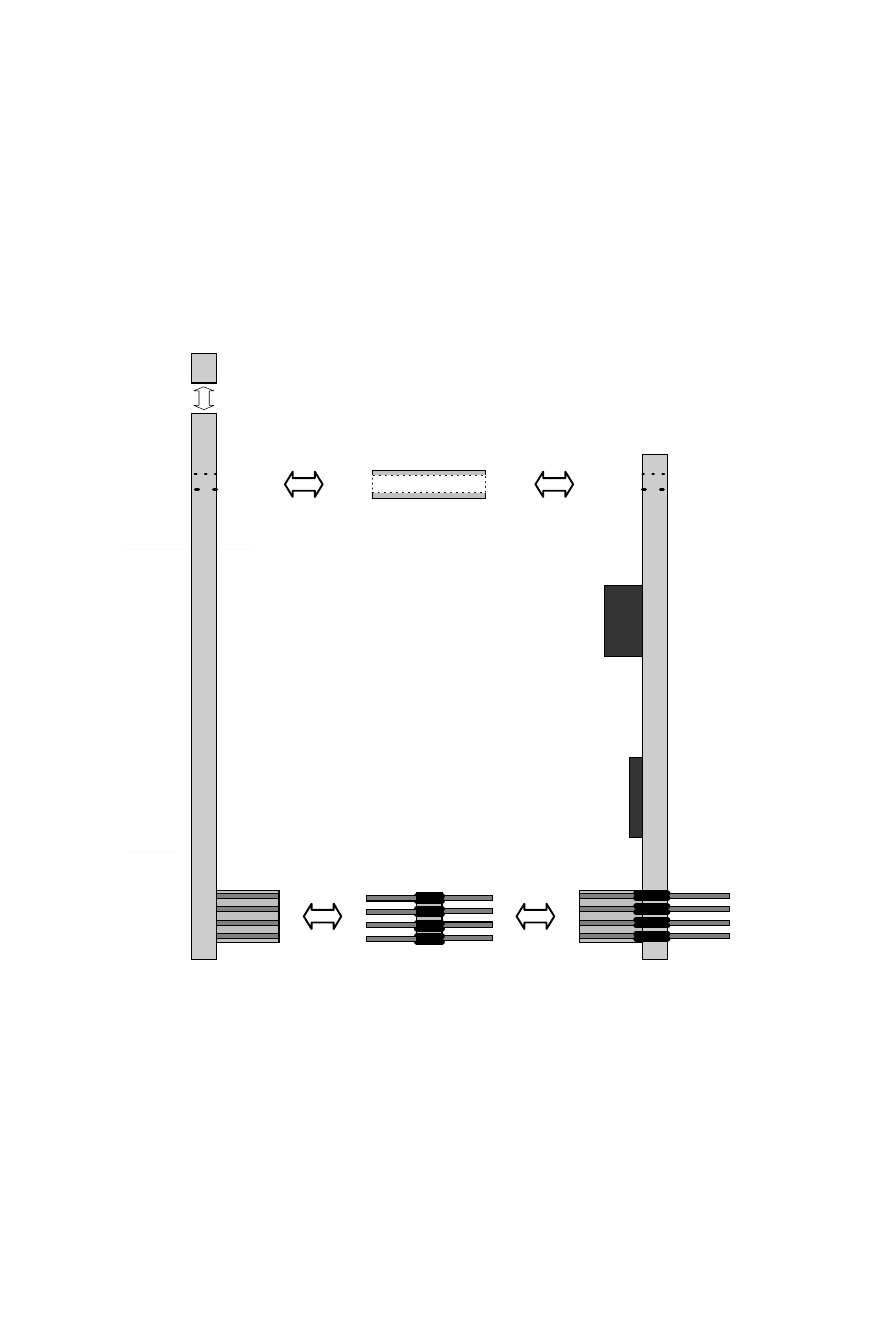
Appendix B Installing PC/104 Modules B-85
Step4
Mount the PC/104 module onto the CPU card. Do this
by pressing the module firmly but carefully onto the
mounting connectors.
Step5
Secure the PC/104 module onto the CPU card using
the four mounting spacers and srews.
P C / 1 0 4 M o d u l e
S B C - 4 5 5
C P U C a r d
P C / 1 0 4 M o u n t i n g
A d a p t o r
P C / 1 0 4
M o u n t i n g S u p p o r t
M a l e
F e m a l e
M a l e
F e m a l e
M a l e
PC/104 Module Mounting Diagram
See also other documents in the category Intel Computer Accessories:
- RAID AXXRSBBU6 (14 pages)
- IA-32 (636 pages)
- Evaluation Platform Board Manual RN (88 pages)
- ZT8101 (124 pages)
- CELERON 200 (53 pages)
- 210T (24 pages)
- AXXSW1GB (220 pages)
- I/O Controller Hub 6300ESB (14 pages)
- ARCHITECTURE IA-32 (568 pages)
- D15343-003 (166 pages)
- 1520 (176 pages)
- SR1450 (87 pages)
- 410 (60 pages)
- 460T (150 pages)
- cPCI-7200 (71 pages)
- 82600 (40 pages)
- 4.0A (10 pages)
- CONTROLLERS 413808 (824 pages)
- IXM5414E (294 pages)
- 520T (31 pages)
- NuPRO-850 (50 pages)
- Ethernet Switch Boards (52 pages)
- Express Hub (4 pages)
- SGI Altix 450 (198 pages)
- OPEN (660) 120/140/150 II (160 pages)
- 130T (18 pages)
- Express 100BASE-T4 (43 pages)
- PCI-7200 (65 pages)
- NetStructure 470 (155 pages)
- EXPRESS 330T (16 pages)
- TOUCH-N-MOW 120000 (12 pages)
- ETX CD (91 pages)
- SRW224P (2 pages)
- 410T (40 pages)
