Basic setting, Information – ICP DAS USA MSM-508FCS User Manual
Page 7
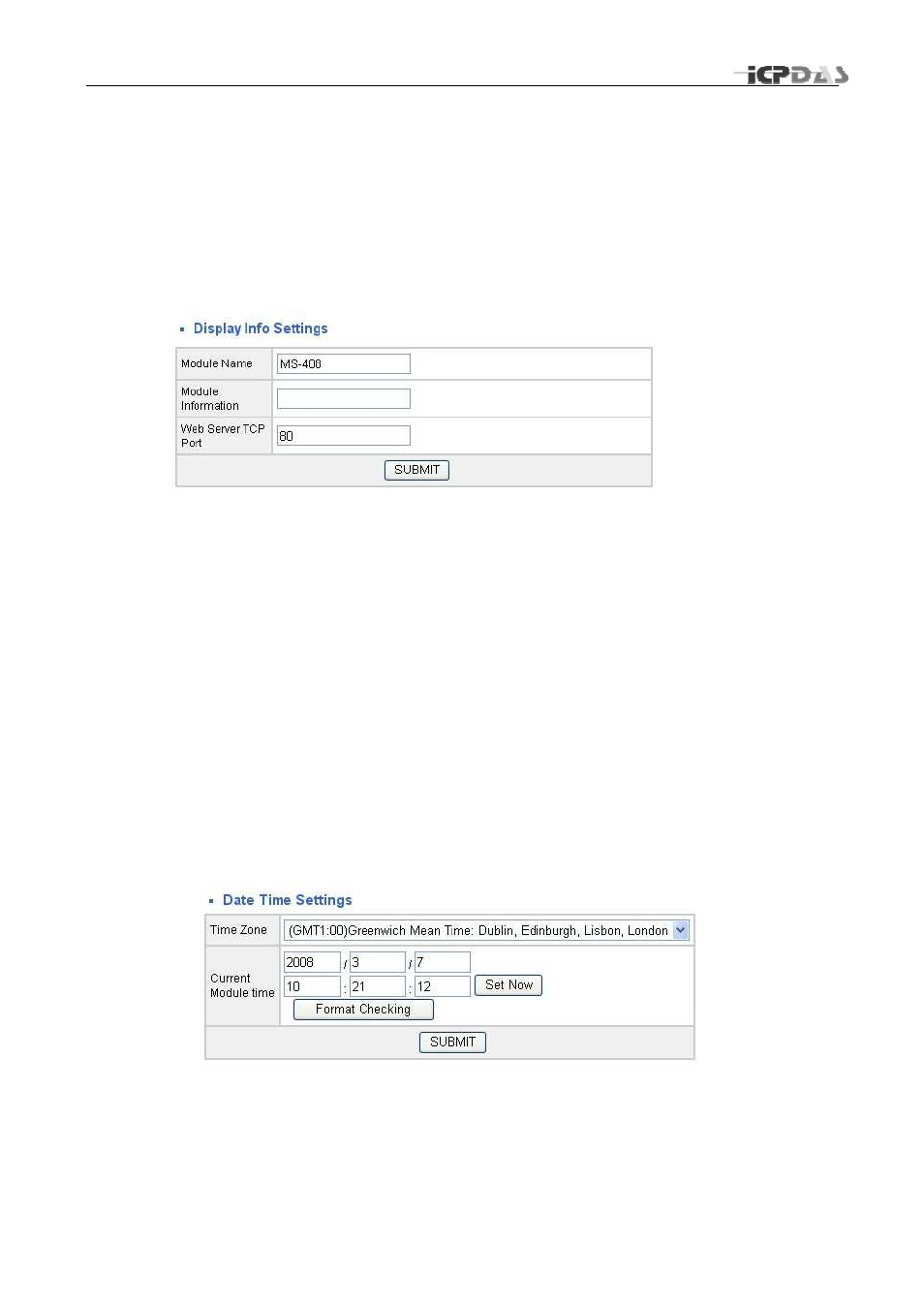
Industrial Ethernet Layer 2 Managed Switch – Web Management Manual
April 29, 2008
4
2. Basic Setting
This chapter describes how to setting the commonly information on your Managed Switch.
Information
Module Name
:
:
:
:
Use to specify the Switch Name, and also displayed as the console prompt. Max. 8
characters.
Module Information
:
:
:
:
Use to memo the extra description of the Switch Module. 16 characters max..
Web Server TCP Port
:
:
:
:
Specify the connection port of the Web Server. Default setting is 80.
Date Time Setting
:
:
:
:
This function can specify the Time zone and the current date time information of the Switch.
You can click the
and the
Date Time value can be appended to the email messages, alarm records…etc.
