Headset polarity switch, General care and maintenance, Figure 4 – Interquartz IQ333 User Manual
Page 20
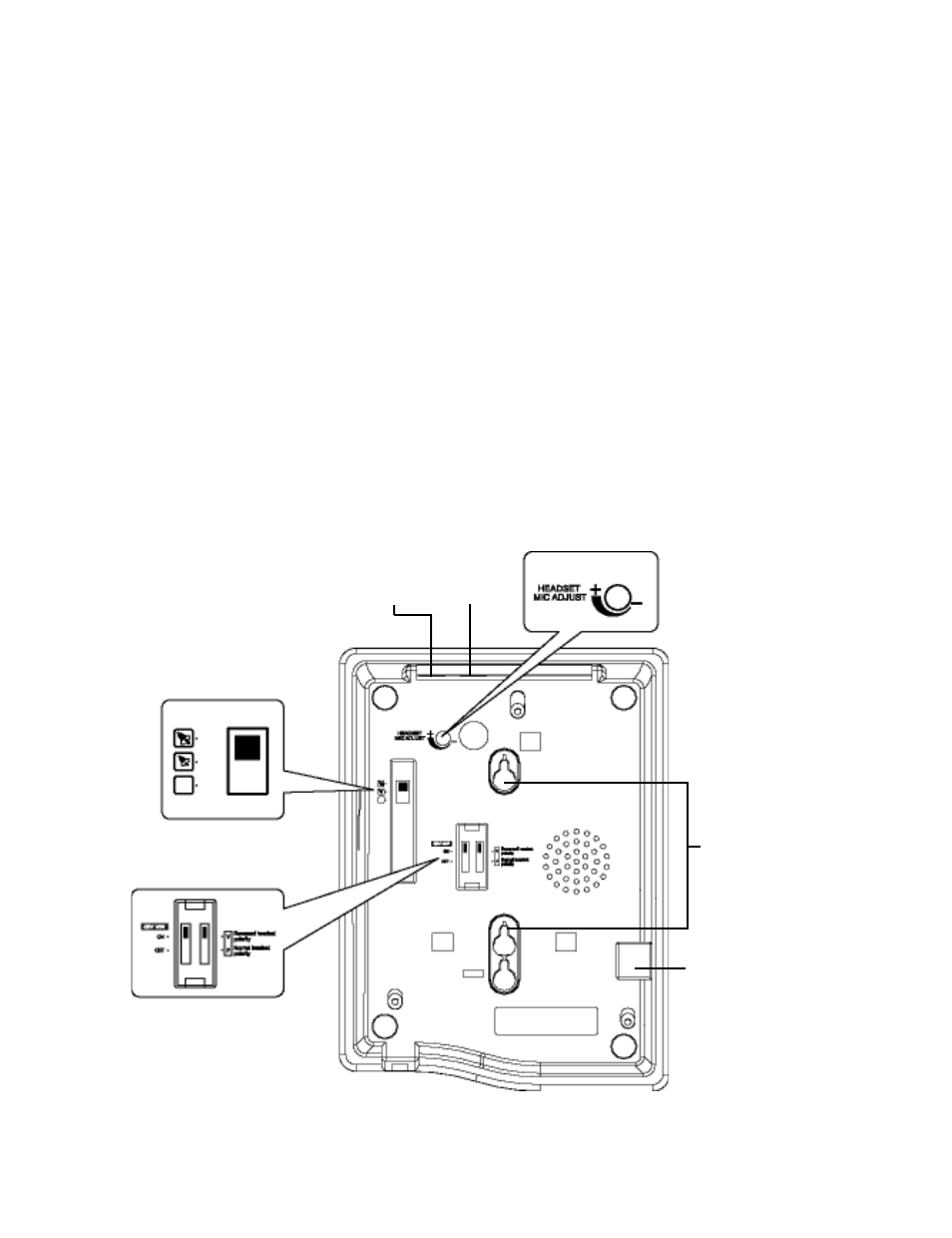
19
If you sound too loud on the headset, adjust the microphone sensitivity (turn anti-
clockwise) so that your voice level when using the HEADSET matches that of the
HANDSET. Clockwise rotation increases the HEADSET mic output level. Please see
(Table 1) as a guide to the correct settings for most popular headsets.
HEADSET POLARITY SWITCH
Located on the underside of the telephone, this switch provides compatibility with the
two commonly-used headset wiring standards.
Position 'V' suits Plantronics Vista Cords and other Headsets wired in the same
configuration (also known as "reversed" wiring mode).
Position 'P' suits Plantronics P cords and other Headsets wired in the same configuration
(also known as "normal" wiring mode).
Please see (Table 1) as a guide to the correct settings for most popular headsets.
FIGURE 4
RINGER HI / LOW / OFF
SWITCH
MESSAGE WAITING &
HEADSET POLARITY
SWITCHES
HEADSET MIC ADJUST
CONTROL
LINE
SOCKET
WALL MOUNT
HOLE
HEADSET
SOCKET
HANDSET
SOCKET
