IBM L170p User Manual
Page 24
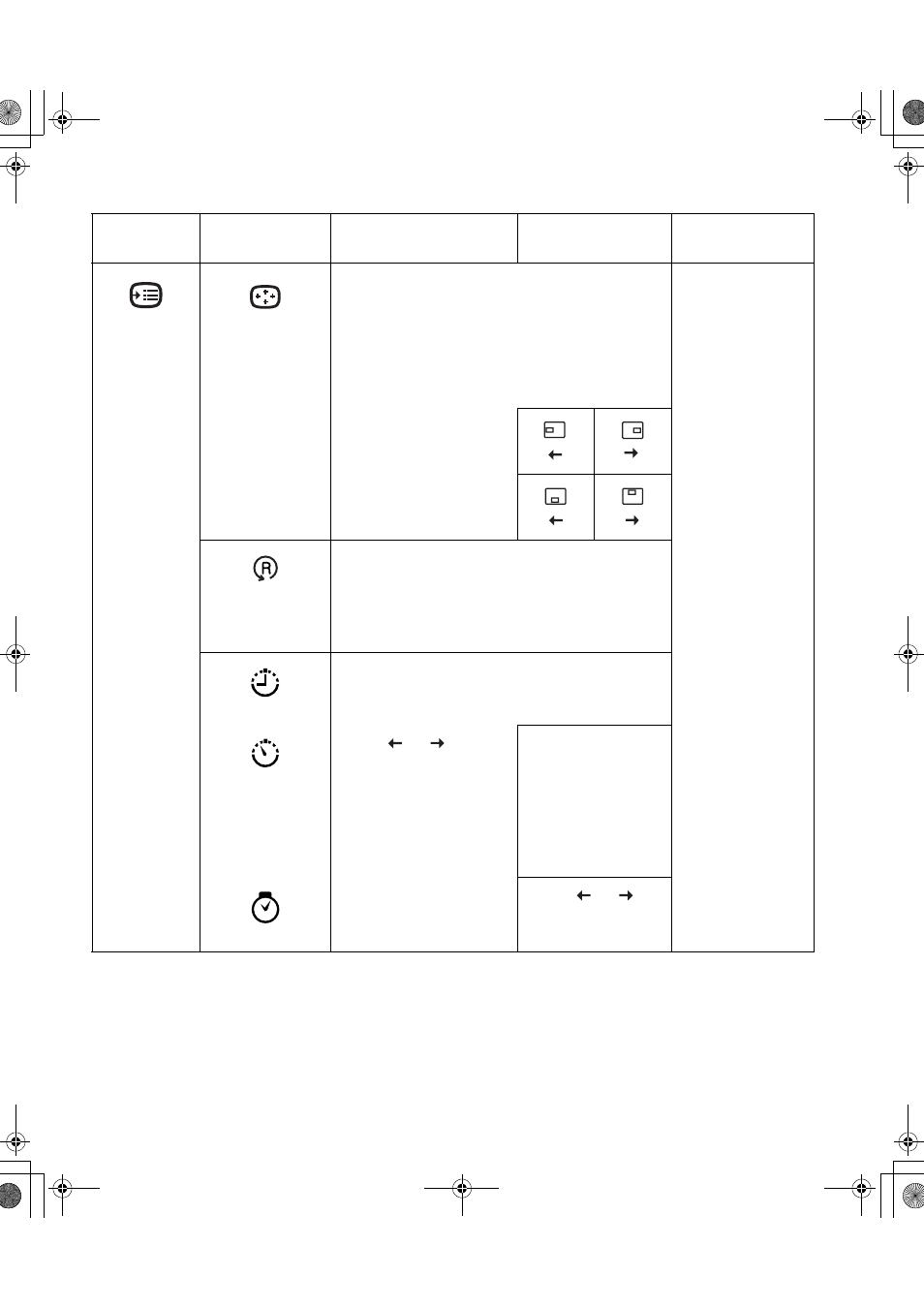
L170p_E.fm Page 22 Monday, February 24, 2003 11:12 PM
22
Options
(Continued)
Menu Position
Adjusts menu location on the screen.
Same as Analog
1. Default
Returns the menu position to the default settings.
2. Custom
•
Horizontal (H)
Changes the horizontal
position of OSD.
•
Vertical (V)
Changes the vertical position
of OSD.
Reset
Resets monitor to the original settings.
•
Cancel
•
Reset
Does not make the adjustment.
Resets the settings.
Accessibility
Changes button repeat rate
and menu time out setting.
•
Button repeat
rate
Selects
or
button
repeating rate.
Off - increases by 1
each time the button is
pressed.
Default - increases
continuously while the
button is pressed.
Slow - increases by 1
every 2 seconds while
the button is pressed.
•
Menu time out
Sets the length of time the
OSD will remain active after
the last time a button is
pressed.
Use the
or
button to select time
from 5 to 60 seconds.
OSD Icon on
Main Menu
Submenu
Description
Controls and
Adjustments (Analog)
Controls and
Adjustments (Digital)
