Getting started – IBM G41/G50 User Manual
Page 6
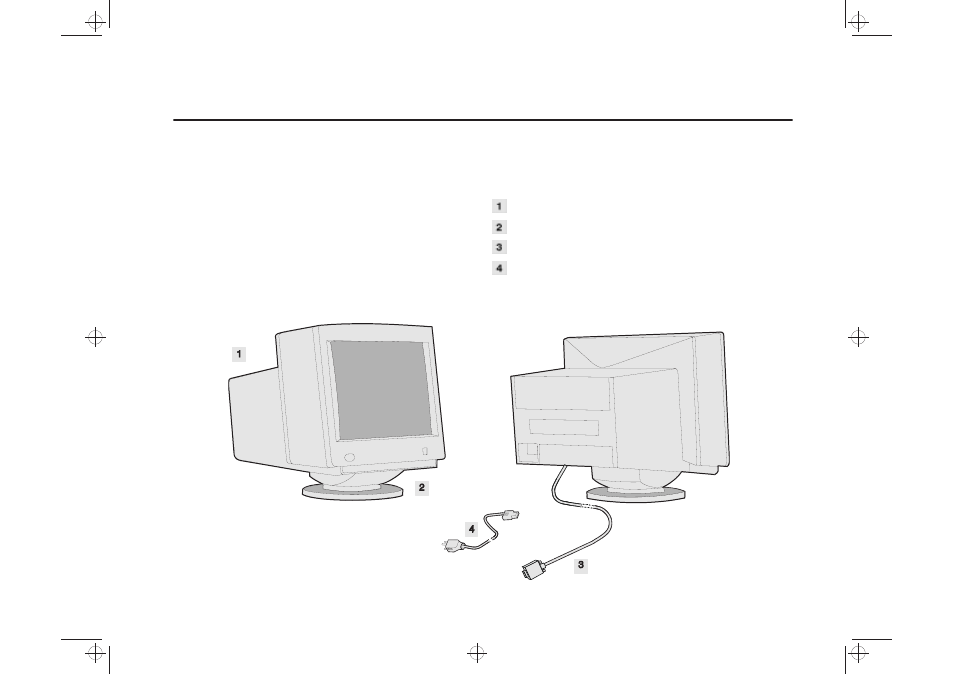
3
Getting started
Unpacking
Your monitor is heavy, so handle it with care. Whenever
you need to move or lift it, minimise the risk of injury by
keeping your back straight and by keeping the weight
near to your body. If in doubt, ask someone to assist you.
Lift the monitor by holding it firmly under each side and
use proper lifting techniques.
Unpacking checklist
The following items are supplied with this product. If any
item is damaged or missing, notify your supplier.
Monitor
Tilt swivel stand (attached)
Signal cable (attached)
Power cable
Also supplied is this User’s guide and a Quick Start
information card.
use.doc Page 3 Sunday, July 16, 1995 3:45 PM
See also other documents in the category IBM Monitors:
- T84H (29 pages)
- T750 (35 pages)
- E50 (17 pages)
- E50 (15 pages)
- T540 (28 pages)
- G94 (37 pages)
- T86A (61 pages)
- C220p (24 pages)
- Computer Monitor (22 pages)
- THINKVISION L170 (32 pages)
- THINKVISIONTM L170 (32 pages)
- E54 (9 pages)
- 6736-HB0 (30 pages)
- T50 (29 pages)
- C190 (22 pages)
- G 78 (22 pages)
- Rack Mount Industrial Monitor HIS-RL17 (24 pages)
- 221 (8 pages)
- T 541 (26 pages)
- L170p (36 pages)
- ThinkVision 6734-AG9 (32 pages)
- T221 (43 pages)
- 9516-BXX (61 pages)
- L180p (33 pages)
- 9503 (5 pages)
- L190 (32 pages)
- E74 (20 pages)
- 220 (148 pages)
- 9483 (41 pages)
- P97 (20 pages)
- L170 (32 pages)
- 201 (140 pages)
- C170 (25 pages)
- 6331-J1N (41 pages)
- REDBOOKS 1U 17 (13 pages)
- 6517-6LN (24 pages)
- THINKPAD X4 (164 pages)
- T541A (44 pages)
- 6332-x7x (1 page)
- DG1 (4 pages)
- E74M (37 pages)
- 150P (35 pages)
- L191p (38 pages)
- L150 (33 pages)
