Properties and command line options – IBM Netcool/OMNIbus Probe for Nortel CNM User Manual
Page 17
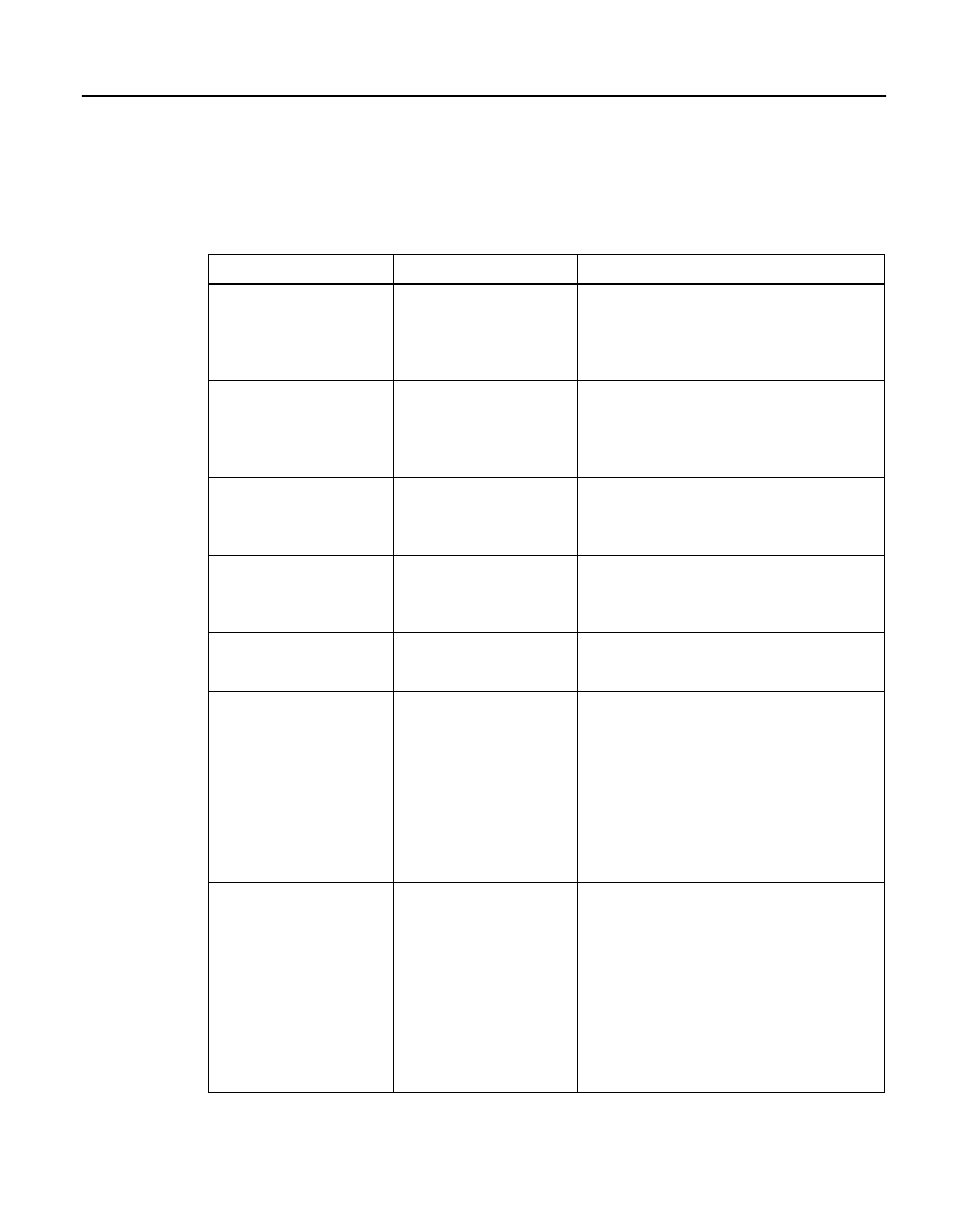
Probe for Nortel CNM
11
Properties and command line options
Table 5 describes the properties and command line options specific to this probe. For
information about generic probe properties and command line options, see the IBM Tivoli
Netcool/OMNIbus Probe and Gateway Guide, (SC23-6387).
Table 5. Properties and command line options (1 of 4)
Property name
Command line option
Description
AckSystemId string
-acksystemid
string
Processing system on which the IRP
Manager runs. This is used by the
acknowledge_alarm
CLI function.
The default is "".
AckUserId string
-ackuserid string
Name of the user acknowledging the
alarm. This is used by the acknowledge_
alarm
CLI function.
The default is "".
Agentheartbeat
integer
-agentheartbeat
integer
Frequency (in seconds) with which the
probe checks the status of the IRP agent.
The default is 60.
AlarmFilter string
-alarmfilter
string
Filter the alarm IRP uses to limit the alarms
sent to the probe.
The default is "".
AlarmIrpName
string
-alarmirpname
string
Name of the Alarm IRP Agent.
The default is 32.111-3 V6.5.
ClearSystemId
string
-clearsystemid
string
Name of the IRP Manager that supports the
user who clears the alarms using the CLI.
It can be used to identify the system, such
as system 6, or it can contain no
information such as "".
The default is "".
For more information on CLI, see
"Command line interface" on page 7.
ClearUserId string
-clearuserid
string
Name of the user clearing the alarms used
by the CLI function of the probe.
The identity can be a human operator such
as "John Smith", or a group such as
"Team Six"
, or it can contain no
information such as "".
The default is "".
For more information on CLI, see
"Command line interface" on page 7.
