Front, Control buttons – Insignia IS-HDPLTV42 User Manual
Page 7
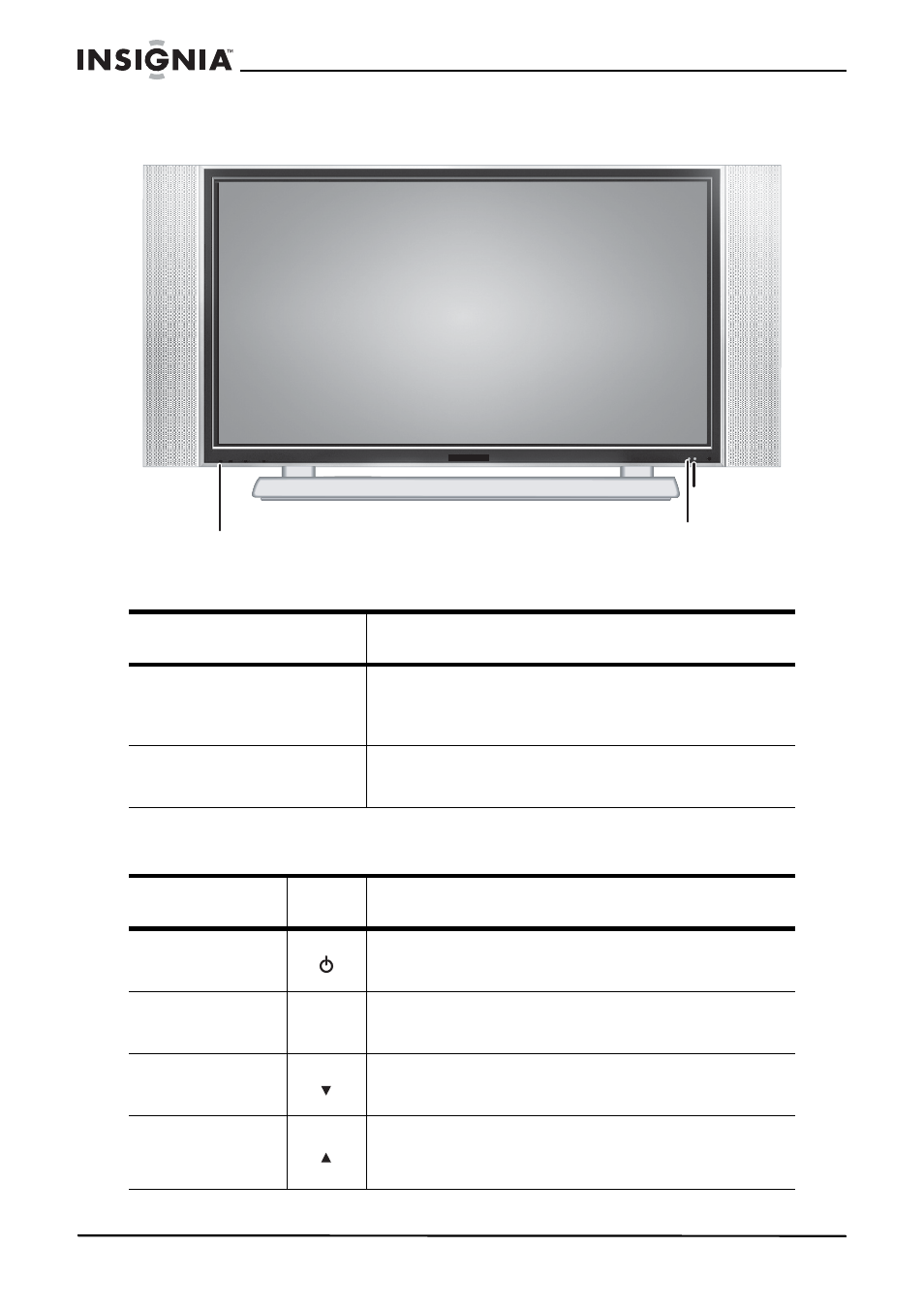
6
IS-HDPLTV42 42-inch HDTV
www.insignia-products.com
Front
C
ONTROL
BUTTONS
Feature
Description
Control buttons
Let you turn your HD TV on and off, open the
OSD, adjust the volume, and change
channels.
Remote sensor
Receives signals from the remote control. Do
not block.
Button
Icon
Description
Power button
Press to turn your HD TV on and off.
MENU button
Menu
Press to open the OSD. For more information,
see “Using the on-screen display” on page 20.
Volume down
Press to decrease the volume.
Volume up
Press to increase the volume.
Remote
sensor
Power
indicator
Control
buttons
See also other documents in the category Insignia Televisions:
- NS-lcd19 (50 pages)
- NS-L19W2Q-10A (2 pages)
- NS-LCD32 (100 pages)
- NS-32LCD (78 pages)
- NS-PDP50HD-09 (2 pages)
- NS-PDP50HD-09 (92 pages)
- IS-TV040920 (12 pages)
- NS-LCD26F NS-LCD32F (19 pages)
- PBS1DTV (2 pages)
- NS-L19X-10A (2 pages)
- NS-27RTV (64 pages)
- NS-20FTV (78 pages)
- NS-37L550A11 (68 pages)
- NS-42L550A11 (2 pages)
- NS-PDP42 (98 pages)
- NS-LCD42HD (2 pages)
- NS-42PDP (88 pages)
- NS-LCD32FS (84 pages)
- NS-L32X-10AI (2 pages)
- NS-LCD15-09 (40 pages)
- NS-55E560A11 (36 pages)
- NS-24FTV (90 pages)
- NS-LCD26-09 (40 pages)
- NS-L42Q120-10A (2 pages)
- NS-19LCD (72 pages)
- NS-L55X-10A (60 pages)
- NS-LCD27FS (74 pages)
- NS-LCD52HD-09 (2 pages)
- NS-P42Q10A (52 pages)
- NS-LCD37HD-09 (36 pages)
- NS-FTV27 (72 pages)
- NS-42EPTV (80 pages)
- NS-15LCD (90 pages)
- NS-F24TV (66 pages)
- NS-LCD42 (48 pages)
- NS-LCD22 (76 pages)
- NS-20LCD (48 pages)
- NS-26L450A11 (2 pages)
- IS-EDPLTV42 (106 pages)
- NS-37LCD (86 pages)
- NS-L26Q-10A (40 pages)
- NS-LCD26A (100 pages)
- NS-22E455C11 (52 pages)
- NS-19E430A10 (44 pages)
