Insignia IS-HDPLTV42 User Manual
Page 24
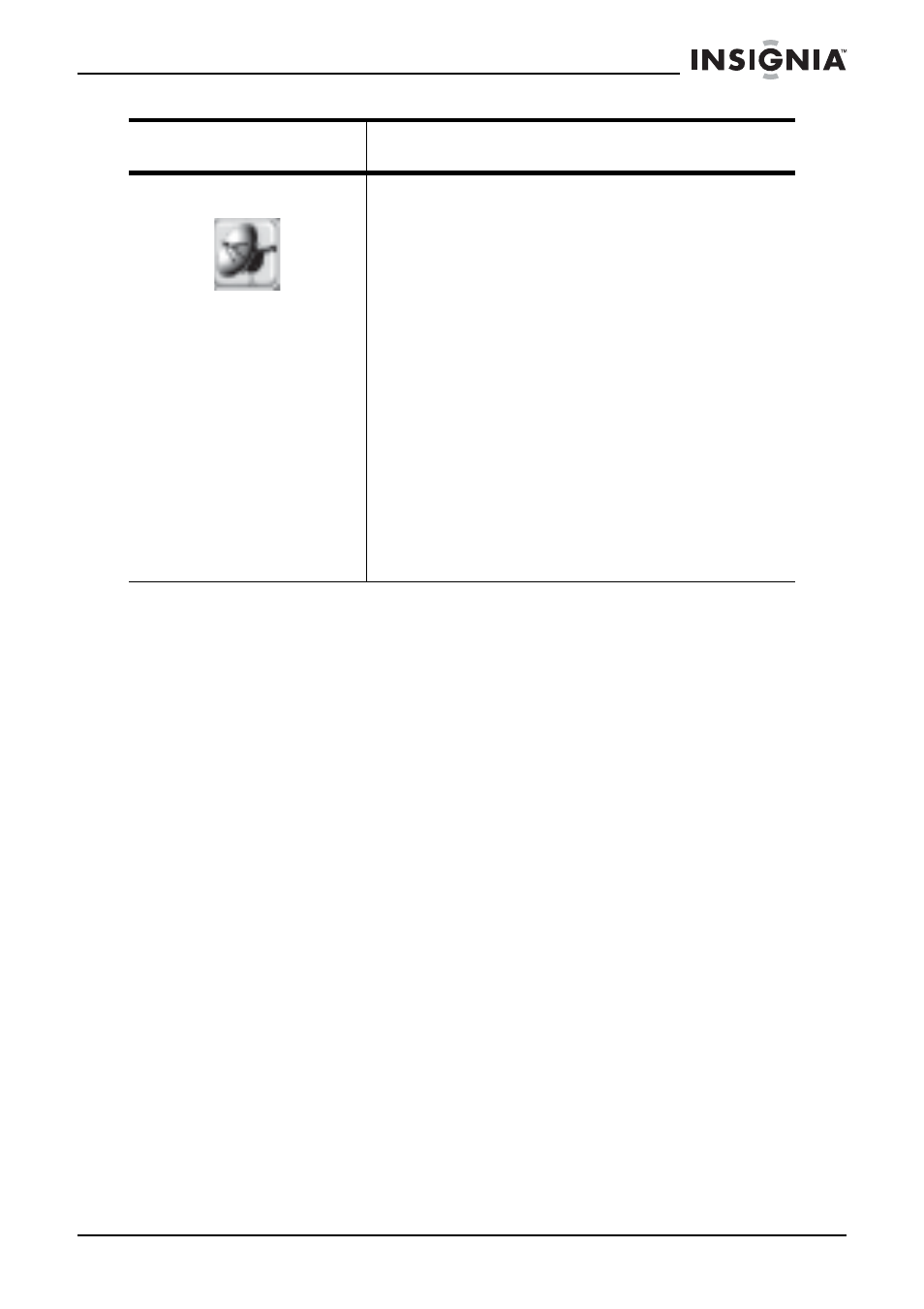
23
IS-HDPLTV42 42-inch HDTV
www.insignia-products.com
Preset
Position–Shows the current channel.
Skip–Adds or erases a channel number from
stored memory. When you erase a channel
number, you cannot tune to the channel using
the CH + or CH – button. You can still tune to
the channel using the number buttons.
RF Input–Sets the signal source as a TV. You
can select:
Air–Select if your TV signal comes from
an antenna.
CATV (STD)–Select if your CATV uses the
STD standard.
CATV (HRC)–Select if your CATV uses
the HRC standard.
CATV (IRC)–Select if your CATV uses the
IRC standard.
Auto Search–Automatically searches for TV
channels that have a signal.
OSD menu
Options
See also other documents in the category Insignia Televisions:
- NS-lcd19 (50 pages)
- NS-L19W2Q-10A (2 pages)
- NS-LCD32 (100 pages)
- NS-32LCD (78 pages)
- NS-PDP50HD-09 (2 pages)
- NS-PDP50HD-09 (92 pages)
- IS-TV040920 (12 pages)
- NS-LCD26F NS-LCD32F (19 pages)
- PBS1DTV (2 pages)
- NS-L19X-10A (2 pages)
- NS-27RTV (64 pages)
- NS-20FTV (78 pages)
- NS-37L550A11 (68 pages)
- NS-42L550A11 (2 pages)
- NS-PDP42 (98 pages)
- NS-LCD42HD (2 pages)
- NS-42PDP (88 pages)
- NS-LCD32FS (84 pages)
- NS-L32X-10AI (2 pages)
- NS-LCD15-09 (40 pages)
- NS-55E560A11 (36 pages)
- NS-24FTV (90 pages)
- NS-LCD26-09 (40 pages)
- NS-L42Q120-10A (2 pages)
- NS-19LCD (72 pages)
- NS-L55X-10A (60 pages)
- NS-LCD27FS (74 pages)
- NS-LCD52HD-09 (2 pages)
- NS-P42Q10A (52 pages)
- NS-LCD37HD-09 (36 pages)
- NS-FTV27 (72 pages)
- NS-42EPTV (80 pages)
- NS-15LCD (90 pages)
- NS-F24TV (66 pages)
- NS-LCD42 (48 pages)
- NS-LCD22 (76 pages)
- NS-20LCD (48 pages)
- NS-26L450A11 (2 pages)
- IS-EDPLTV42 (106 pages)
- NS-37LCD (86 pages)
- NS-L26Q-10A (40 pages)
- NS-LCD26A (100 pages)
- NS-22E455C11 (52 pages)
- NS-19E430A10 (44 pages)
