Using your hdtv, Turning your hdtv on and off, To turn your hdtv on and off – Insignia IS-HDPLTV42 User Manual
Page 19: Selecting the tv signal source, To select the tv signal source, Using your hd tv
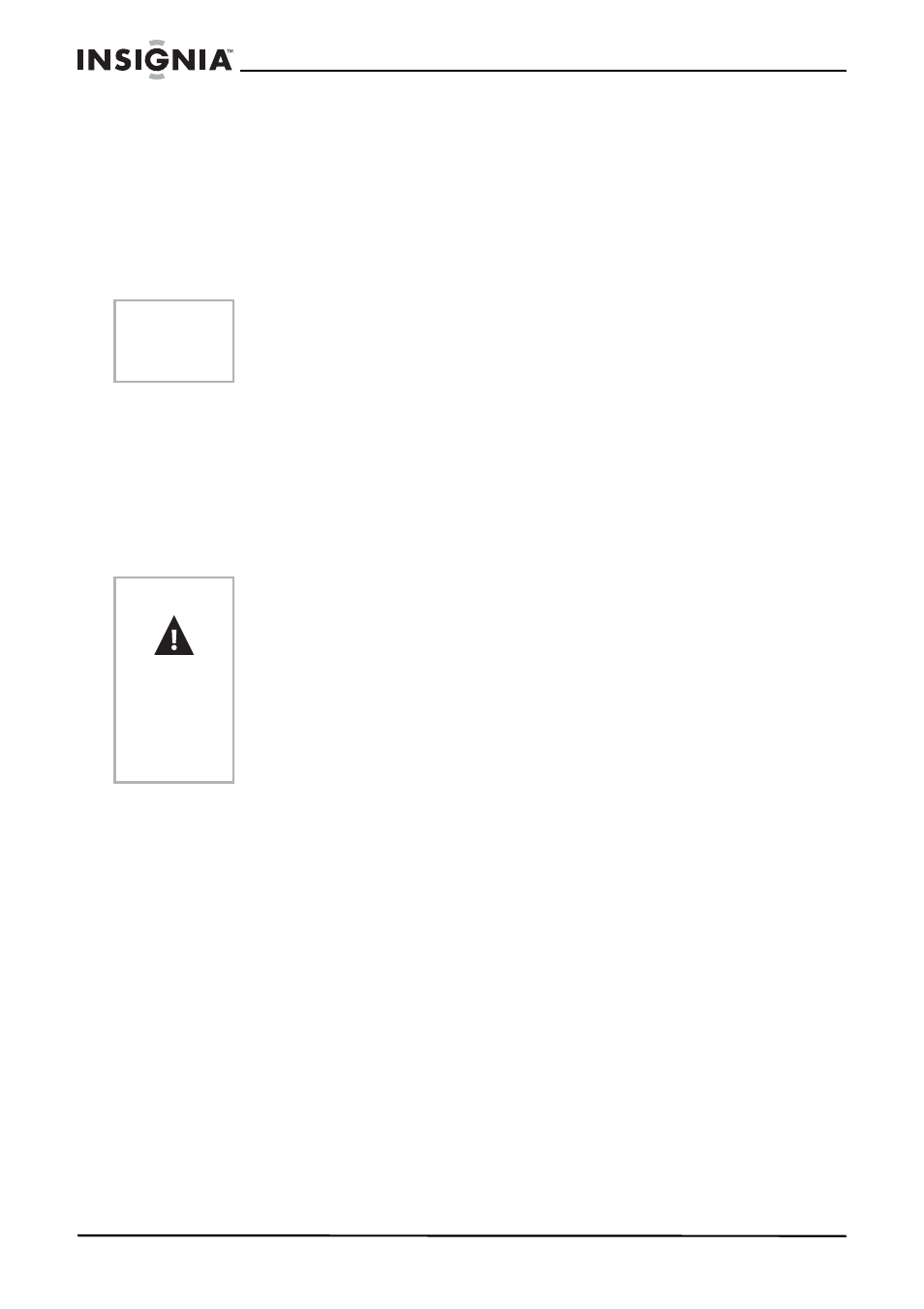
18
IS-HDPLTV42 42-inch HDTV
www.insignia-products.com
2 Press and hold the SET key on the remote, then press the key for
the device you want to set up (CATV, VCR, TV1, TV2, SAT, or
DVD). The indicator lights will turn on.
3 Enter the three-digit code for the device. The LED blinks each time
you enter a number.
4 Press the device key again. The activity indicator should flash,
then turn off to indicate that the code is accepted.
Using your HD TV
Turning your HD TV on and off
To turn your HD TV on and off:
1 Plug the power cable into an electrical outlet.
2 Press the POWER button on the remote control or front of your
HD TV to turn your TV on or off.
Selecting the TV signal source
To select the TV signal source:
1 Press the Menu button to open the OSD.
2 Press the VOL + or VOL – button to select PRESET.
3 Press the CH + or CH – button to select RF INPUT.
4 Press the VOL + or VOL – to select one of the following:
•
Air
•
CATV (STD)
•
CATV (HRC)
•
CATV (IRC)
Note
If you don’t press any key on your remote for 10 seconds, the
programming process will stop automatically and you will have to
start over.
Warning
Your HD TV is equipped with a polarized alternating-current line
plug (a plug having one blade wider than the other). This plug will fit
into the power outlet only one way. This is a safety feature. If you
are unable to insert the plug fully into the outlet, try reversing the
plug. If the plug still does not fit, contact your electrician to replace
your obsolete outlet.
To prevent electric shock, do not use the polarized plug with an
extension cord or other outlet unless the blades can be fully
inserted.
