Direct-attached host-side fibre channel cabling, Direct-attached, Host-side – IBM TOTALSTORAGE DS4500 User Manual
Page 3: Fibre, Channel, Cabling
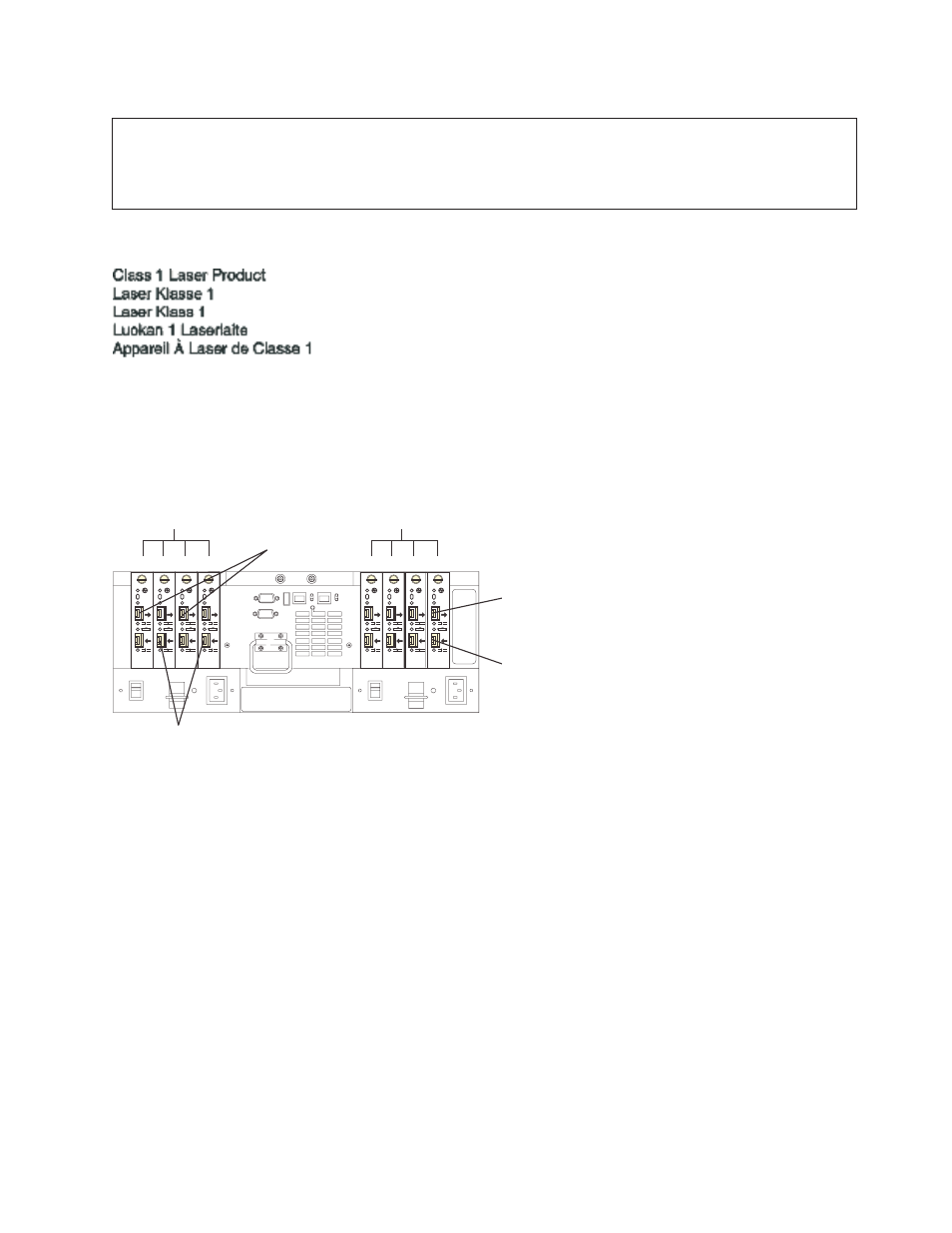
DANGER
Some
laser
products
contain
an
embedded
Class
3A
or
Class
3B
laser
diode.
Note
the
following.
Laser
radiation
when
open.
Do
not
stare
into
the
beam,
do
not
view
directly
with
optical
instruments,
and
avoid
direct
exposure
to
the
beam.
Class
1
Laser
statement
IEC
825-11993
CENELEC
EN
60
825
Direct-attached
host-side
fibre
channel
cabling
Attention:
Install
the
DS4500
Storage
Subsystem
and
all
storage
expansion
enclosures
in
the
rack
cabinet
before
cabling
the
configuration.
O
U
T
IN
!
2 G
b/s1 G
b/s
O
U
T
IN
!
2 G
b/s1 G
b/s
O
U
T
IN
!
2 G
b/s1 G
b/s
O
U
T
IN
!
2 G
b/s1 G
b/s
O
U
T
IN
!
2 G
b/s1 G
b/s
O
U
T
IN
!
2 G
b/s1 G
b/s
O
U
T
IN
!
2 G
b/s1 G
b/s
O
U
T
IN
!
2 G
b/s1 G
b/s
Host mini hubs
Controller A
Drive mini hubs
Mini hub
Out ports
Mini hub
In ports
Controller B
1
2
3
4
1
4
3
2
DS4500 Storage Server
1.
Connect
a
host
adapter
to
the
Host
1
(top)
port
on
host-side
mini
hub
1.
For
redundancy,
connect
a
second
host
adapter
to
the
Host
1
(top)
port
on
the
host-side
mini
hub
2.
Note:
Note:
To
connect
devices
to
each
other,
follow
the
procedure
on
the
other
side
of
this
document
for
installing
SFP
modules
and
fibre
channel
cables.
2.
For
a
second
redundant
host,
connect
two
host
adapters
to
the
Host
2
(bottom)
ports
on
host-side
mini
hubs
1
and
2.
3.
For
a
third
redundant
host,
connect
two
host
adapters
to
the
Host
3
(bottom)
ports
on
host-side
mini
hubs
3
and
4.
4.
For
a
fourth
redundant
host,
connect
two
host
adapters
to
the
Host
4
(top)
ports
on
host-side
mini
hubs
3
and
4.
Figure
2.
DS4500
Storage
Subsystem
ports
and
controllers
3
