Figure – IBM TOTALSTORAGE DS4500 User Manual
Page 12
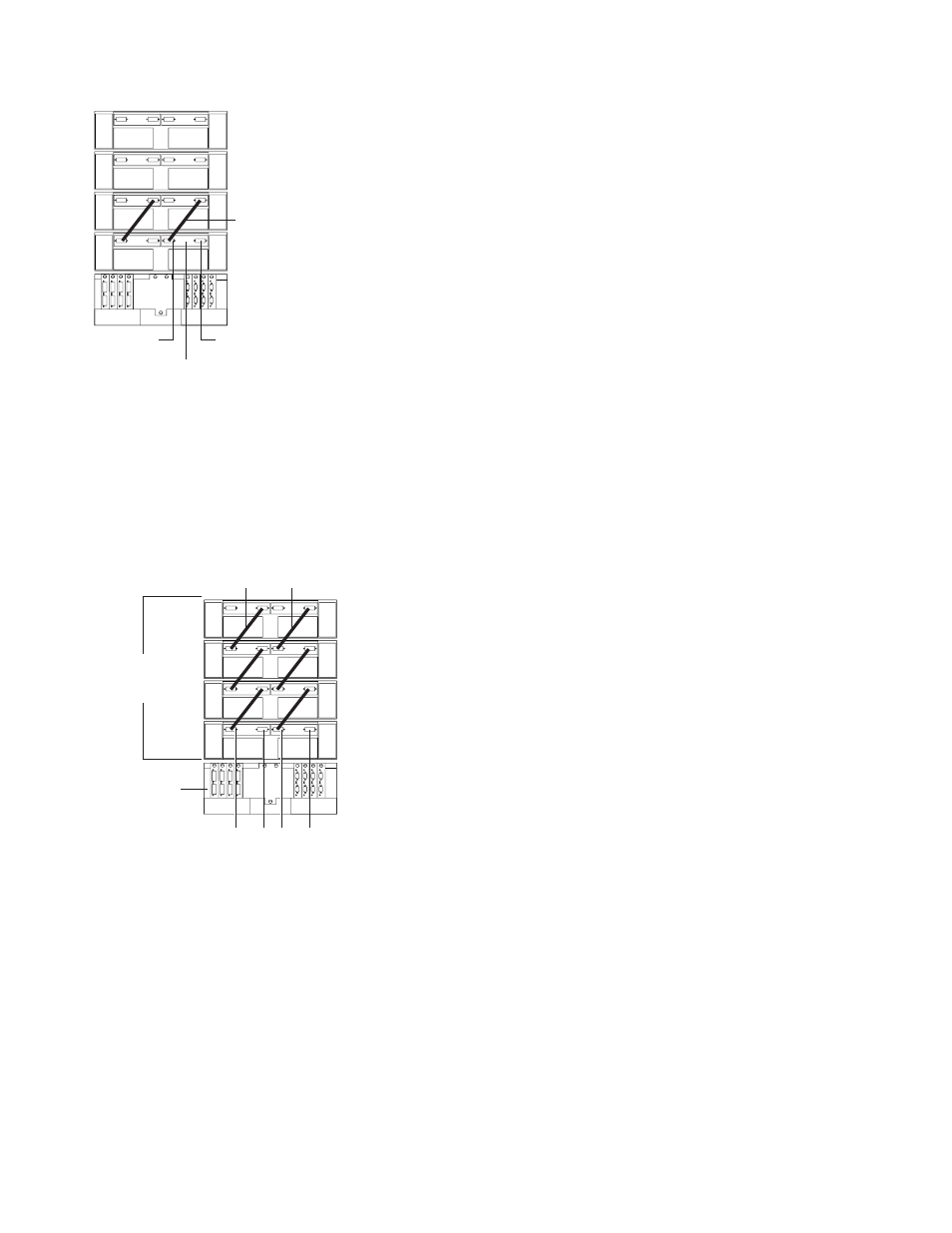
If
you
want
to
connect
more
storage
expansion
enclosures
into
drive
loops
A
and
B,
continue
with
Step
otherwise,
go
to
3.
Connect
additional
storage
expansion
enclosures
to
drive
loops
A
and
B,
as
shown
in
Starting
with
the
second
storage
expansion
enclosure,
connect
each
additional
storage
expansion
enclosure
into
drive
loops
A
and
B
in
the
same
manner.
Leave
the
In
port
on
the
last
storage
expansion
enclosure
in
the
loop
and
the
Out
port
on
the
first
storage
expansion
enclosure
unoccupied.
If
you
want
to
connect
a
second
storage
expansion
enclosure
group,
repeat
Step
through
Step
Otherwise,
go
to
shows
a
second
redundant
storage
expansion
enclosure
group
(loop
C
and
loop
D
on
storage
expansion
enclosure
group
2).
ESM board
Loop B
Fibre Channel
cable
In
Out
Figure
11.
Connecting
two
storage
expansion
enclosures
into
redundant
drive
loop
B
Loop B
Loop A
Storage expansion
enclosure group 1
In
In
Out
Out
Storage server
Figure
12.
Connecting
additional
storage
expansion
enclosures
to
drive
loops
A
and
B
12
