Resetting the lamp timer, Using the security lock – InFocus 5700 User Manual
Page 31
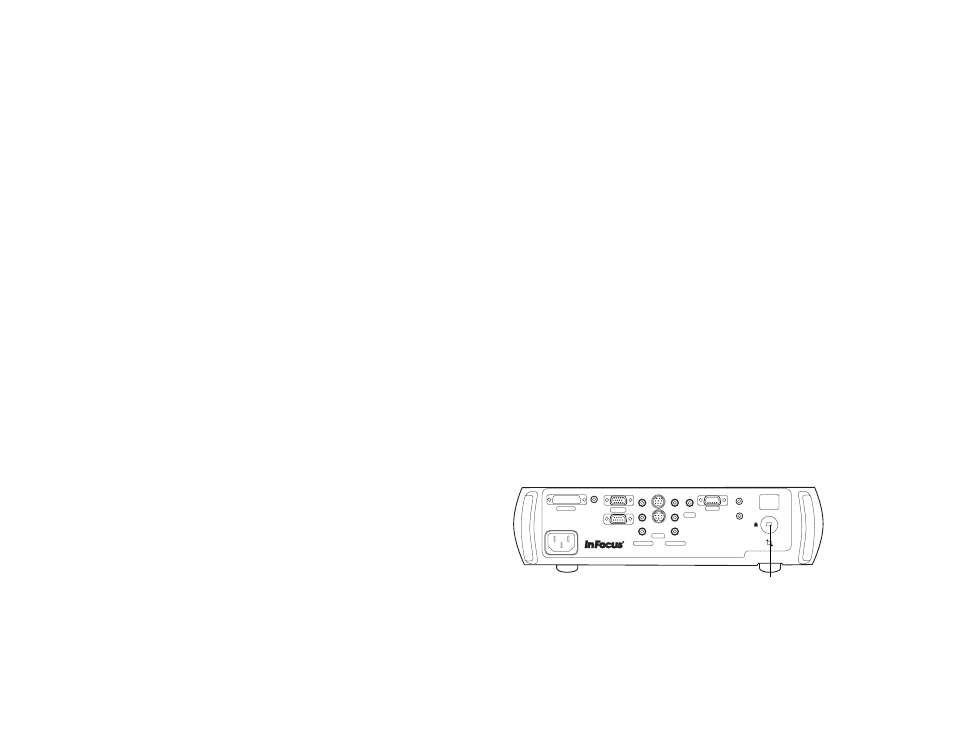
31
WARNINGS
:
•
To avoid burns, allow the projector to cool for at least 60 minutes before
you replace the lamp.
•
Do not drop the lamp module. The glass may shatter and cause injury.
•
Do not touch the glass lamp screen. Fingerprints can obscure projection
sharpness.
•
Be extremely careful when removing the lamp module. In the unlikely
event that the lamp ruptures, small glass fragments may be generated.
The lamp module is designed to contain most of these fragments, but
use caution when removing it.
5
Carefully remove the lamp module by grasping and lifting the metal
bail wire. Dispose of the lamp in an environmentally proper manner.
6
Install the new lamp module, making sure that it is properly seated.
7
Tighten the single screw.
8
Replace the lamp door by sliding the tabs into the tab bays and tighten-
ing the two screws.
9
Plug in the power cable, then press the Power button to turn the projec-
tor back on.
10
Reset the lamp hour timer.
Resetting the lamp timer
To reset the lamp age, simultaneously hold down the two Brightness but-
tons on the projector’s keypad for 10 seconds.
Using the security lock
The projector has a security lock for use with a PC Guardian Cable Lock
System. See “Accessories” on page 32 for ordering information. Refer to the
information that came with the lock for instructions on how to use it.
IR in
1
2
Y
Y
Pr
Pr
Pb
Pb
serial control
M1-DA
vesa
trigger 1
8
2
1
3
4
6
5
7
trigger 2
component
s-video
video
D5
component
security lock
