English – IBM G94 User Manual
Page 18
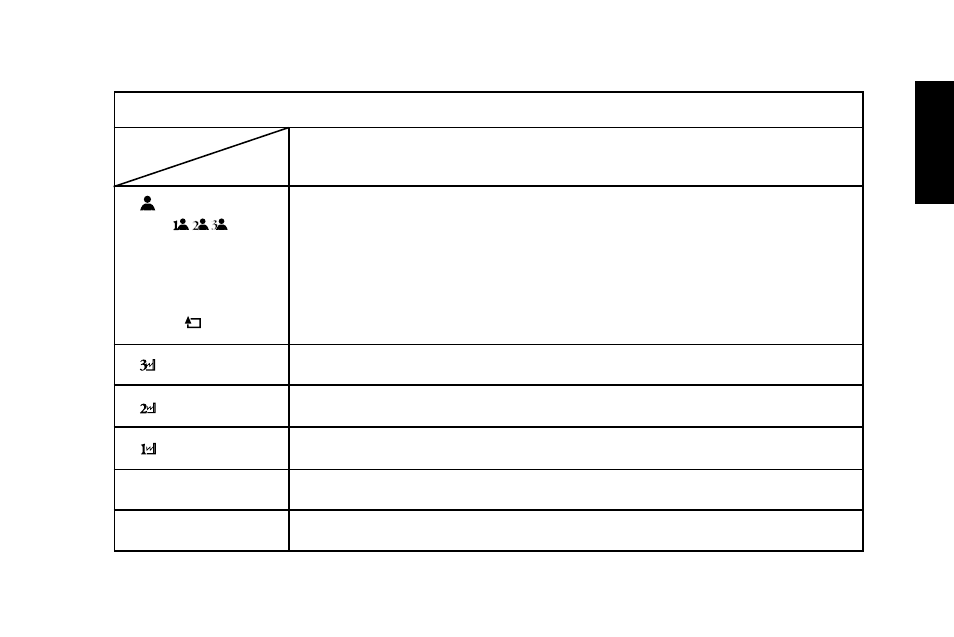
ENGLISH
USER PRESETS
COLOR TEMPERATURE
Function
c o l o r
c o l o r
c o l o r
c o l o r
c o l o r
Description
There are three user defined color settings where red, green and blue intensity can be ad-
justed.
RED
BLUE
GREEN
Adjusts red intensity.
Adjusts green intensity.
Adjusts blue intensity.
*
* Go back to upper layer.
5500
°
K
Factory preset color temperature of 5500
°
K.
6500
°
K
Factory preset color temperature of 6500
°
K.
9300
°
K
Factory preset color temperature of 9300
°
K.
EXIT
Save and exit the "COLOR TEMPERATURE" settings.
RESET
Reset the "COLOR TEMPERATURE" settings to factory defaults.
11
See also other documents in the category IBM Monitors:
- T84H (29 pages)
- T750 (35 pages)
- E50 (17 pages)
- E50 (15 pages)
- T540 (28 pages)
- G41/G50 (25 pages)
- T86A (61 pages)
- C220p (24 pages)
- Computer Monitor (22 pages)
- THINKVISION L170 (32 pages)
- THINKVISIONTM L170 (32 pages)
- E54 (9 pages)
- 6736-HB0 (30 pages)
- T50 (29 pages)
- C190 (22 pages)
- G 78 (22 pages)
- Rack Mount Industrial Monitor HIS-RL17 (24 pages)
- 221 (8 pages)
- T 541 (26 pages)
- L170p (36 pages)
- ThinkVision 6734-AG9 (32 pages)
- T221 (43 pages)
- 9516-BXX (61 pages)
- L180p (33 pages)
- 9503 (5 pages)
- L190 (32 pages)
- E74 (20 pages)
- 220 (148 pages)
- 9483 (41 pages)
- P97 (20 pages)
- L170 (32 pages)
- 201 (140 pages)
- C170 (25 pages)
- 6331-J1N (41 pages)
- REDBOOKS 1U 17 (13 pages)
- 6517-6LN (24 pages)
- THINKPAD X4 (164 pages)
- T541A (44 pages)
- 6332-x7x (1 page)
- DG1 (4 pages)
- E74M (37 pages)
- 150P (35 pages)
- L191p (38 pages)
- L150 (33 pages)
