Osd structure, English – IBM G94 User Manual
Page 14
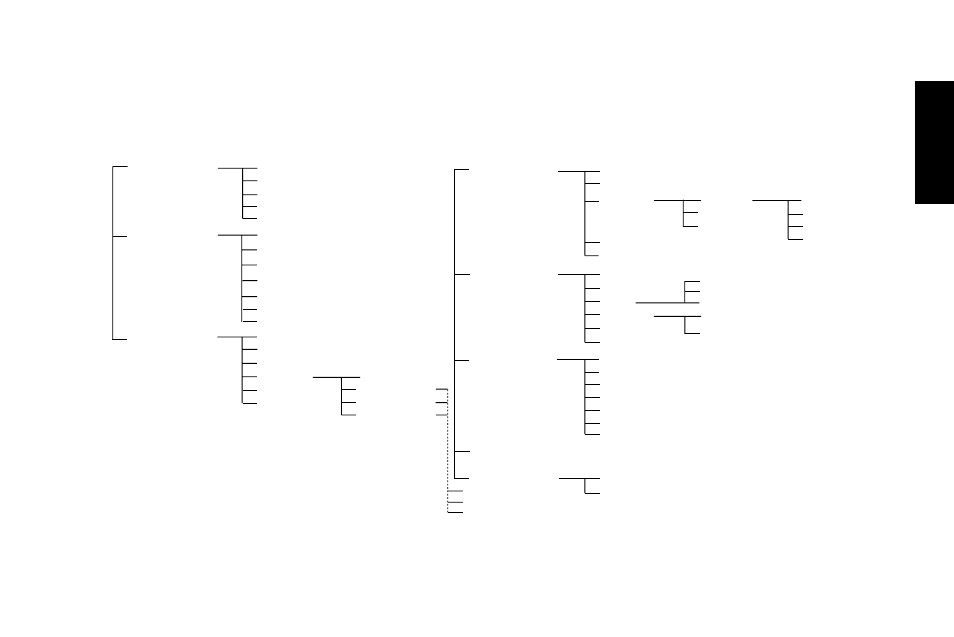
ENGLISH
OSD structure
7
Main Controls
Brightness
Contrast
Degauss
EXIT
RESET
Screen Size & Position
Color Temperature
Special Controls
Geometry Controls
Moire
Rotation
OSD Controls
RESET
RESET
User preset 3(5500˚K)
Go back (to Main)
monitor status(show resolution,V & H freq)
Timer
Advanced Controls
Full Size
Horizontal Position
Horizontal Size
Vertical Position
9300˚K ; CAD/CAM
6500˚K ; DTP
5500˚K ; Photo Retouch
User Presets
10 seconds (default)
25 seconds
off
Vertical Size
OSD Languages
Corner Correction
Vertical Linearity
Power Saving
On
OFF
`
Pincushion
Pincushion Balance
Trapezoid
Parallelogram
Exit : Exit OSD and save all previous setting automatically
No: return to main menu
Yes: all settings will return to factory
default and return to main menu
Reset
RED
GREEN
BLUE
User preset 2(6500˚K)
(English,German, French, Italian& Spanish)
Hori. position
Vert. position
5 seconds
OFF(Default)
H-Moire
V-Moire
User preset 1(9300˚K)
EXIT
RESET
EXIT
RESET
EXIT
EXIT
EXIT
RESET
