What is smapi bios – IBM 560 User Manual
Page 67
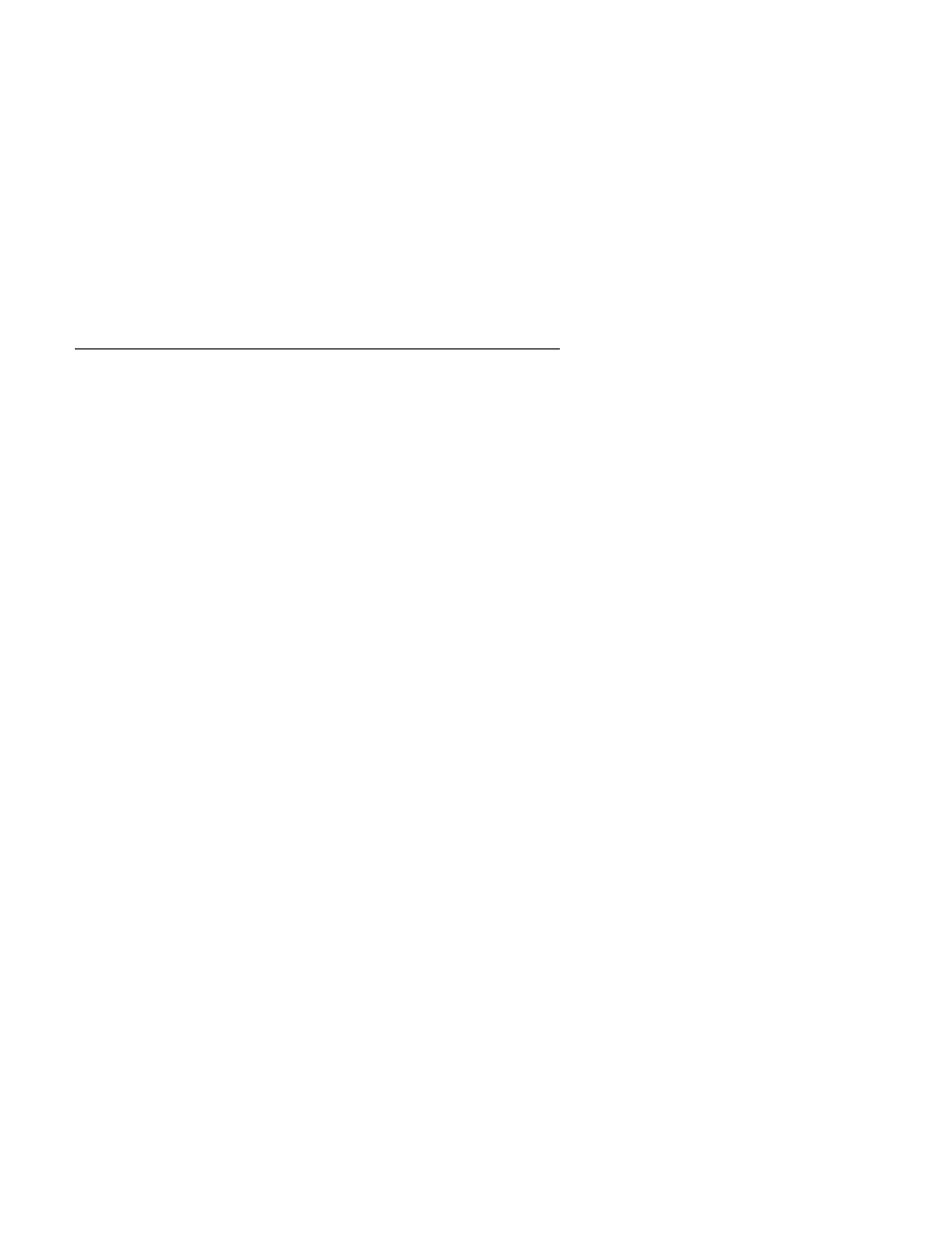
What is SMAPI BIOS?
The ThinkPad Basic Input/Output System (BIOS) provides a special
software interface, called the System Management Application
Program Interface (SMAPI) BIOS, to control the following unique
features of the ThinkPad system:
System Information
This BIOS provides unique ThinkPad information, such as
the system identifier (system ID).
System Configuration
The ThinkPad SMAPI BIOS provides system configuration
control for such features as display device selection or
resource configuration for built-in devices.
Power Management
Through the SMAPI BIOS, the operating system or
application software can control the ThinkPad power
management features (the Power mode or
Suspend/Hibernation/Resume options).
“Header Image” on page A-4 describes how to use the SMAPI BIOS.
ThinkPad 560/560E SMAPI BIOS
A-3
- T84H (29 pages)
- T750 (35 pages)
- E50 (17 pages)
- E50 (15 pages)
- T540 (28 pages)
- G41/G50 (25 pages)
- G94 (37 pages)
- T86A (61 pages)
- C220p (24 pages)
- Computer Monitor (22 pages)
- THINKVISION L170 (32 pages)
- THINKVISIONTM L170 (32 pages)
- E54 (9 pages)
- 6736-HB0 (30 pages)
- T50 (29 pages)
- C190 (22 pages)
- G 78 (22 pages)
- Rack Mount Industrial Monitor HIS-RL17 (24 pages)
- 221 (8 pages)
- T 541 (26 pages)
- L170p (36 pages)
- ThinkVision 6734-AG9 (32 pages)
- T221 (43 pages)
- 9516-BXX (61 pages)
- L180p (33 pages)
- 9503 (5 pages)
- L190 (32 pages)
- E74 (20 pages)
- 220 (148 pages)
- 9483 (41 pages)
- P97 (20 pages)
- L170 (32 pages)
- 201 (140 pages)
- C170 (25 pages)
- 6331-J1N (41 pages)
- REDBOOKS 1U 17 (13 pages)
- 6517-6LN (24 pages)
- THINKPAD X4 (164 pages)
- T541A (44 pages)
- 6332-x7x (1 page)
- DG1 (4 pages)
- E74M (37 pages)
- 150P (35 pages)
- L191p (38 pages)
- L150 (33 pages)
