Using the menu, To access the menu using the tv buttons, To access the menu using the remote control – Insignia NS-FTV27 User Manual
Page 10: To select a setting using the tv buttons, To select a setting using the remote control, Setting the language, To select a menu language, Memorizing channels, Selecting tv or cable, To select tv or cable input
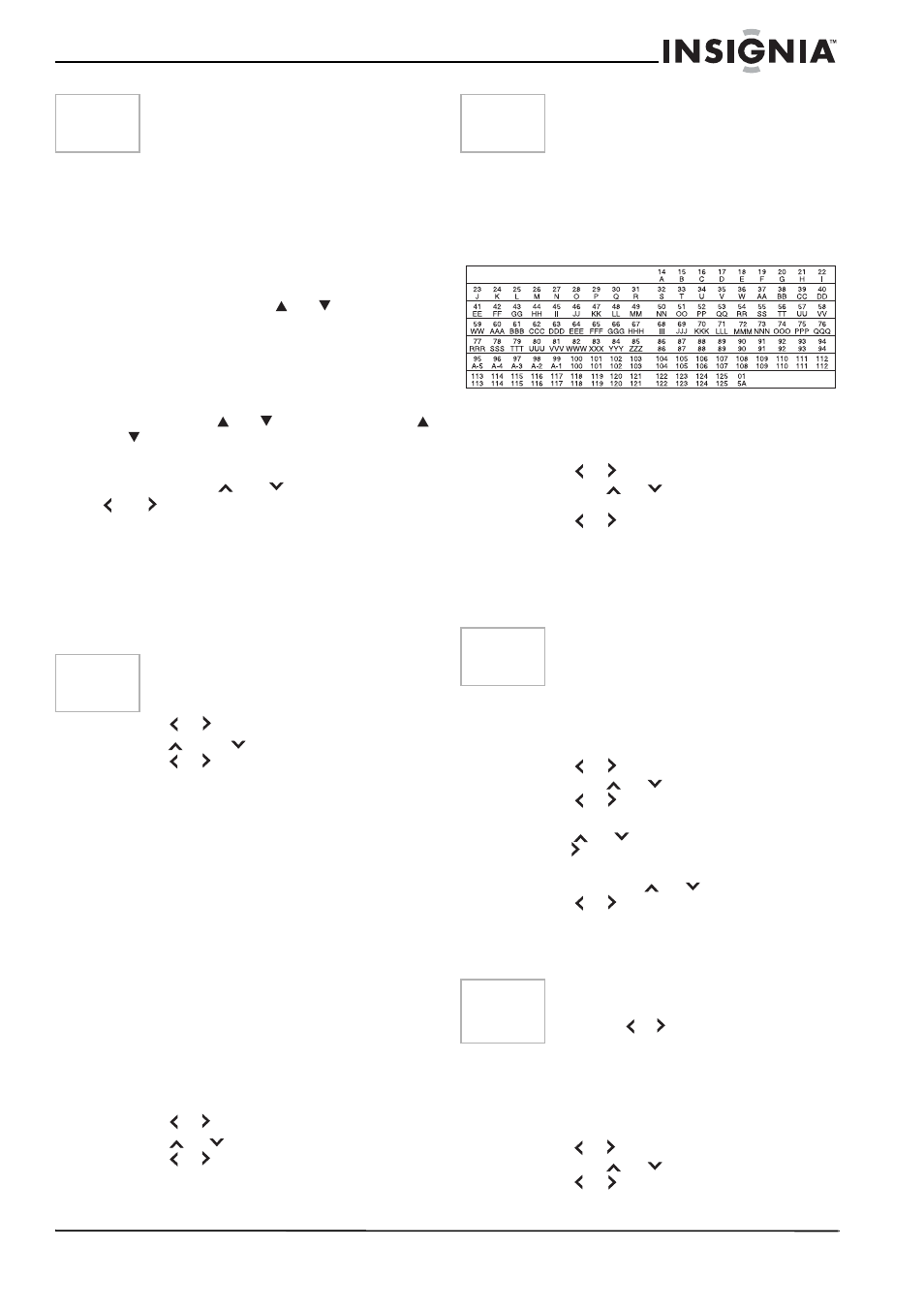 Using the menu, To access the menu using the tv buttons, To access the menu using the remote control | To select a setting using the tv buttons, To select a setting using the remote control, Setting the language, To select a menu language, Memorizing channels, Selecting tv or cable, To select tv or cable input | Insignia NS-FTV27 User Manual | Page 10 / 72
Using the menu, To access the menu using the tv buttons, To access the menu using the remote control | To select a setting using the tv buttons, To select a setting using the remote control, Setting the language, To select a menu language, Memorizing channels, Selecting tv or cable, To select tv or cable input | Insignia NS-FTV27 User Manual | Page 10 / 72 See also other documents in the category Insignia Televisions:
- NS-lcd19 (50 pages)
- NS-L19W2Q-10A (2 pages)
- NS-LCD32 (100 pages)
- NS-32LCD (78 pages)
- NS-PDP50HD-09 (92 pages)
- NS-PDP50HD-09 (2 pages)
- IS-TV040920 (12 pages)
- NS-LCD26F NS-LCD32F (19 pages)
- PBS1DTV (2 pages)
- NS-L19X-10A (2 pages)
- NS-27RTV (64 pages)
- NS-20FTV (78 pages)
- NS-37L550A11 (68 pages)
- IS-HDPLTV42 (106 pages)
- NS-42L550A11 (2 pages)
- NS-PDP42 (98 pages)
- NS-LCD42HD (2 pages)
- NS-42PDP (88 pages)
- NS-LCD32FS (84 pages)
- NS-L32X-10AI (2 pages)
- NS-LCD15-09 (40 pages)
- NS-55E560A11 (36 pages)
- NS-24FTV (90 pages)
- NS-LCD26-09 (40 pages)
- NS-L42Q120-10A (2 pages)
- NS-19LCD (72 pages)
- NS-L55X-10A (60 pages)
- NS-LCD27FS (74 pages)
- NS-LCD52HD-09 (2 pages)
- NS-P42Q10A (52 pages)
- NS-LCD37HD-09 (36 pages)
- NS-42EPTV (80 pages)
- NS-15LCD (90 pages)
- NS-F24TV (66 pages)
- NS-LCD42 (48 pages)
- NS-LCD22 (76 pages)
- NS-20LCD (48 pages)
- NS-26L450A11 (2 pages)
- IS-EDPLTV42 (106 pages)
- NS-37LCD (86 pages)
- NS-L26Q-10A (40 pages)
- NS-LCD26A (100 pages)
- NS-22E455C11 (52 pages)
- NS-19E430A10 (44 pages)
