Sound and volume controls, Sound control, Volume control – Insignia IS-HTIB102731 User Manual
Page 26: English, Selecting surround sound, Selecting sound effect, Changing the volume level
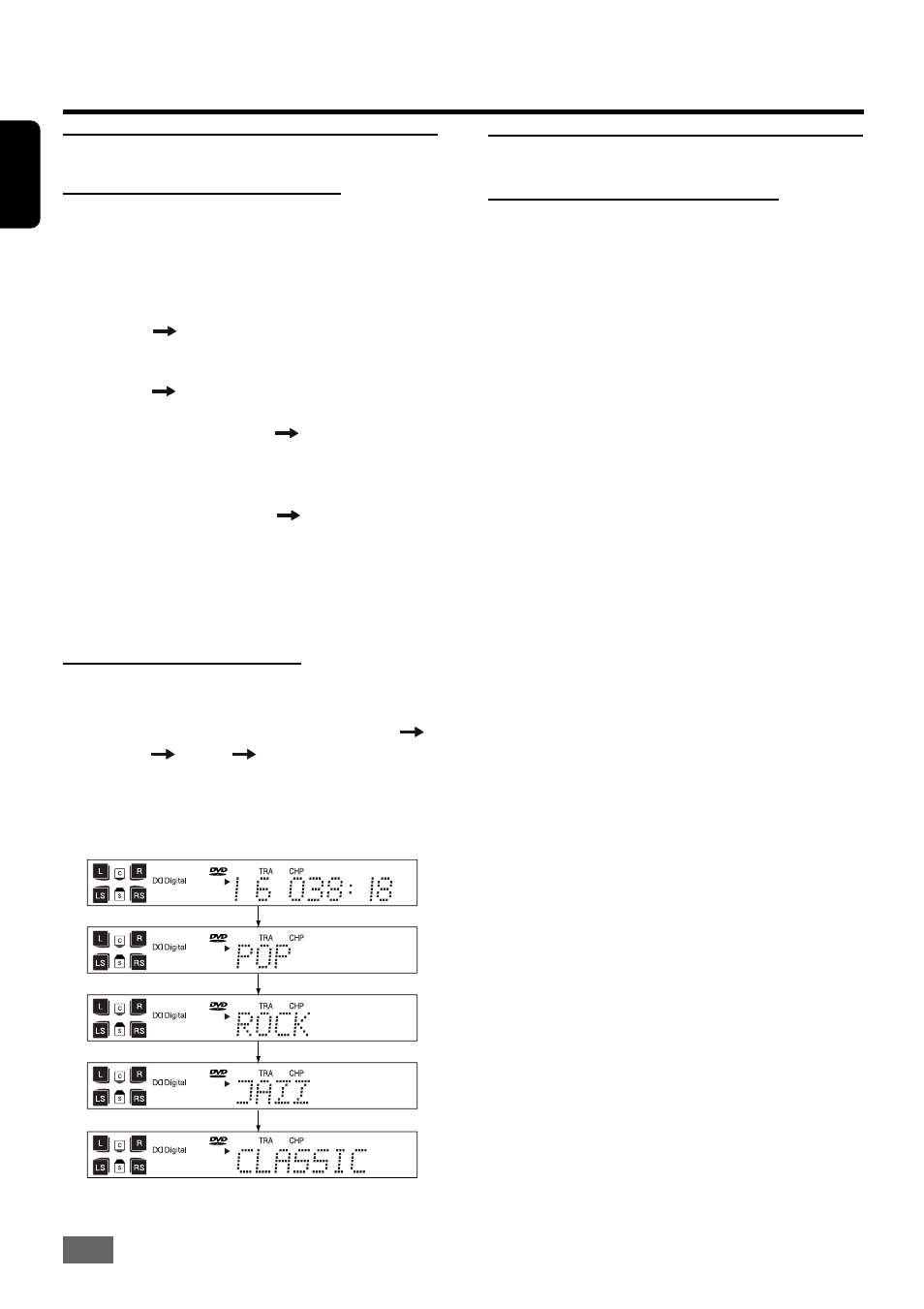
26
English
Sound Control
Selecting Surround Sound
1.
Press SURROUND to select:
Playing a DVD disc
–
For a DVD disc with Dolby Digital signal, you
can select:
Stereo
Dolby Digital
–
For a DVD disc with DTS 5.1 signal, you can
select:
Stereo
DTS
–
For a DVD disc with PCM or Prologic signal,
you can select: Stereo
Dolby Prologic.
Playing a CD/MP3 disc or in TUNER/TV/AUX
m o d e
–
You can select: Stereo
Dolby Prologic.
Note:
The availability of various surround sound
modes depends on the number of speakers
connected and the sound mode available for
the disc.
Selecting Sound Effect
1.
Press EQ button repeatedly to cyclicity
select the preset equalizer mode: POP
ROCK
JAZZ
CLASSIC. The display
will show as below.
Sound and Volume Controls
Volume Control
Changing the Volume Level
You can vary the level of each speaker as follows.
At the same time, you can adjust the treble or bass
levels.
1.
Press SELECT to select a channel. The level
of the channel will appear on the front panel
display and TV screen.
TREB (treble level), BASS (bass level) adjust-
able range: -10dB to +10dB, 2dB/step.
FL (front left level), CNT (center level), FR
(front right level), SR (surround right level),
SL (surround left level) and SUB (subwoofer
level) adjustable range: -15dB to +10 dB, 1dB/
step.
2.
Press VOLUME - and VOLUME + to adjust
the selected channel’ s level.
3.
If you do not press the SELECT or VOLUME -
/ + buttons for a few seconds, the values turn
off and are stored in the system.
