Operation, Basic playback, English – Insignia IS-HTIB102731 User Manual
Page 12
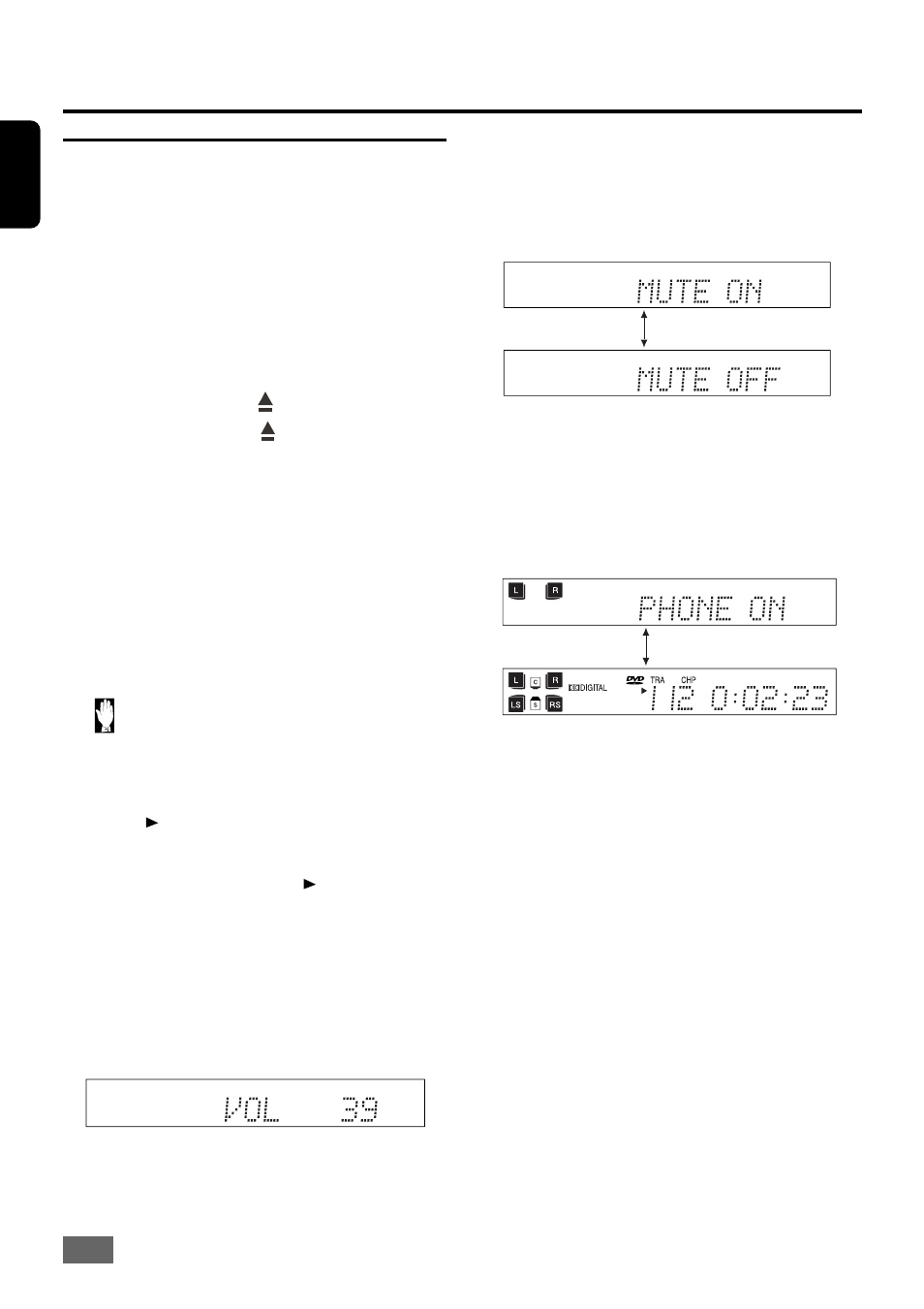
12
English
Operation
Basic Playback
CAUTION !
–
Do not move the disc player during playback,
as doing so may damage the DVD system.
–
Do not push on the disc tray or put any objects
other than a disc on the disc tray. Doing so
may cause the disc player to malfunction.
1
Press
STANDBY/ON on the front panel or
POWER on the remote control to switch the
system on.
2
Press OPEN/CLOSE
to open the disc tray.
3
Press OPEN/CLOSE
again to close the tray.
-
Some discs will start playing automatically, and
others will display the Disc Contents Menu on
the TV screen. If the menu is presented, use /
/
/
keys to highlight your selection and
press OK to confirm. To select a play option,
press numeric keypad (0~9).
4
Press
to start playback.
Notes:
Your player will not play discs that have a region
code different from the region code of your
player.
If the inhibit icon appears on the TV screen
when a button is pressed, it means the function is
not available on the disc you are playing.
To interrupt playback
1
Press
ll.
-
The picture freezes and the sound will be
muted.
2
To resume playback, press
ll again .
To stop playback
Press .
Volume control
Press the VOLUME + button to increase the
volume and the VOLUME - button for decreas-
ing.
MIN
01
..... 38
39
MAX
Muting
The volume is muted temporarily when press-
ing the MUTE button on the remote control.
Press again to restore the volume.
Headphones
When headphones are plugged in, the system
will enter the stereo mode automatically.
When headphones are unplugged, the system
will return to the previous status.
