Alternate front panel power led header, S/pdif connector – Intel DX58SO User Manual
Page 51
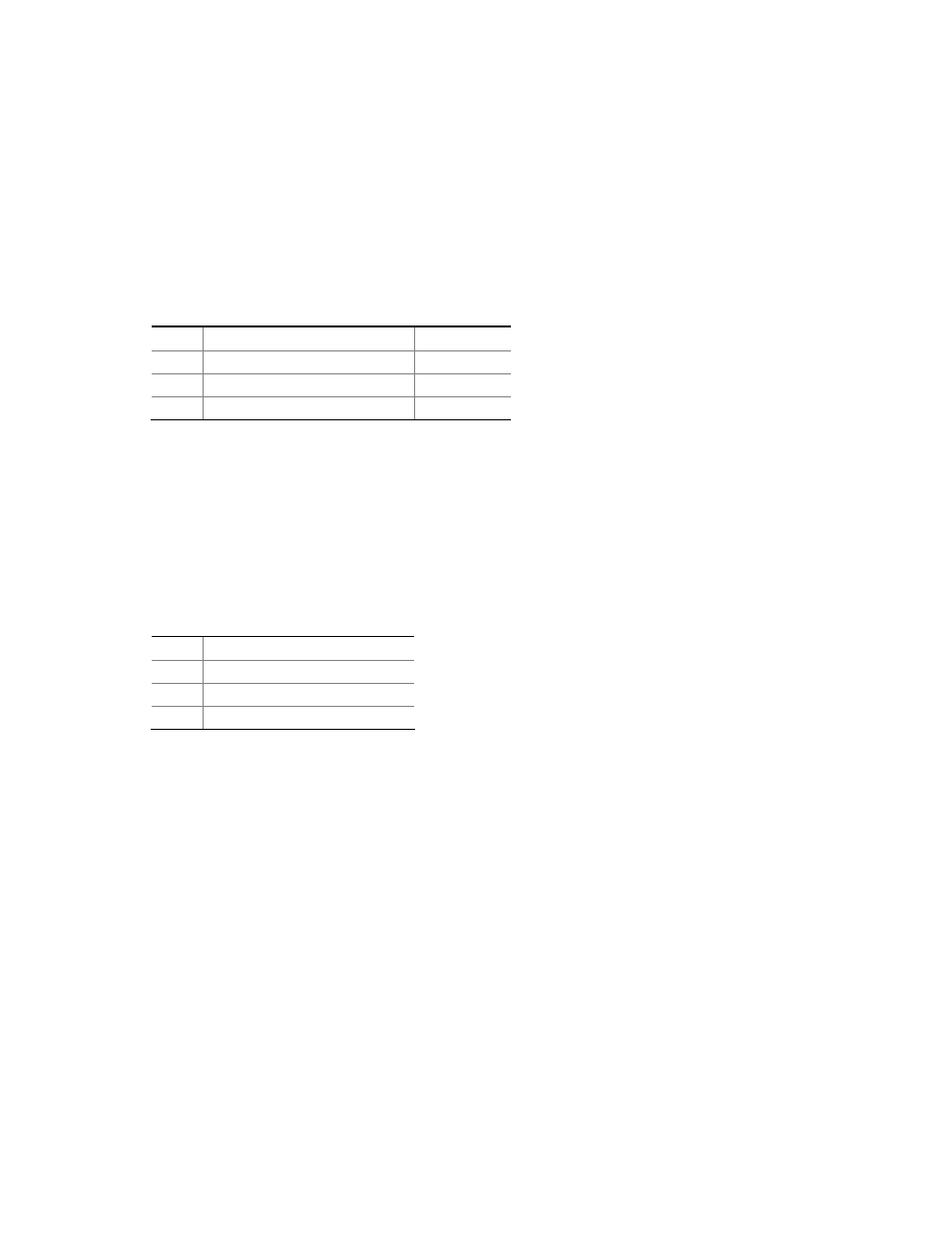
Installing and Replacing Desktop Board Components
51
Alternate Front Panel Power LED Header
Figure 27, H shows the location of the alternate front panel power LED header. Pins 1
and 3 of this header duplicate the signals on pins 2 and 4 of the front panel header. If
your chassis has a three-pin power LED cable, connect it to this header.
Table 12 shows the pin assignments and signal names for the alternate front panel
power LED header.
Table 12. Alternate Front Panel Power LED Header Signal Names
Pin Description
In/Out
1
Front panel green LED
Out
2 No
pin
3
Front panel yellow LED
Out
S/PDIF Connector
Figure 27, J shows the location of the S/PDIF connector. This connector can be used
with HDMI video cards that do not work with the HD Audio Link header (see
Figure 27, B).
Table 13 shows the pin assignments and signal names for the S/PDIF connector.
Table 13. S/PDIF Connector Signal Names
Pin Description
1
Vcc
2 S/PDIF
Out
3 Ground
