Appendix c. how to upgrade a new bios – ICP DAS USA SAGP-845EV User Manual
Page 58
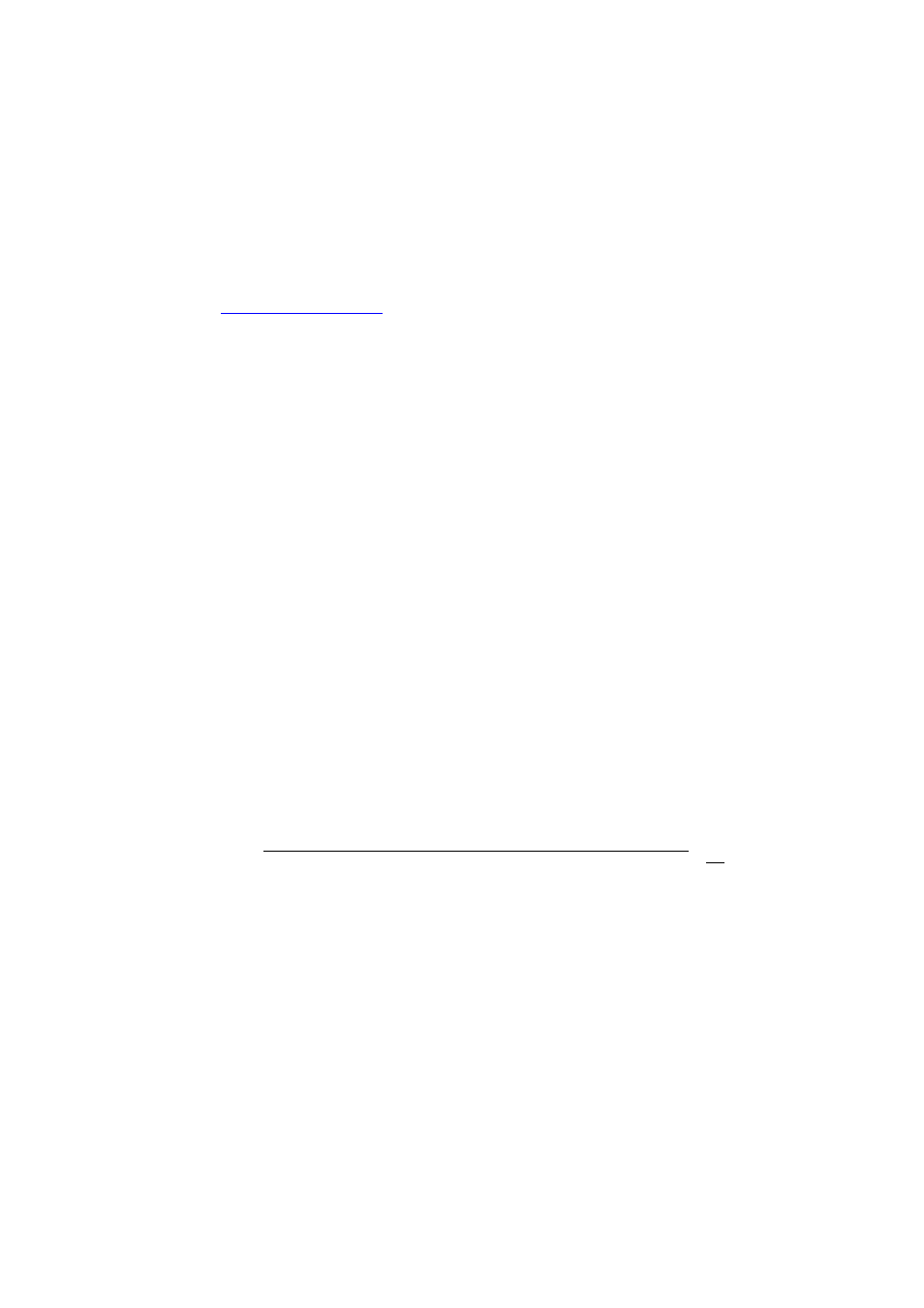
58
Appendix C. How to Upgrade a
New BIOS
“FLASH BIOS” in BIOS setting.
SAGP-845EV
download from the manufacturer’s web site
(
http://www.ieiworld.com
). New BIOS may provide support for new
peripherals ,improvements in performance or fixes to addressed
known bugs.
BIOS Update Procedure:
1. Make a boot disk. Go to the DOS command prompt in MS-DOS
or Windows 9x and, with an available floppy disk in "A", type
"format A: /s" That will format the floppy and transfer the
needed system files to it.
NOTES:
A. This procedure will erase any prior data on that floppy,
so please Proceed accordingly.
B. Typically four files will be transferred, only
COMMAND.COM being visible when running a simple
directory listing.
C. Please leave the diskette UN-write protected for the
balance of this procedure.
2. Download the BIOS upgrade file and awdflash.exe utility from a
ICP web site to a temp directory on your hard drive, or directly
to the floppy you made in step 1..
3. Copy ( BIOS file and awdflash.exe )two files to the boot floppy.
