IBM 802.11g Wireless Broadband Router WRT-410 User Manual
Page 12
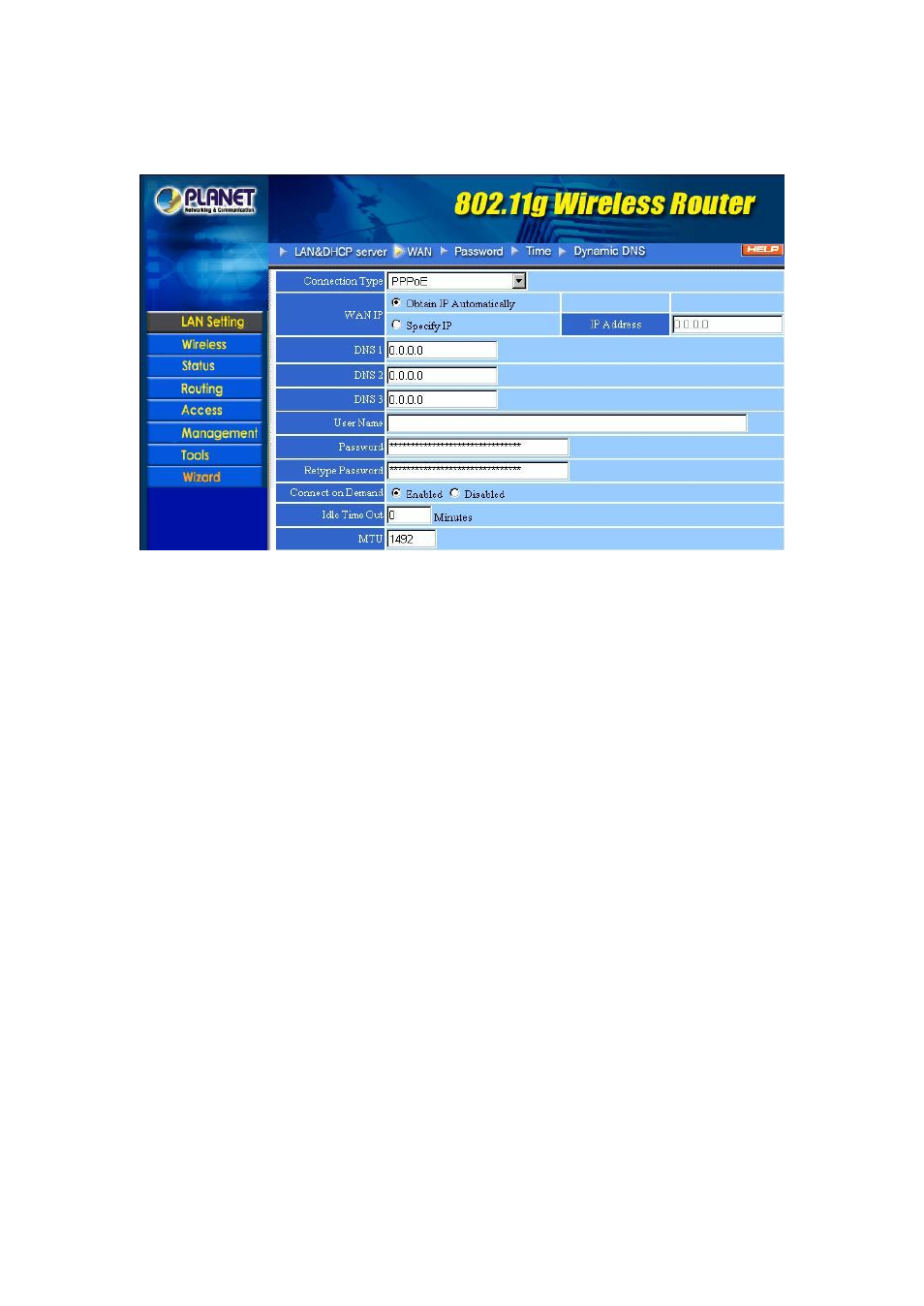
- 7 -
MAC Address: If required by your ISP, type the MAC address for the WRT-410 WAN interface in this
field. You can also copy the MAC address of your PC
’s network card to the WRT-410 WAN interface by
clicking
“Clone MAC address”.
When using PPPoE, enter the following information in the fields (some information are provided by your
ISP):
WAN IP: Select whether you want the ISP to provide the IP address automatically, or whether you want
to assign a static IP address to the WRT-410 WAN interface. When
“Specify IP” is selected, type the
PPPoE IP address in the field. Your ISP will provide you with this information.
DNS 1/2/3: Type up to three DNS numbers in the fields. Your ISP will provide you with this DNS
information.
User Name: Type your PPPoE user name.
Password: Type your PPPoE password.
Connect on Demand: Enables or disables the connect on demand function, which enables WRT-410 to
initiate a connection with your ISP when an Internet request is made to the WRT-410. When enabled, the
WRT-410 automatically connects to the Internet when you open your browser.
Idle Time Out: Specify the time that will elapse before the WRT-410 times out of a connection.
MTU: Type the MTU value in the field.
