Remote control, Button description – Insignia IS-EDPLTV42 User Manual
Page 10
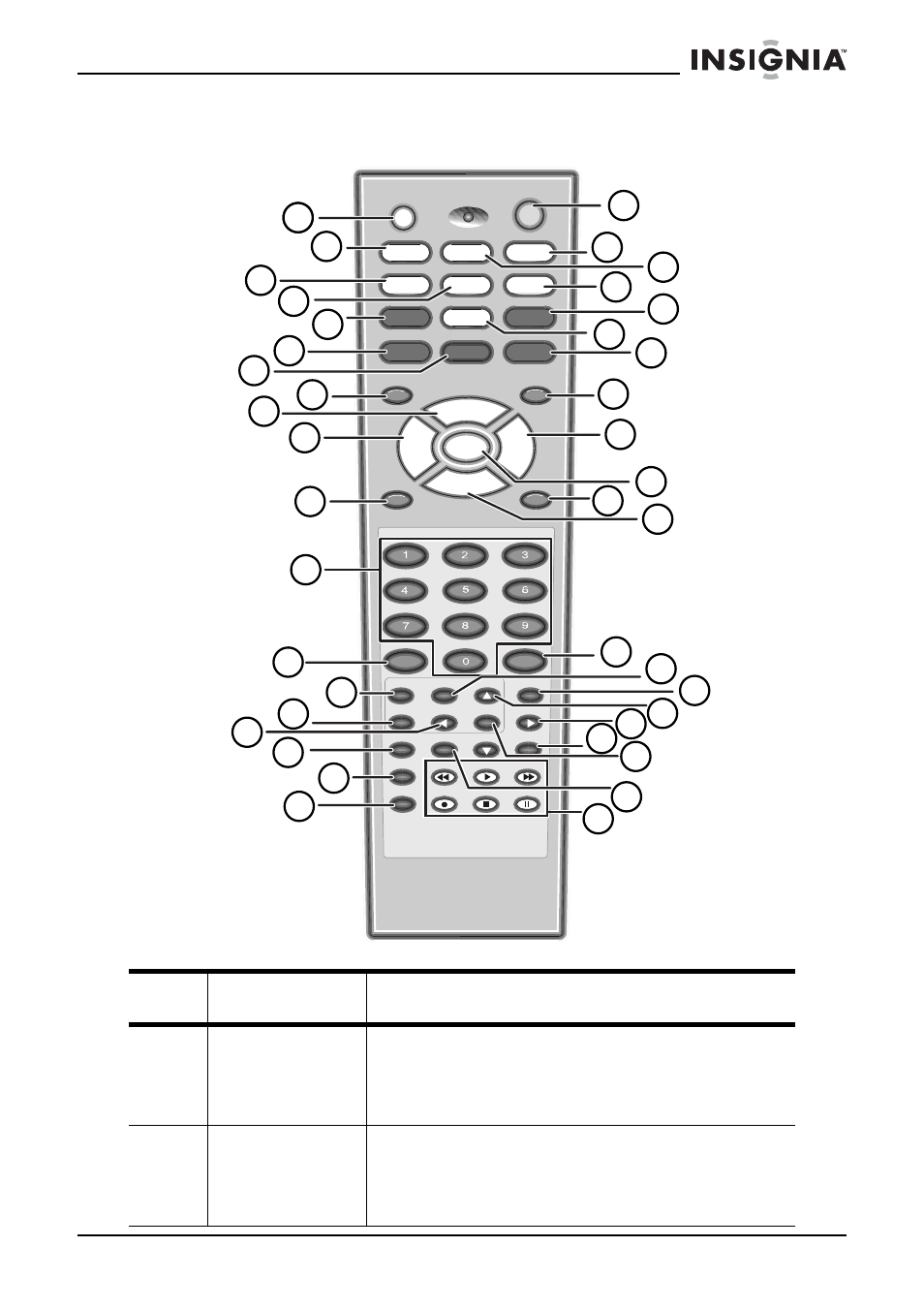
9
IS-EDPLTV42 42-inch ED TV
www.insignia-products.com
Remote control
Button
Description
1
Set
Use to set the code for your DVD, VCR, TV,
SAT, Cable TV, or STB. For more information,
see “Setting up the remote to control other
devices” on page 17.
2
CD/LD/HIFI
Press to program the remote to control your
CD/LD/HIFI. For information on programming
the remote, see “Setting up the remote to
control other devices” on page 17.
CATV
Set
Power
CH+
CH-
VOL+
VOL-
P.mode
TV/AV
Menu
Mute
Recall
Dis play
Video
S -Video
PC
S till
YPbPr
DVI
Picture
PIP
B
C
Record
Stop
Pause
R everse
Play
Forward
A
Sleep
VCR
CD/LD/HIFI
DVD
TV2
TV1
SAT
S.Mode
Asp.Ratio
SAP
CCD
Sound
H
20
2
3
4
5
21
22
23
24
25
26
6
7
8
9
27
28
10
11
12
29
30
31
32
33
34
35
38
39
13
14
16
19
1
18
17
15
36
37
40
See also other documents in the category Insignia Televisions:
- NS-lcd19 (50 pages)
- NS-L19W2Q-10A (2 pages)
- NS-LCD32 (100 pages)
- NS-32LCD (78 pages)
- NS-PDP50HD-09 (2 pages)
- NS-PDP50HD-09 (92 pages)
- IS-TV040920 (12 pages)
- NS-LCD26F NS-LCD32F (19 pages)
- PBS1DTV (2 pages)
- NS-L19X-10A (2 pages)
- NS-27RTV (64 pages)
- NS-20FTV (78 pages)
- NS-37L550A11 (68 pages)
- IS-HDPLTV42 (106 pages)
- NS-42L550A11 (2 pages)
- NS-PDP42 (98 pages)
- NS-LCD42HD (2 pages)
- NS-42PDP (88 pages)
- NS-LCD32FS (84 pages)
- NS-L32X-10AI (2 pages)
- NS-LCD15-09 (40 pages)
- NS-55E560A11 (36 pages)
- NS-24FTV (90 pages)
- NS-LCD26-09 (40 pages)
- NS-L42Q120-10A (2 pages)
- NS-19LCD (72 pages)
- NS-L55X-10A (60 pages)
- NS-LCD27FS (74 pages)
- NS-LCD52HD-09 (2 pages)
- NS-P42Q10A (52 pages)
- NS-LCD37HD-09 (36 pages)
- NS-FTV27 (72 pages)
- NS-42EPTV (80 pages)
- NS-15LCD (90 pages)
- NS-F24TV (66 pages)
- NS-LCD42 (48 pages)
- NS-LCD22 (76 pages)
- NS-20LCD (48 pages)
- NS-26L450A11 (2 pages)
- NS-37LCD (86 pages)
- NS-L26Q-10A (40 pages)
- NS-LCD26A (100 pages)
- NS-22E455C11 (52 pages)
- NS-19E430A10 (44 pages)
