Setting up the remote control – Insignia NS-VDVD1 User Manual
Page 17
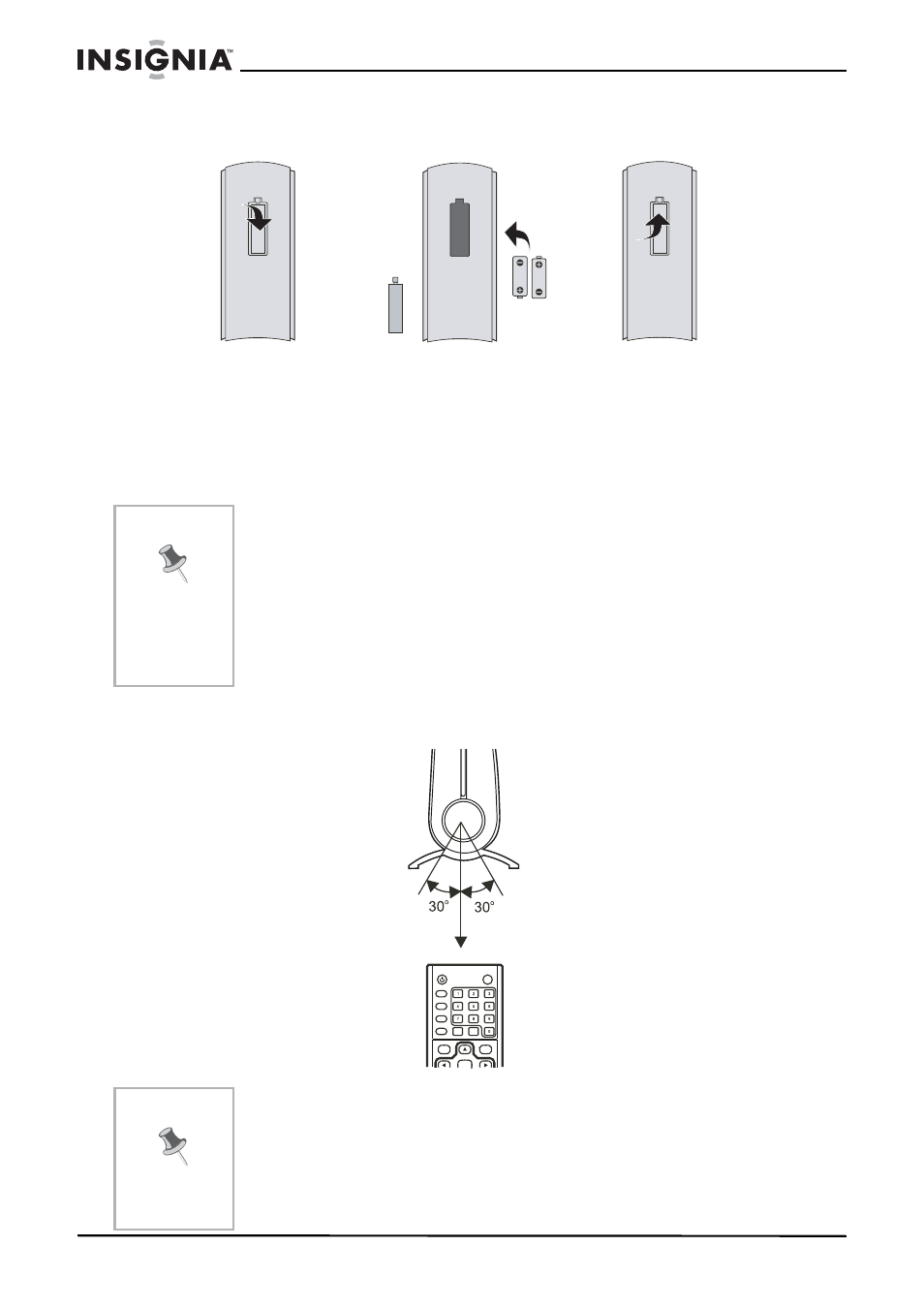
16
NS-VDVD1 Vertical DVD player
www.insignia-products.com
Setting up the remote control
To install the battery:
1 Open the battery compartment of the remote control.
2 Insert the batteries, making sure to match the + and – polarity of
the batteries with the marks inside the battery compartment.
3 Close the battery compartment.
To use the remote control, point it at the remote sensor of the player.
(Operate in the range of 23 feet (7 meters) and 60°.)
Notes
• The batteries may last for about one year. Replace the
batteries if the remote control does not work.
• Do not charge, heat, open, or short-circuit the batteries.
• Do not throw batteries into a fire.
• Do not use different types of batteries together, or mix old and
new batteries.
• Remove the batteries if the remote control will not be used for
an extended period of time.
Note
• Do not expose the remote sensor to a strong light, such as
direct sunlight, or you may not be able to operate the player
with the remote.
• Do not drop the remote control, or subject it to a strong shock.
• Do not leave the remote control in a hot or humid location.
• Do not open the remote control or spill water into it.
PROG
DISPLAY
SEARCH
MENU
TITLE/PBC
SETUP
CLEAR
HD
EJECT
ENTER
