Insignia NS-VDVD1 User Manual
Page 10
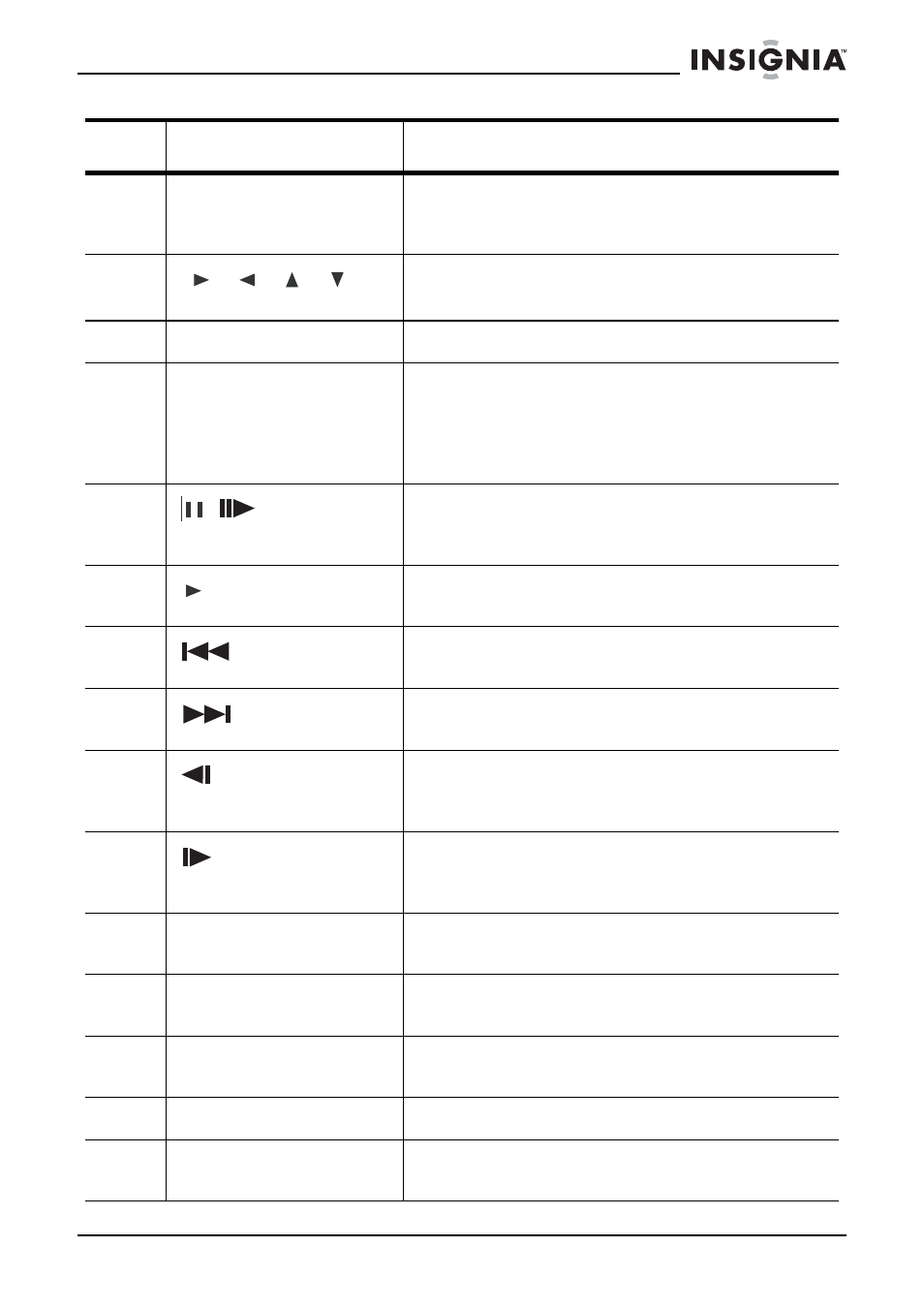
9
NS-VDVD1 Vertical DVD player
www.insignia-products.com
7
HD
Switches to HD (high definition) output and lets
you choose the resolution from the following:
576p, 720p, or 1080i.
8
(Direction buttons)
Navigates the on-screen menus.
9
ENTER
Selects an item or confirms a setting.
10
INTRO
Lets you select a digest type, which displays
thumbnails of the program titles or chapters.
Move the cursor to select the thumbnail, then
press ENTER/PLAY to start playback from that
point.
11
/
Pause/Step
Press to pause playback of a DVD. Press
repeatedly to step through the playback. Press
PLAY to resume playback.
12
Play
Press to start the playback of a DVD or to
resume playback from pause.
13
PREV
Backs up to the previous chapter, track, or
scene during playback of a DVD.
14
NEXT
Advances to the next chapter, track, or scene
during playback of a DVD.
15
SLOW back
Backs up a DVD in slow motion. Press
repeatedly to increase speed. Press Play to
resume normal playback.
16
SLOW forward
Slow motion playback of a DVD. Press
repeatedly to increase speed. Press Play to
resume normal playback.
17
A–B RPT
Accesses the A–B Repeat function to repeat
selected parts of a disc.
18
REPEAT
Repeats a disc or selected titles, chapters, or
tracks.
19
AUDIO
Lets you select from the available languages
on a DVD.
20
EJECT
Ejects the disc from the player.
21
(Number buttons)
Enters numbered choices and selections on
the on-screen menus.
Item
Button
Function or control
