Bios error messages – Intel DQ57TM User Manual
Page 74
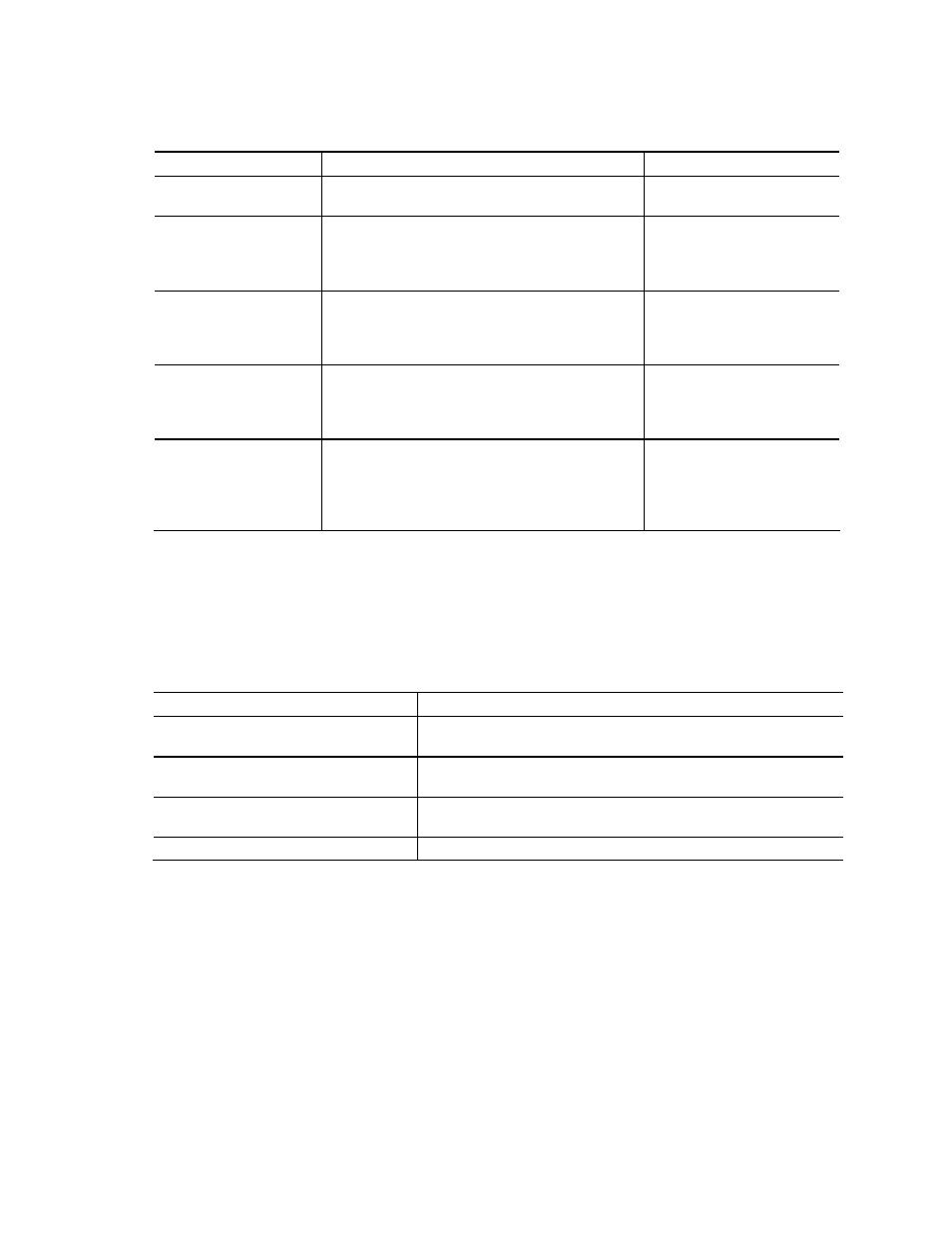
Intel Desktop Board DQ57TM Product Guide
74
Table 19. Front-panel Power LED Blink Codes
Type
Pattern
Note
F2 Setup/F10 Boot
Menu Prompt
None
BIOS update in
progress
Off when the update begins, then on for
0.5 seconds, then off for 0.5 seconds. The
pattern repeats until the BIOS update is
complete.
Video error (no add-
in graphics card
installed)
On-off (1.0 second each) two times, then a
2.5-second pause (off), the entire pattern
repeats (blink and pause) until the system
is powered off.
For processors requiring
an add-in graphics card
Memory error
On-off (1.0 second each) three times, then
a 2.5-second pause (off), the entire pattern
repeats (blinks and pause) until the system
is powered off.
Thermal trip warning Each beep will be accompanied by the
following blink pattern: .25 seconds on,
.25 seconds off, .25 seconds on, .25
seconds off. This results in a total of
16 blinks.
BIOS Error Messages
When a recoverable error occurs during the POST, the BIOS displays an error message
describing the problem. Table 20 gives an explanation of the BIOS error messages.
Table 20. BIOS Error Messages
Error Message
Explanation
CMOS Battery Low
The battery may be losing power. Replace the battery
soon.
CMOS Checksum Bad
The CMOS checksum is incorrect. CMOS memory may
have been corrupted. Run Setup to reset values.
Memory Size Decreased
Memory size has decreased since the last boot. If no
memory was removed, then memory may be bad.
No Boot Device Available
System did not find a device to boot.
