IMC Networks IE-IMCV-T1-MUX/4 User Manual
Page 11
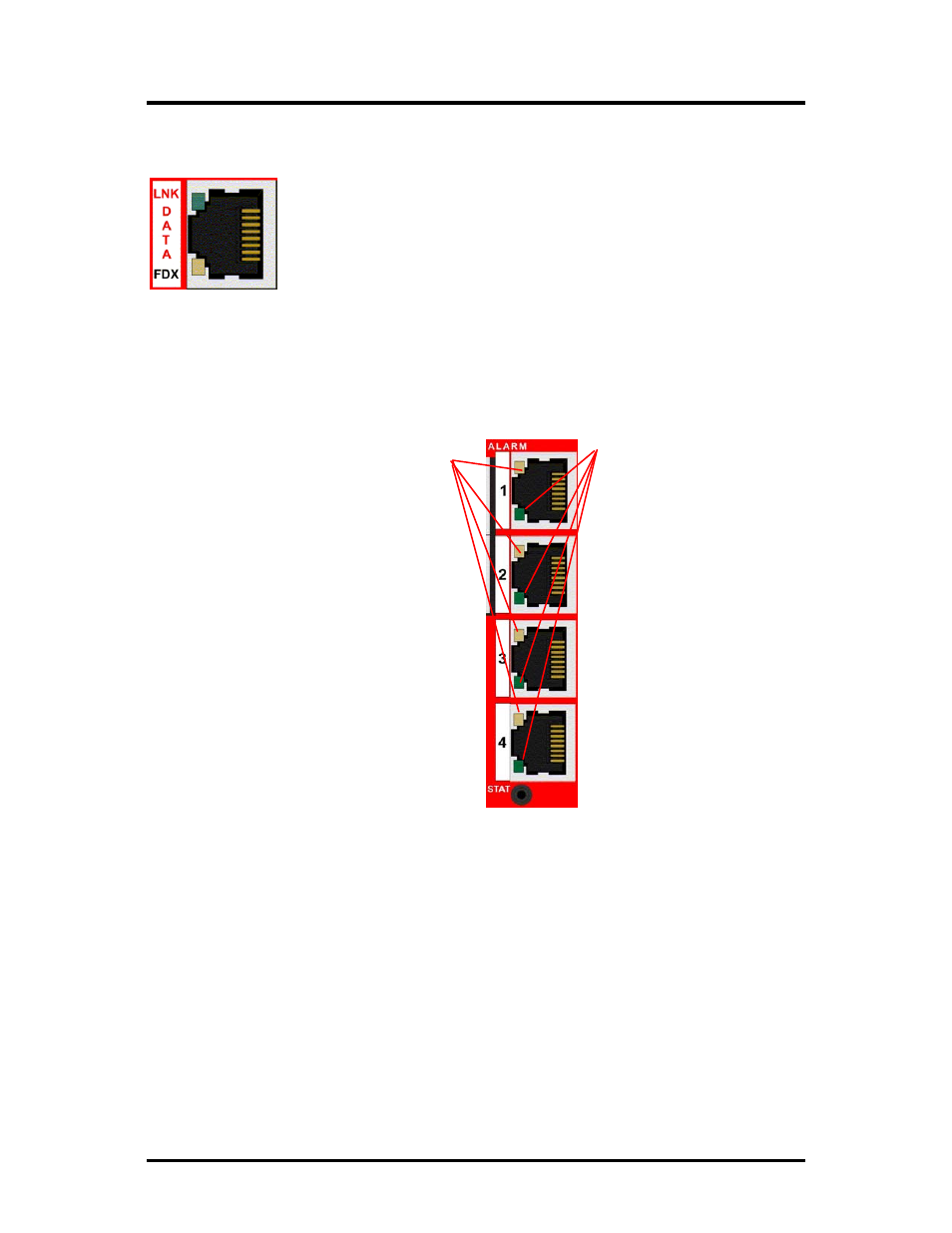
7
LED Operation
The IE-iMcV-T1-Mux/4 + Ethernet features diagnostic LEDs as explained below.
10/100BaseT Connector
LNK:
• OFF when port is not linked/connected
• Glows green when link is established
• Blinks green during data activity
FDX:
• OFF when port is not connected or when running at
half-duplex
• Glows yellow when port is running at full duplex
• Blinks yellow when collisions occur
T1 RJ-48 Connectors
ALARM:
• OFF during normal operation
• Blinks red+green simultaneously
when CV errors detected on the T1
line
• Glows red+green when loss of
service (LOS) is detected, OR
continuous bit errors are detected
on the T1 line at far end of the
optical line
• Blinks red when local CV errors
detected on T1 line.
• Glows red when LOS detected on
the local T1 line, OR
when continuous errors are
detected on the local T1 line
STAT:
• Off if not
equipped
• Glows green
during normal
operation
• Glows
red+green when
out-of-service or
when the port is
in a loopback or
test state
• Glows red when
the Host to
Remote fiber
link(s) is down or
badly corrupted
