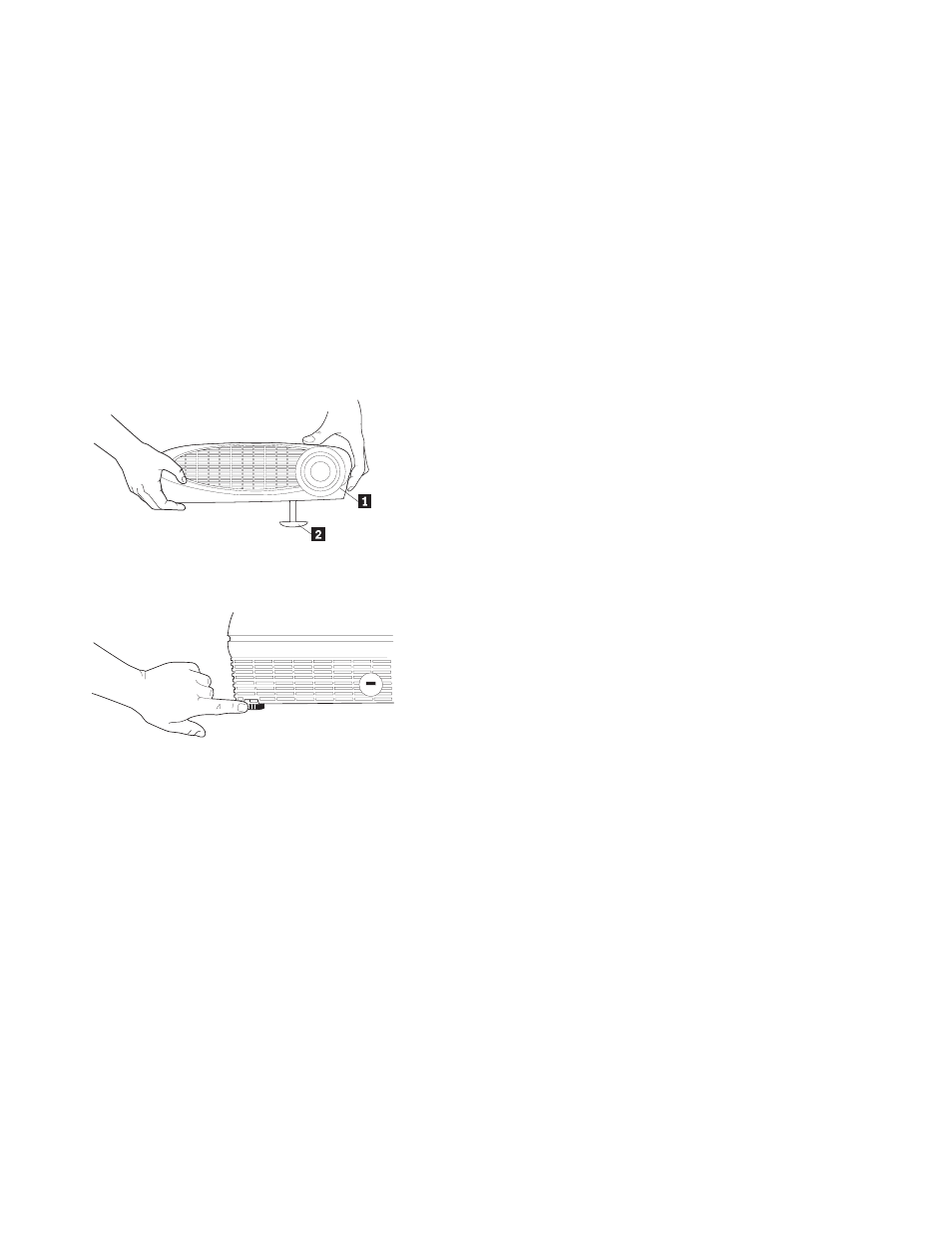
2.
Raise the projector to the height that you want, and then release the button
to lock the elevator foot
2 into position.
3.
If necessary, turn the leveling knob to adjust the angle of the projected
image as shown.
Installation and user’s guide
1-13