Customizing slideshows – Insignia NS-DPF7G User Manual
Page 19
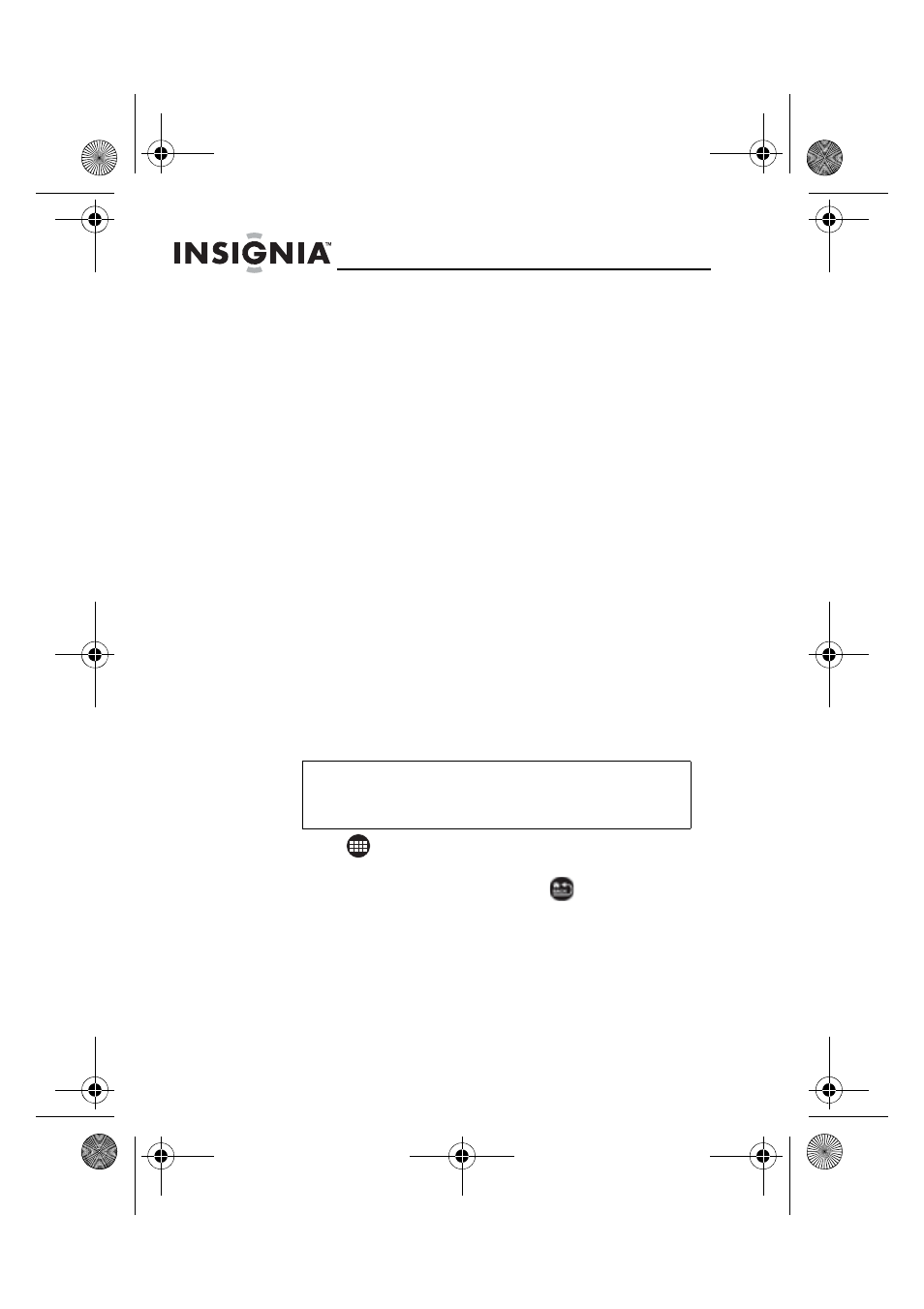
20
NS-DPF7G/NS-DPF9G
www.insigniaproducts.com
To delete pictures with your PC:
1
Make sure that your computer is on before you begin.
2
Connect the mini plug of the supplied USB cable to the
mini USB port on the digital picture frame, and connect
the other end to an available USB port on your
computer.
3
Navigate to "My Computer" (Windows operating
systems). The frame's internal memory and any inserted
memory cards or USB devices appear as “removable
disks.” Each memory area will appear as a separate
removable disk.
4
Find and highlight the pictures you want to delete, then
use your computer's standard procedures to delete
pictures from the frame's internal memory or an
inserted memory card.
Customizing slideshows
You can set up a slideshow using either all of the pictures or
selected pictures.
To set up a slideshow of selected pictures:
1
Press
(thumbnails).
- OR -
If a slideshow is in progress, press
(
BACK
) to access
the thumbnail screen. The Thumbnails screen opens.
Tip
A slideshow of selected pictures can only be
set up by using the remote control.
NS-DPF7G-DPF9G_10-0658_MAN_ENG_V5.fm Page 20 Tuesday, June 15, 2010 10:09 AM
