Insignia NS-DPF7G User Manual
Page 15
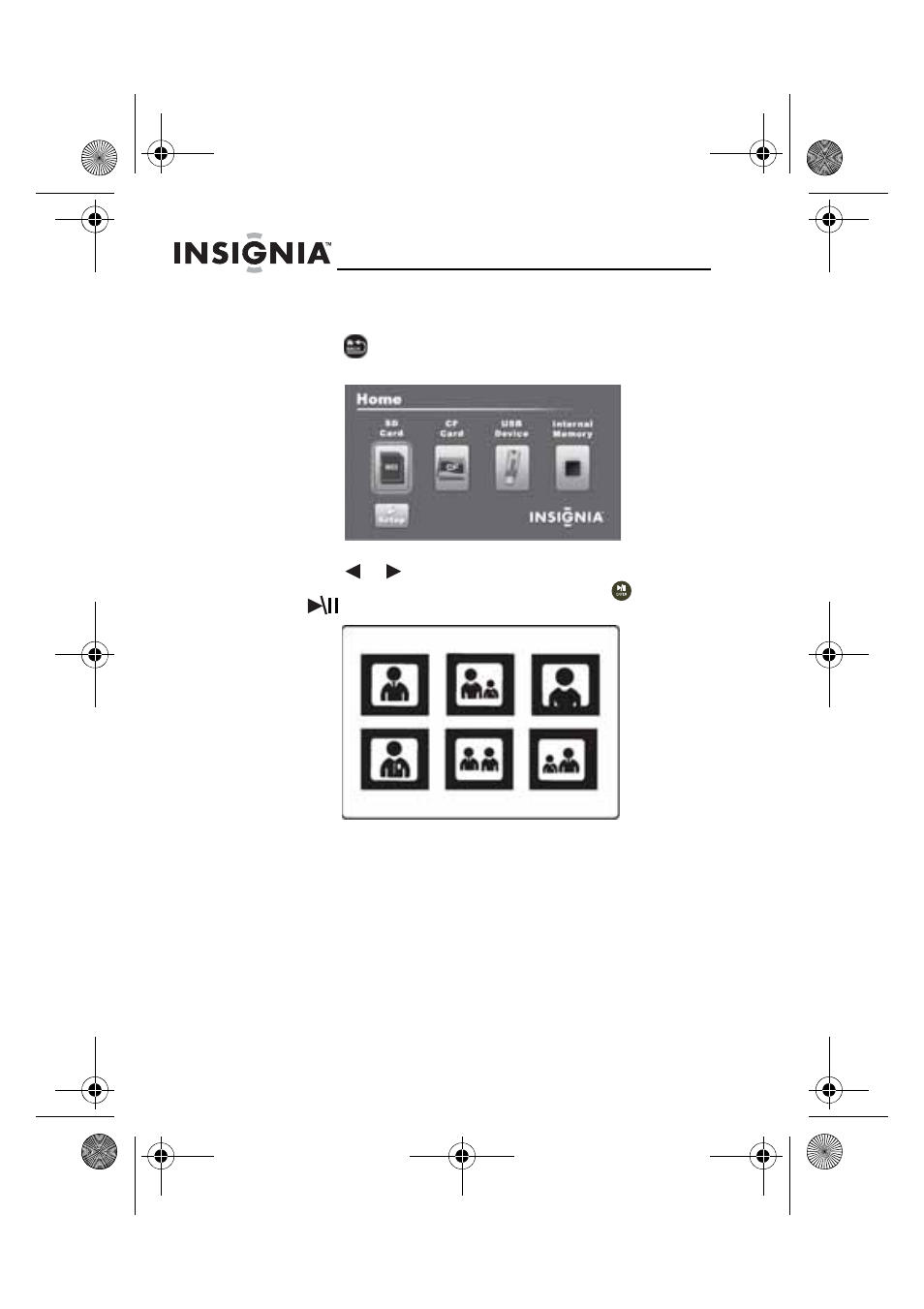
16
NS-DPF7G/NS-DPF9G
www.insigniaproducts.com
To copy selected pictures to internal
memory:
1
Press
(
BACK
) repeatedly until the Home screen
opens.
2
Press
or
to highlight the memory card or USB
device you want to copy from, then press
(
ENTER/
). The Thumbnail screen opens.
NS-DPF7G-DPF9G_10-0658_MAN_ENG_V5.fm Page 16 Tuesday, June 15, 2010 10:09 AM
This manual is related to the following products:
