Back (buttons) – Insignia NS-DPF1110W User Manual
Page 7
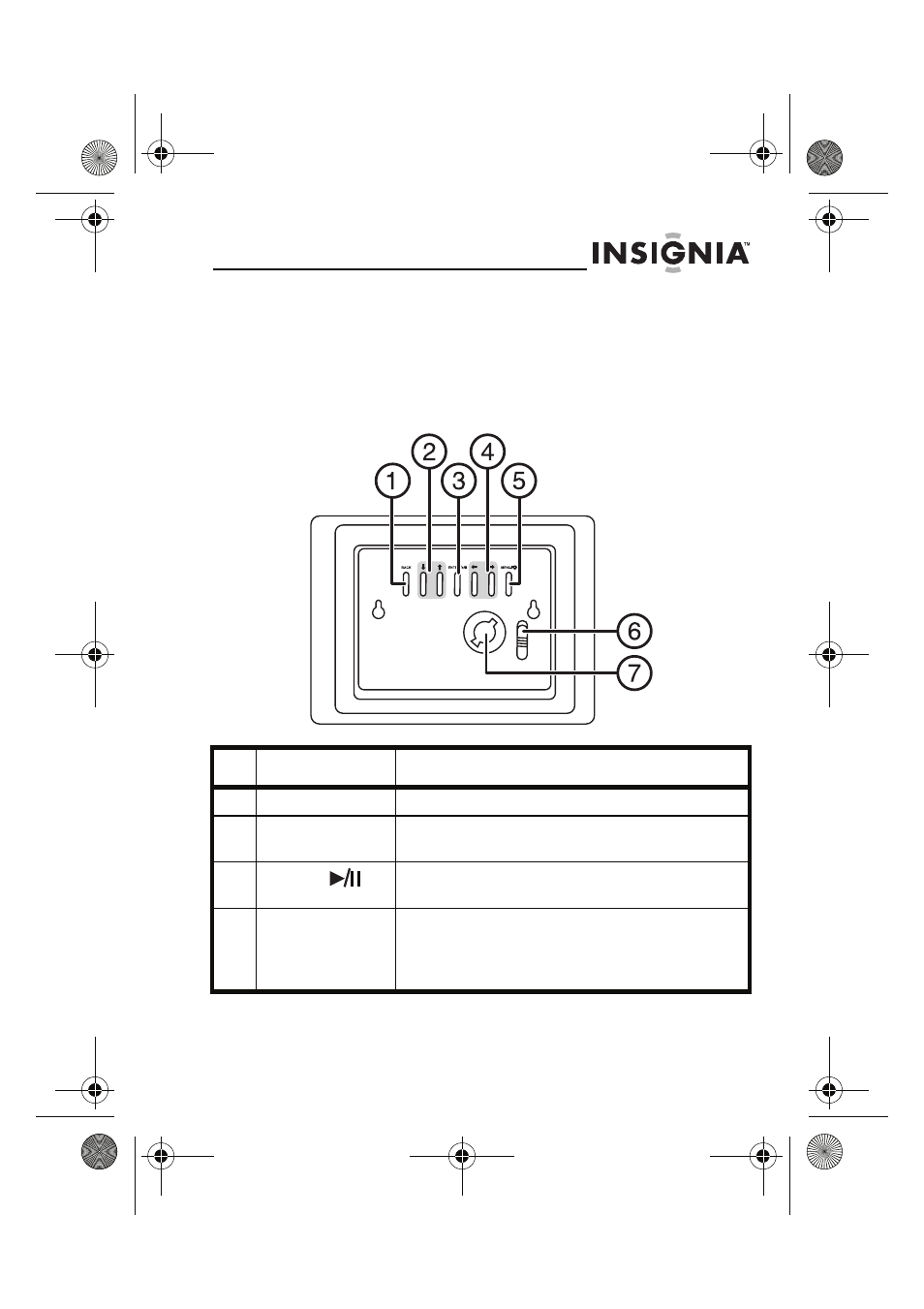
7
www.insigniaproducts.com
Back (buttons)
You can access most of the frame’s features by using either
the buttons on back of the frame or by using the remote
control. Selecting files for copying, deleting, or viewing
requires the remote control, and the instructions in this
guide refer to remote control buttons (except where noted).
#
Button
Description
1
BACK
Go back to previous selection or screen.
2
Up and Down
arrows
Press to navigate up or down.
3
ENTER/
Press to select menu items. During a
slideshow, press to pause or resume.
4
Left arrow
Right arrows
Press to move the menu selection left or to
display the previous picture.
Press to move the menu selection right or to
display the next picture.
NS-DPF1110W_10-0827_MAN_ENG_V2.fm Page 7 Friday, July 30, 2010 11:01 AM
