Insignia NS-DPF1110W User Manual
Page 18
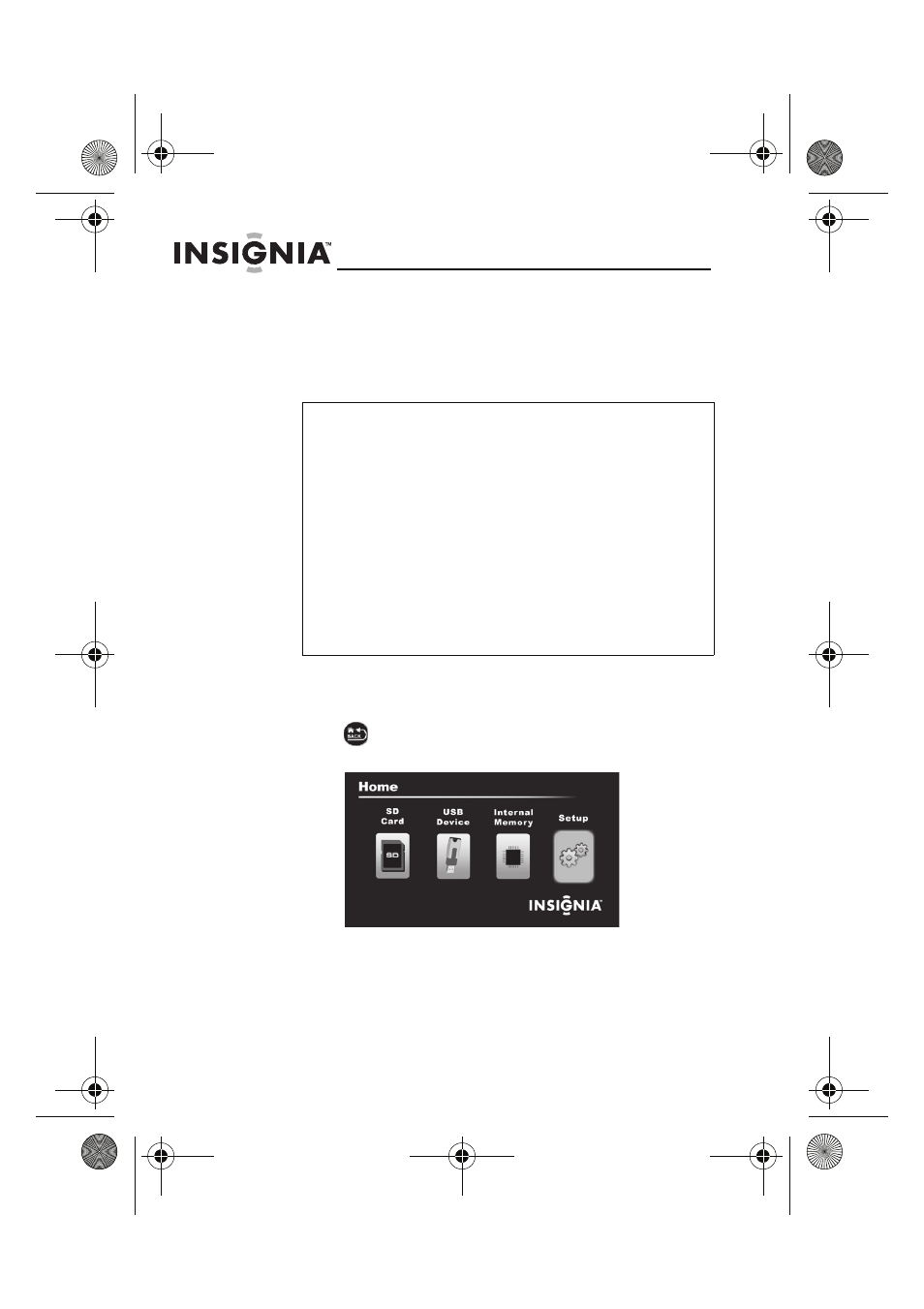
18
NS-DPF118S/NS-DPF1110W
www.insigniaproducts.com
Copying pictures to internal memory
You can copy a single picture, multiple pictures, or all
pictures from an inserted memory card or USB device to the
frame’s internal memory.
To copy selected pictures to internal
memory:
1
Press
(BACK) repeatedly until the Home screen
opens.
Notes
Using the frame alone, you cannot copy pictures from
the internal memory to an inserted memory card or USB
device, and you cannot copy pictures from one inserted
memory card or USB device to another.
Because you cannot copy pictures back from the frame
to a memory card or USB device using the frame, the
frame should not be considered your primary picture
storage method. Make sure that you have the pictures
stored elsewhere (such as a memory card).
To copy pictures from the internal memory to an
inserted memory card or USB device, you can use a USB
cable to connect the frame to a computer. You can then
copy pictures between an inserted memory card or USB
device, the frame's internal memory, and the computer.
NS-DPF1110W_10-0827_MAN_ENG_V2.fm Page 18 Friday, July 30, 2010 11:01 AM
