Maintaining, Cleaning the digital picture frame, Replacing the remote control battery – Insignia NS-DPF1110W User Manual
Page 30
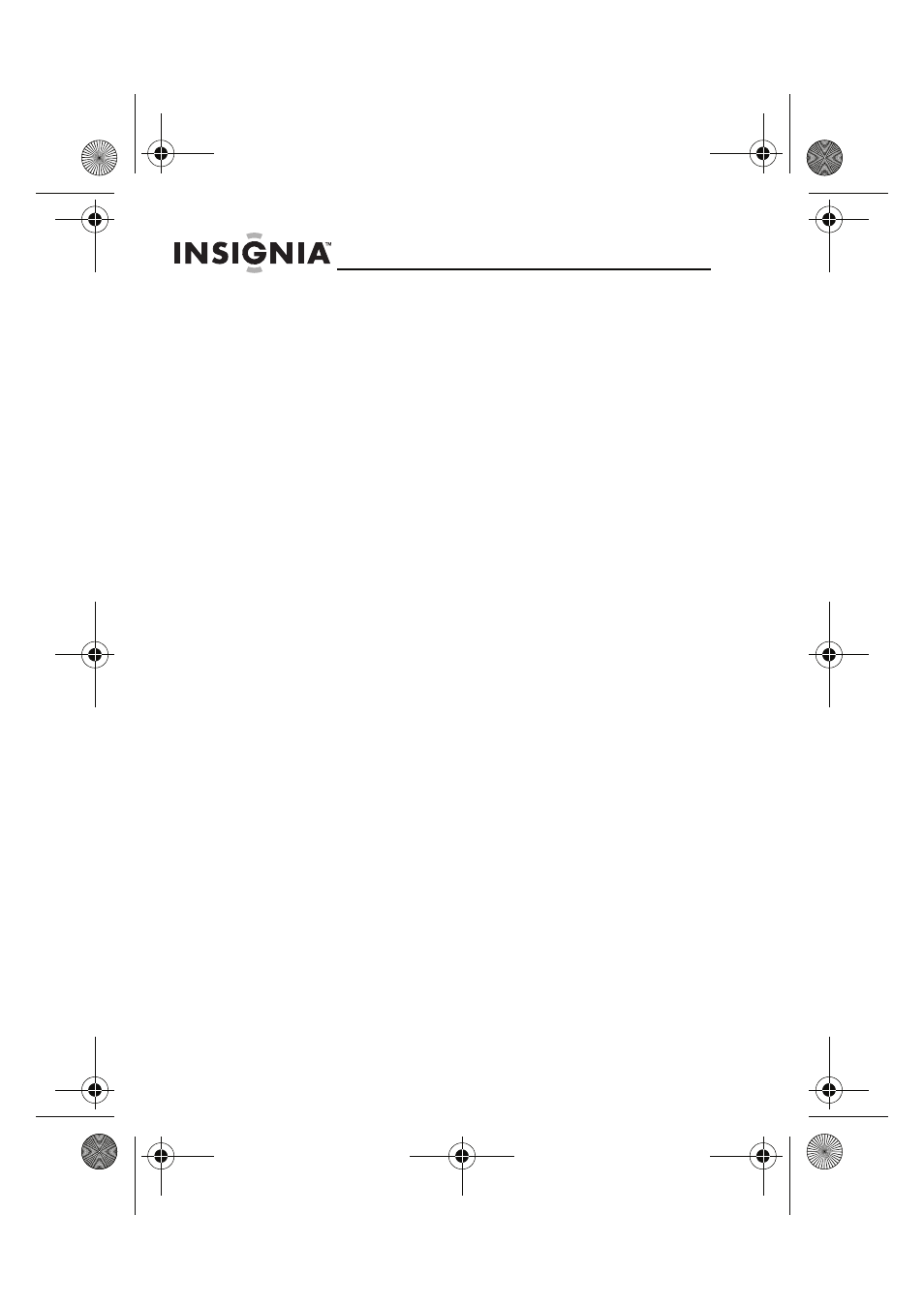
30
NS-DPF118S/NS-DPF1110W
www.insigniaproducts.com
Maintaining
Cleaning the digital picture frame
Clean the outer surface of the digital picture frame with a
cleaning cloth. A soft, non-abrasive cloth is recommended.
Replacing the remote control battery
To replace the remote control battery:
1
Turn the remote control over.
2
While pressing down on the ridged area of the battery
cover, slide the battery tray out and remove the old
battery.
3
Place a new CR2025 (or equivalent) lithium battery in
the tray, with the positive (+) side facing up.
4
Slide the battery tray back into the remote control.
NS-DPF1110W_10-0827_MAN_ENG_V2.fm Page 30 Friday, July 30, 2010 11:01 AM
This manual is related to the following products:
