Preparation (continued), Step : lan connection – Integra DHS-8.8 User Manual
Page 17
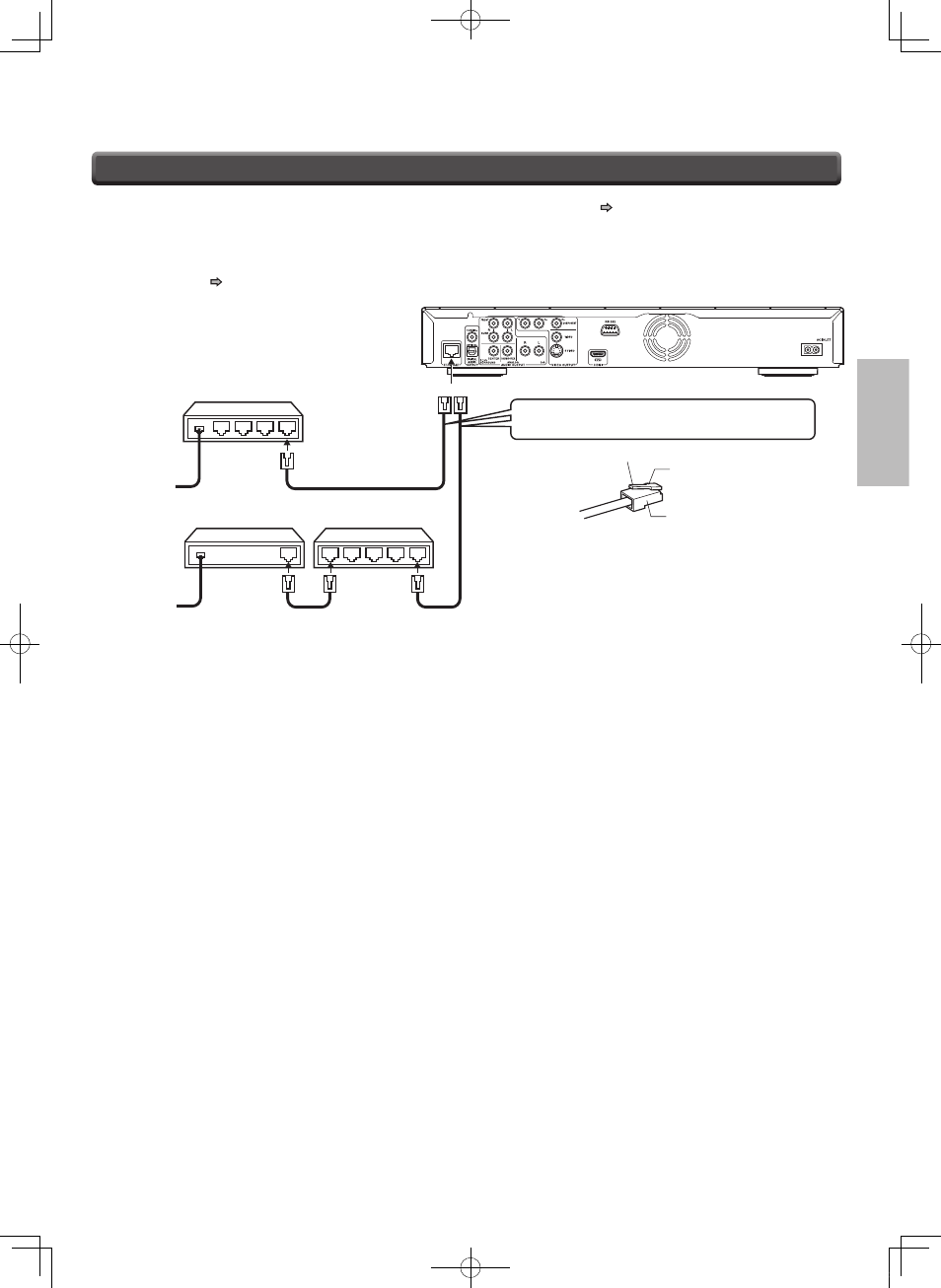
17
Preparation (Continued)
You may use the internet connection feature to update the player’s firmware. See page 39.
Some HD DVD discs may enable you to access special HD DVD sites, if you connect the player to the Internet via an
always-on broadband connection. For example, if an HD DVD site includes content such as links to future movie trailers,
you can watch the content on the player via the Internet. You do not need to connect to a PC to use this function.
Read the notes on page 31 as well.
Step : LAN connection
"ROADBAND
SERVICE
"ROADBAND
SERVICE
"ROADBAND
WITH
"ROADBAND
2OUTER
#ONNECT
5SE
#ATEGORY
0RESS
,OCK
0LUG
Caution
• When plugging or unplugging the LAN cable, hold the plug
portion of the cable.
• When unplugging, do not pull on the LAN cable but unplug while
pressing down on the lock.
• Do not connect a modular phone cable to the ETHERNET port.
• Since there are various connection configurations, please follow
the specifications of your telecommunication carrier or internet
service provider.
Note
• Depending on the internet service provider (ISP), the number of devices that can receive internet service may be limited by the applicable
terms of service. For details, contact your ISP.
DHS-8.8_En.indb 17
2007/10/09 18:16:45
