IBM 19K4260 User Manual
Page 78
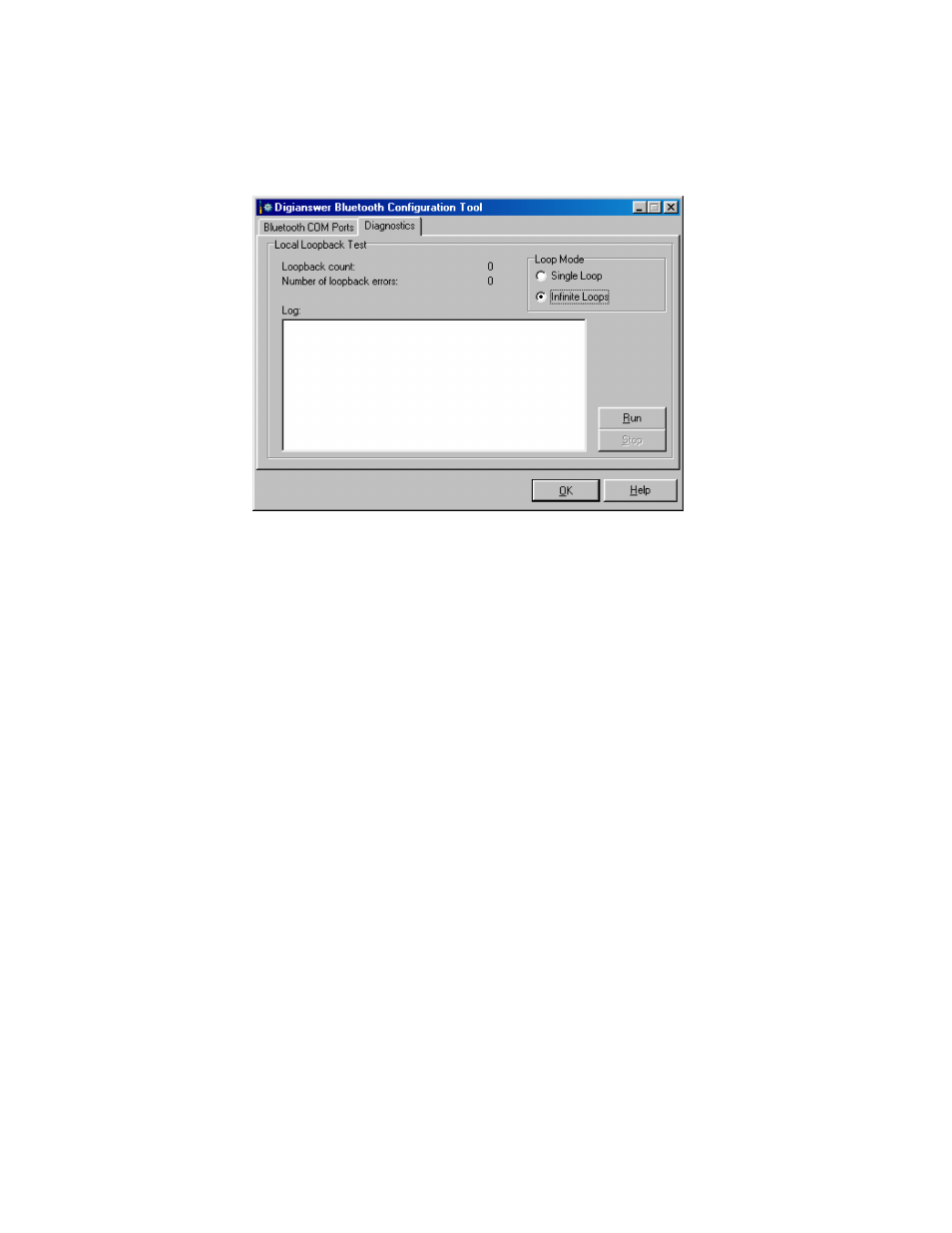
2-60
Bluetooth PC Card from IBM: Installation and User’s Guide
4. Under the Loop Mode heading, select Single Loop (to run the test once) or
Infinite Loops
(to run the test multiple times).
5. To start the test, click Run.
Note:
If you selected Infinite Loops, the test runs until you click Stop.
In Loop Count you can see the number of loops tested. The number of Errors
should always be zero. If the test shows one or more errors, your hardware has
probably not been installed correctly. Do the following:
•
Be sure that the hardware is installed correctly. See the Installation guide on
page 1-1 for information on installing the PC Card.
•
Restart your computer.
See also other documents in the category IBM Computer Accessories:
- ZG09-0629 (24 pages)
- 8271 F24 (2 pages)
- DS3200 (18 pages)
- X3850 M2 (19 pages)
- 12.1(22)EA6 (550 pages)
- SG24-4817-00 (316 pages)
- Data Server DB2 (298 pages)
- Nortel 10 (90 pages)
- 6 MPLS (22 pages)
- 614 (2 pages)
- WAVV 2004 (21 pages)
- CMX58886CX (110 pages)
- Volition Dual Speed Mini-Hub VOL-2008 (3 pages)
- 25CPC710 (8 pages)
- BM 8270 (8 pages)
- 2X16 (18 pages)
- NWAYS 712 (2 pages)
- BDM-610000049 (120 pages)
- REDBOOKS B24X (22 pages)
- AT-FS202 (44 pages)
- X3400 (16 pages)
- 190000 (19 pages)
- THINKPAD S05L-1270-01 (716 pages)
- 8260 (25 pages)
- E (40 pages)
- 6633 - 4LE (19 pages)
- RS/6000 SP (114 pages)
- SAN32M-2 (8 pages)
- 8276 (4 pages)
- POWERPC 750GX (377 pages)
- DB2 Everyplace 7.2.1 (18 pages)
- ATM OC-3c (140 pages)
- iSeries 270 and 820 SENG-3002-01 (30 pages)
- AA-RWF3A-TE (159 pages)
- 524 (2 pages)
- 24R9718 IB (59 pages)
- 8271 (6 pages)
- 02L1333 (6 pages)
