3 select the ipod dock cradle – Insignia NS-S4000 User Manual
Page 17
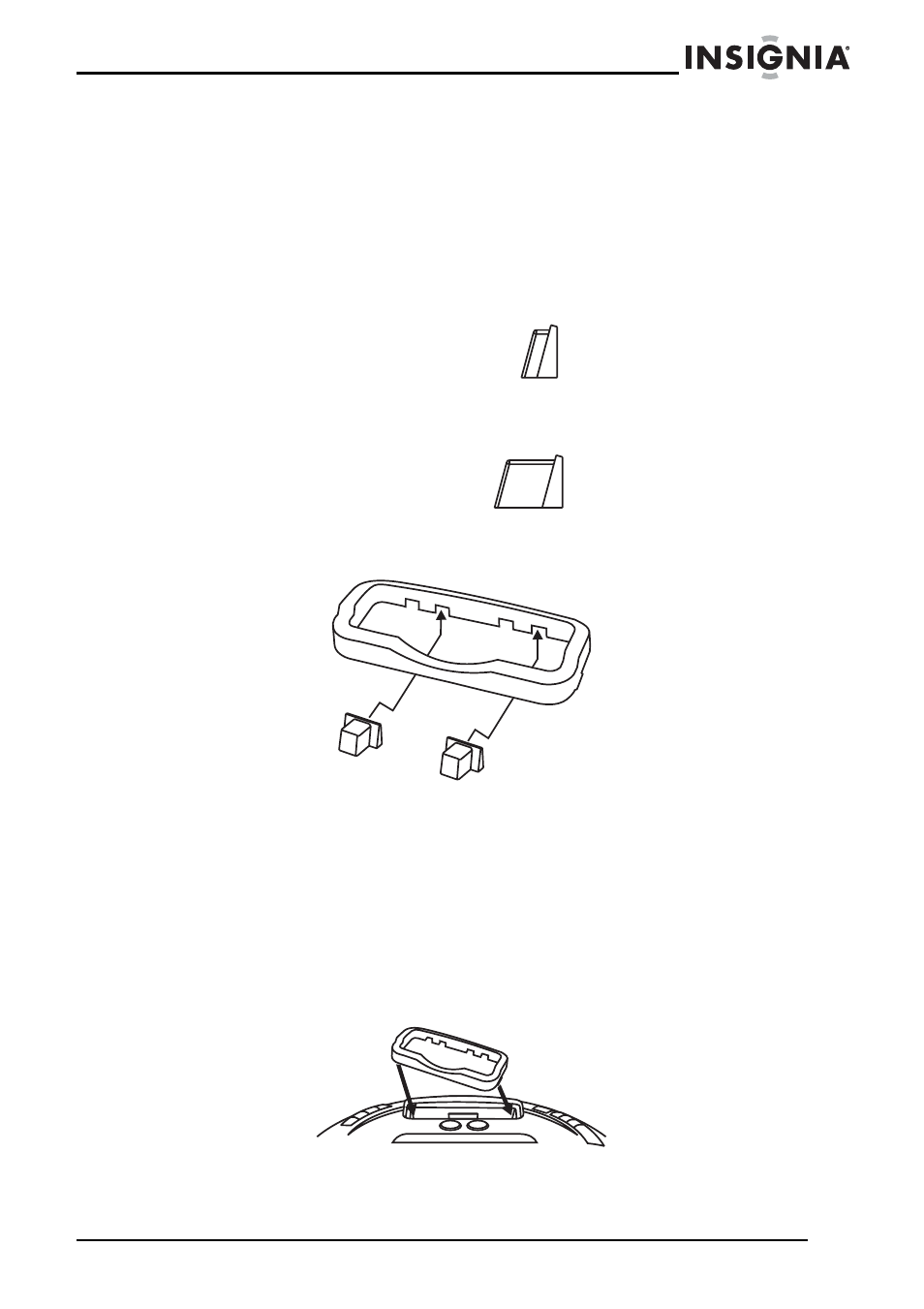
17
Insignia NS-S4000 Clock Radio with iPod Dock
www.insignia-products.com
Connecting all other iPods, including video and
photo
To connect the iPod:
1 Make sure that your clock radio with iPod dock is turned off.
2 Select the correct rubber pads for your iPod model (see “iPod
compatibility chart” on page 16).
3 Select the iPod dock cradle.
4 Identify the two notches on the iPod dock cradle that match the
width of your iPod model.
5 Insert the rubber pads into the notches on the iPod dock cradle.
Insert the narrow ends of rubber pads first. Make sure that the
rubber pads are inserted into the notches securely.
6 Match the dock cradle tabs to the left and right holes and slide the
dock cradle into the iPod slot.
S-size
L-size
