Connecting the ac power adapter, Installing batteries – Insignia NS-S4000 User Manual
Page 13
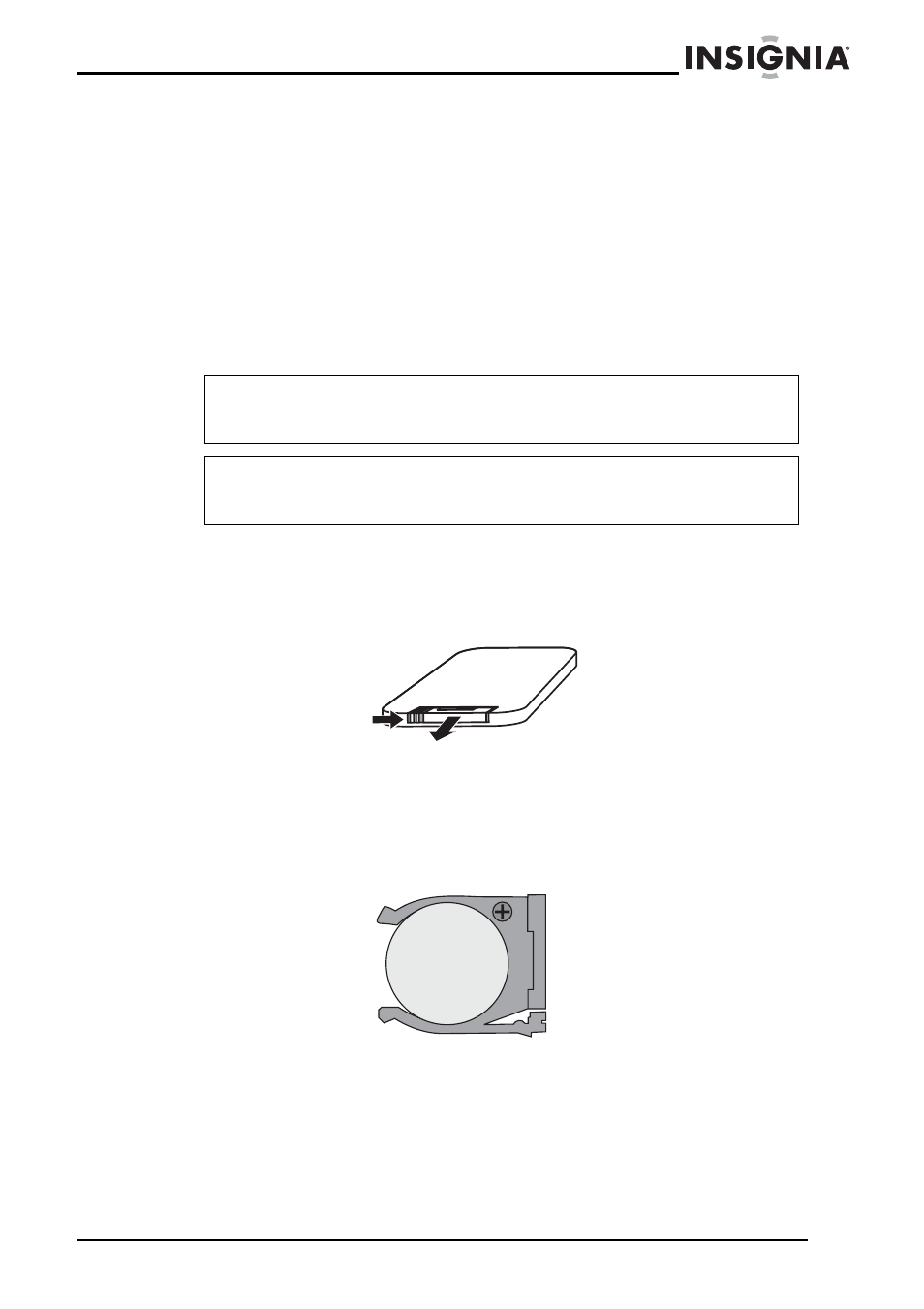
13
Insignia NS-S4000 Clock Radio with iPod Dock
www.insignia-products.com
Connecting the AC power adapter
To connect the AC power adapter:
1 Plug the power cord into the DC jack on the back of your clock
radio with iPod dock.
2 Plug the other end of the AC power adapter into a 120V AC 60 Hz
power outlet.
Installing batteries
To replace the battery in the remote control:
1 Slide and pull to release the battery cover latch.
2 Match the polarity on the lithium cell (CR2025-3V) with the plus
sign (+) on the battery tray.
3 Slide the tray with new battery into the battery compartment until it
clicks into place.
To replace the battery for the clock:
1 Open the battery compartment by pressing the small tab of the
battery cover.
Note:
Lithium coin batteries are installed in the remote control and the clock
radio with iPod dock at the factory.
Warning:
Danger of explosion if battery is incorrectly replaced. Replace only
with the same or equivalent type.
Slide
Pull
+
C 2025
3V
R
