Getting started – iHome IA17 User Manual
Page 3
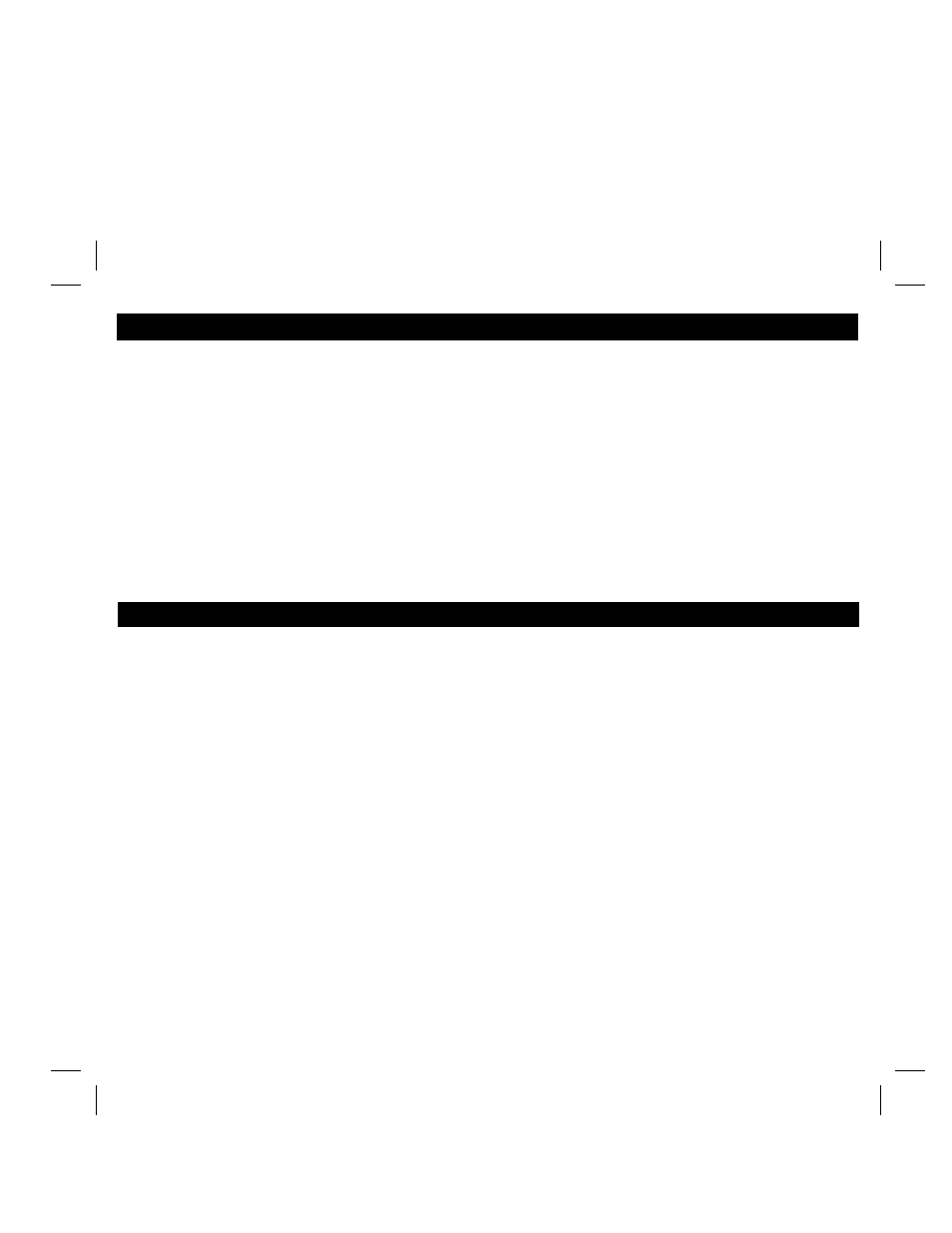
Thank you for purchasing the iHome iA17 App-enhanced Color Changing Alarm Clock Radio for your iPhone or iPod. Designed
specifically to work with your iPhone or iPod and with iHome apps, this system provides high quality audio performance
combined with relaxing colored mood lights. Please read this instruction carefully before operating the unit and keep it for
future reference.
Note: iHome+Sleep and iHome+Radio apps are not covered in detail in this booklet. To learn more about how
these apps can enhance your experience, please download the free iHome+Sleep app from the App Store and
review the Start Guide
Updating your Firmware
To update the firmware on this unit to the latest version, please download the free iHome+Sleep app from the app store.
Launch the app and follow directions for updating the firmware for this unit if available.
Connect Power
Plug the AC adaptor cable into the Adaptor Jack on the back of the unit and the other end into a standard 120V wall outlet.
Getting Started
• Place the unit on a level surface away from sources of direct sunlight or excessive heat.
• Protect your furniture when placing your unit on a natural wood and lacquered finish. A cloth or other protective material
should be placed between it and the furniture.
• Clean your unit with a soft cloth moistened only with mild soap and water. Stronger cleaning agents, such as Benzene,
thinner or similar materials can damage the surface of the unit.
Maintenance
