Main and subs mix, Sub assign, Sub 1-4 faders – MACKIE ONYX 1640I User Manual
Page 26: Subs 1-4 to fw 5-8
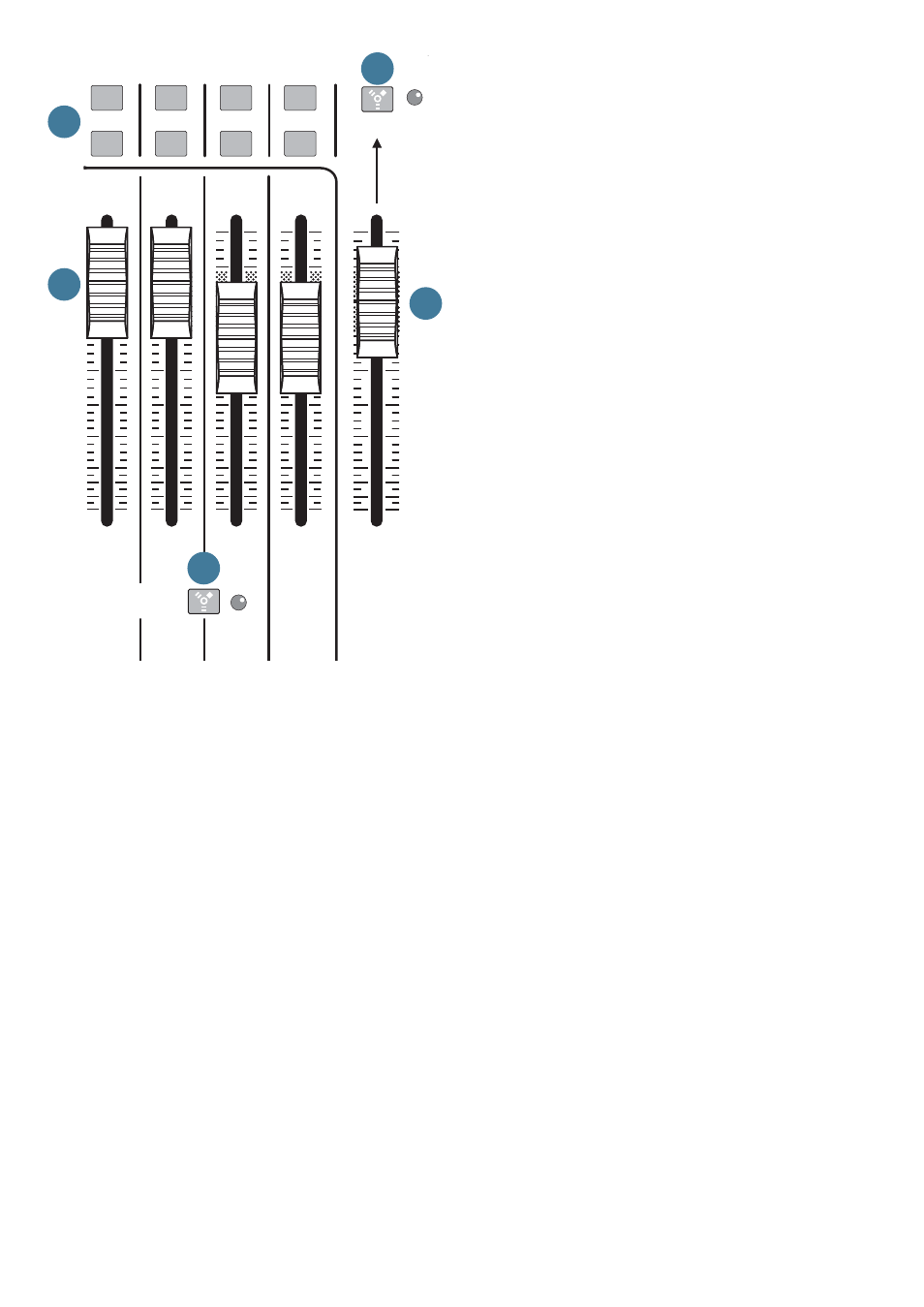
26
Onyx 1640i
dB
30
20
10
40
50
5
5
U
60
10
O
O
MAIN MIX
L
R
SUB ASSIGN
MAIN MIX
L
R
MAIN MIX
L
R
MAIN MIX
L
R
MAIN
MIX
SUB1
SUB4
SUB3
SUB2
SUB1
SUB4
SUB3
SUB2
ASSIGN TO
FW 15-16
SUBS 1-4
TO FW 5-8
Main and Subs Mix
70. SUB ASSIGN
One popular use of the subgroups is to use them as
master faders for a group of channels on their way to the
main mix [73]. Let us say you have a drum kit hogging
up seven channels and you are going to want to fade
them out at a different rate than the other channels.
You do not want to try that with seven hands or seven
fi ngers, so just un-assign these channels from the main
mix and reassign them to subgroups 1-2, engage the
assign to main mix left on subgroup 1 and assign to main
mix right on subgroup 2. Now you may ride the entire
drum mix with two faders - subgroups 1 and 2.
If you engage just one assign to main mix button per
subgroup (left or right), the signal sent to the main mix
[73] will be the same level as the sub outs [17]. If you
want the subgroup to appear in the center of the main
mix, engage both the assign to main mix left and right
buttons. The signal will be sent to both sides.
71. SUB 1-4 FADERS
As you might expect, these faders control the levels of
the signals sent to the sub outs [17]. All channels that
are assigned to subgroups, not muted, and not turned
fully down will appear at the sub outs. Unlike the main
outs [8, 10], the subgroup signals do not pass through
an insert jack on their way to the subgroup faders. That
is not a problem - should you want to send these signals
through a serial effects processsor, simply patch from
the sub outs to the effect's input, and from the effect's
output to whatever the fi nal destination is, usually a
multitrack recorder.
The subgroup signal is off when its fader is fully down,
the "U" marking is unity gain, and fully up provides 10
dB additional gain. Remember that if you are treating
two subgroups as a stereo pair, subgroup 1 and 2 for
example, make sure that both subgroup faders "ride"
together to maintain the left/right balance.
72. SUBS 1-4 TO FW 5-8
Engage this button, located just below the subgroup
faders, and the subs 1-4 mix can be sent to your
computer via FireWire channels 5-8. The sub 1 mix
will appear on FireWire output signal 5, the sub 2 mix
will appear on FireWire output signal 6, and so on. The
FireWire output is affected by the sub faders. (When
this button is engaged, mixer channels 5-8 are not
available to send via FireWire.)
This switch is here for additional fl exibility. As
mentioned in the 'Sub Assign' section to the left, you
can assign a group of channels to subgroups and then
re-assign those subgroups to the main mix. In that
example, we assigned the seven channels that were
being hogged by the 'can't-keep-a-steady-beat' drummer
to subgroups 1-2. Still with us?
Now imagine this: We have already successfully
recorded the drummer's tracks from the live show
and are returning them from the computer on tracks
1-7. Each of the seven tracks contains a collection of
processing and quantization. Doing so makes each
individual component of the drum kit sound better...
and in time! Those seven tracks can now be EQ'd on the
Onyx 1640i mixer and routed to subgroups 1-2. These
are then transmitted back for recording to your digital
audio workstation (DAW) via FireWire. This is called
track bounce. The seven tracks have now been reduced
to a stereo pair, allowing us to free up processing power
that may be applied to pitch correction and reverb
plug-ins for the egomaniac vocalist. This is called LSD
(Lead Singer Disease).
70
71
73
72
74
