Manual focus, Full-time af, 2manual focus – Minolta Dimage F100 User Manual
Page 65: 1full-time af
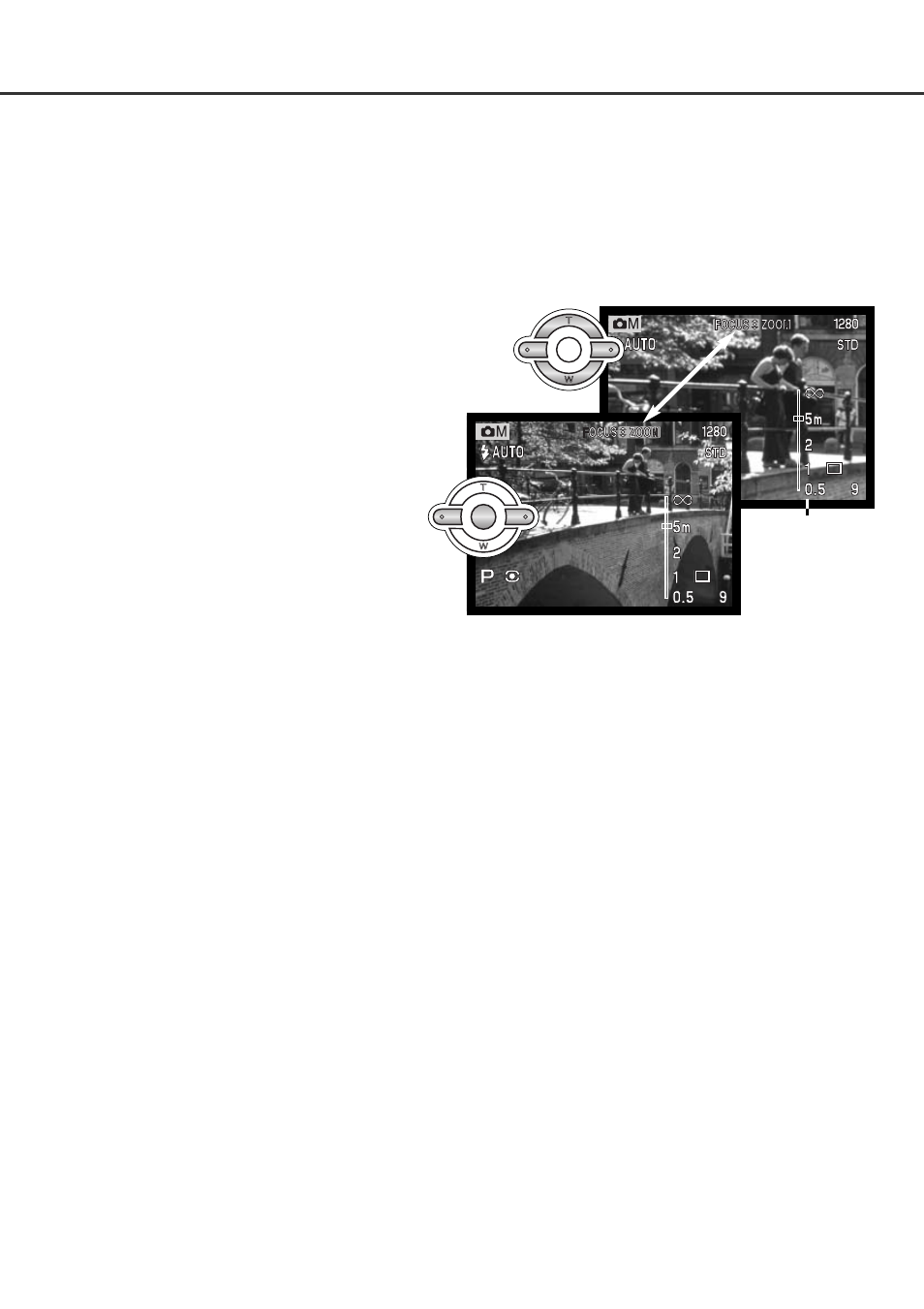
65
Press the controller to switch between focus and zoom
(1). The active function is highlighted in blue (2).
Use the up/down keys of the controller to
zoom or focus.
• When focusing, the monitor image is
automatically magnified to a maximum of
2.5X depending on the digital zoom
setting. The live image returns to normal
when zooming or when the shutter-release
button is pressed partway down.
2
Manual focus
After setting the camera to the manual focus mode (MF), “ZOOM” and “FOCUS” will appear at the
top of the LCD monitor. Press the center of the controller to switch between the two functions; the
function highlighted in blue is active. With “FOCUS” highlighted, use the up/down keys of the con-
troller to focus; the monitor image is automatically magnified so that image sharpness can be judged.
Manual focus is not available when the monitor is turned off. The controller function will automatically
switch to the zoom.
1
Full-time AF
With full-time AF active, the autofocus systems continually focuses to keep the monitor image sharp.
This also reduces the autofocusing time when taking pictures. Full-time AF can be activated in the
custom 1 section of the multi-function recording mode menu (p. 56).
When the monitor is turned off or when the camera is set to manual focus, full-time AF is disabled.
Turning the full-time AF function off can help conserve battery power.
Focusing scale
shows approxi-
mate distance.
