Connecting the camera to a computer – Minolta Dimage F100 User Manual
Page 106
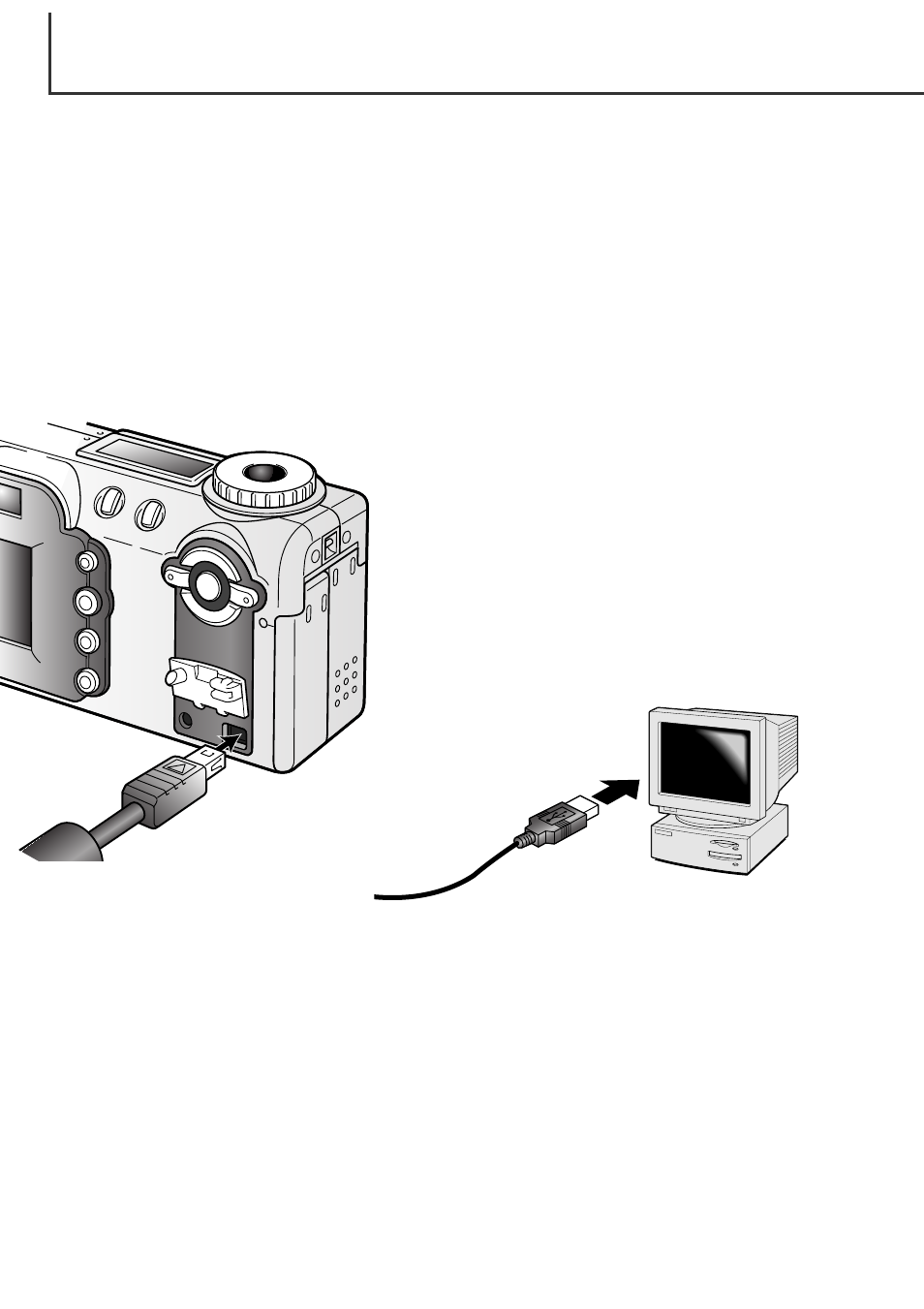
106
D
ATA
-
TRANSFER MODE
Connecting the camera to a computer
Start up the computer.
• The computer must be turned on before connecting the camera.
Insert the memory card into the camera.
• Confirm that the correct card is in the camera. To change the memory card while the camera is
connected to a computer, see page 116.
Attach the other end of the USB cable to the comput-
er’s USB port.
• Make sure the plug is firmly attached.
• The camera should be connected directly to the
computer’s USB port. Attaching the camera to a USB
hub may prevent the camera from operating properly.
A fully charged battery should be used when the camera is connected to a computer. The use of the
AC adapter (sold separately) is recommended over the use of the battery. For users with Windows
98, 98SE, or Mac OS 8.6, read the respective sections on how to install the necessary USB driver
before connecting the camera to a computer (Windows 98 – p. 108, OS 8.6 – p. 111).
1
2
3
4
Remove the USB-port cover. Attach the smaller plug of
the USB cable to the camera.
• Make sure the plug is firmly attached.
• The USB-port cover is attached to the body to
prevent loss.
4
3
