Sirius satellite radio setup cd changer operation, Sirius satellite radio operation, Continued) – Magnadyne M9900CDS User Manual
Page 8
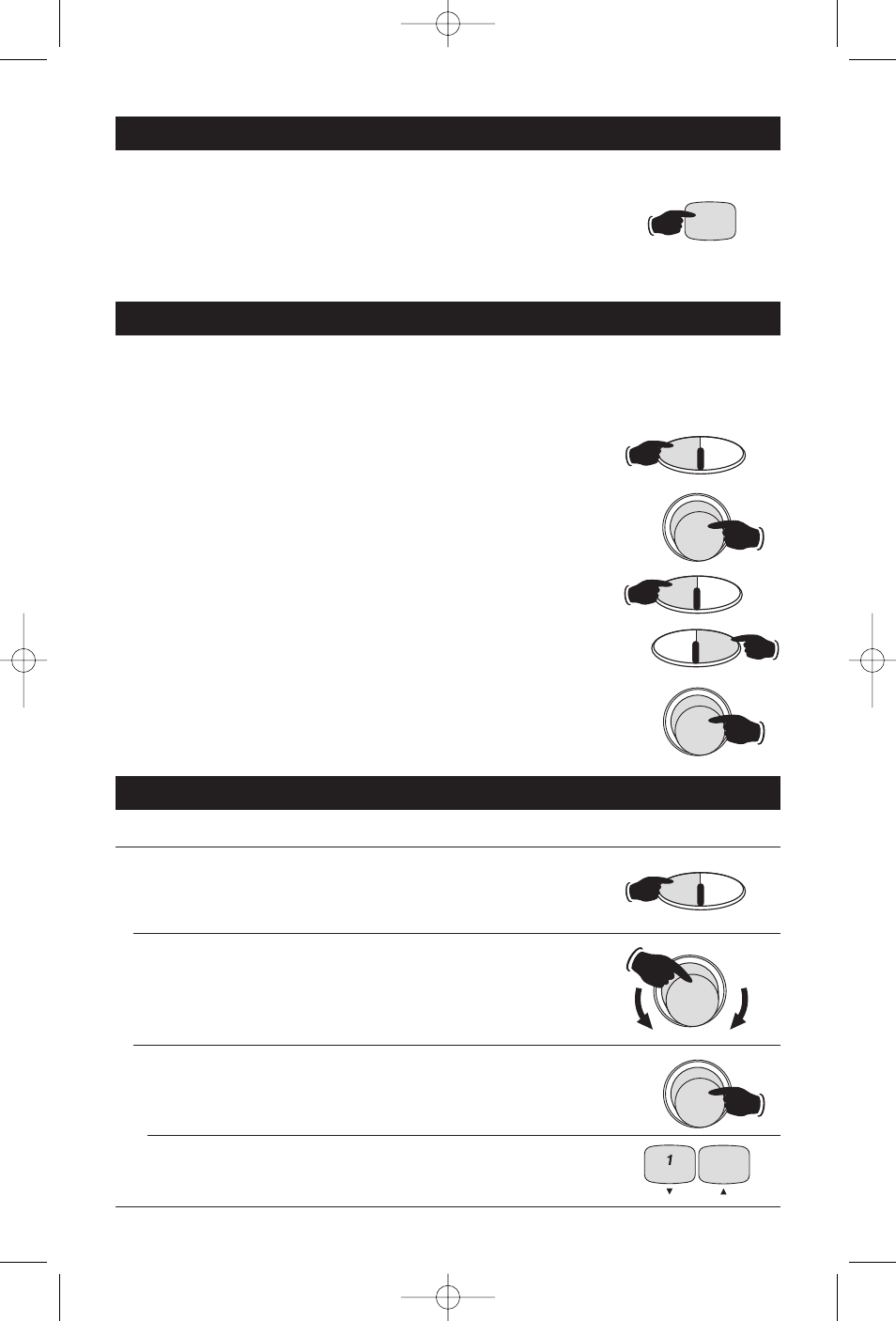
8
Sirius Satellite Radio Setup
CD Changer Operation
(Continued)
Preview CD Tracks: Push and release the INTRO button until “SCN” appears
in the display. Each track on the disc will play for 10 seconds. To cancel
this feature push the INTRO button until “SCN” disappears from the display.
Preview CDs: Push and hold the INTRO button until “DSN” appears in the
display. Each track on every disc will play for 10 seconds. To cancel this
feature push the INTRO button until “DSN” disappears from the display.
5
INTRO
Note: If your Sirius tuner is not activated, call 1-888-539-SIRIUS to activate. The Sirius Tuner ID Number
(ESN) is required during the activation process. Following the instructions below to access the Sirius
Tuner ID Number (ESN):
Accessing you Sirius Tuner ID Number (ESN):
1. Push the MODE button until “SIRIUS” appears in the display area.
2. Push the TUNE button until “DIRECT” appears in the display area. Wait a
few seconds and “CH 000” will then appear in the display.
3. Push the BAND button and the first 4 digits of the 12 digit Sirius Tuner ID
Number (ESN) will be displayed.
4. Push the DISP button and the last 8 digits of your 12 digit Sirius Tuner
ID Number (ESN) will be displayed.
5. Push the TUNE button to exit.
MODE
AS/PS
TUNE/TRACK/CH
PUSH
SCAN/S-MOD
BAND
W-BND
DISP
EQ
TUNE/TRACK/CH
PUSH
SCAN/S-MOD
Sirius Satellite Radio Operation
Selecting Sirius Satellite Radio: Push the MODE button until “SIRIUS”
appears in the display. Please be patient as it may take a minute to receive a
satellite signal.
Manual Tuning:
1. Push the TUNE knob until “NORMAL” appears in the display.
2. Rotate the TUNE knob to select a station from 01-182.
Category Tuning:
1. Push the TUNE knob until “CATEGORY” appears in the display.
2. Push button 1 or 2 to find the desired category.
MODE
AS/PS
2
MEMORY
PROGRAM
DISC/CAT
TUNE/TRACK/CH
PUSH
SCAN/S-MOD
TUNE/TRACK/CH
PUSH
SCAN/S-MOD
Please note that satellite radio signal may be blocked by trees, buildings, bridges or tunnels.
M9900CDS-UM 4/26/06 14:21 Page 8
