Multi-Tech Systems MT4X56USB User Manual
Page 26
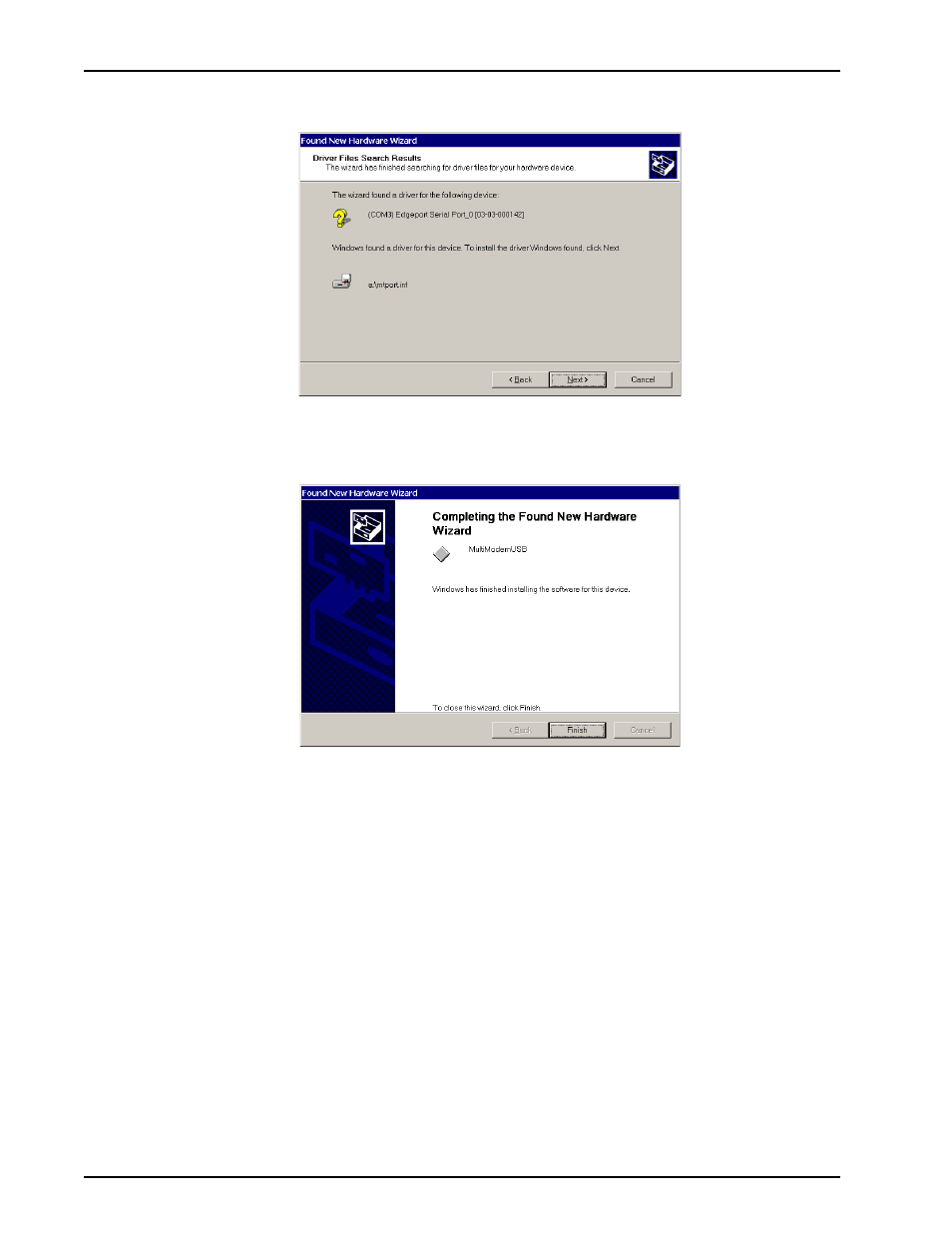
MultiModemUSB User Guide
MT4X56USB
26
14. The Found New Hardware Wizard dialog box is displayed with the message “Driver Files
Search Results.”
Click Next >.
15. The Found New Hardware Wizard dialog box is displayed with the message “Windows has
finished installing the software for this device.”
Click Finish.
Several screens are displayed indicating that all software drivers have been successfully
installed. Installation is complete when no more screens appear.
16. To install the modems, go to the “Installing Your V.90 Modems (Windows 2000)” section.
Uninstalling MultiModemUSB in Windows 2000
1.
From the Start menu, select Settings and then Control Panel.
2.
Select Add/Remove Hardware.
3.
Follow the on-line instructions until the Devices window is displayed. Select the appropriate
entries to be deleted and click Next >.
4.
The Uninstall Device dialog box is diplayed asking you if you are sure that you want to uninstall
this device. Click Yes and then Next >.
- MT5600DSDV2 (72 pages)
- MT2834BR (90 pages)
- MultiMobile V.34/33.6K (2 pages)
- ZDX Series (13 pages)
- MTASR3-200 (82 pages)
- SocketModem EN301489-1 (2 pages)
- MT5600DSVD (82 pages)
- MultiModem GPRS DE-15 (4 pages)
- Multi-Tech RouteFinder RF860 (8 pages)
- Multi-Tech FaxFinder FF120 (207 pages)
- MT5634ZPX (88 pages)
- Multimodem RJ-45 (62 pages)
- SocketEthernetIP EN60601 (2 pages)
- MT56DSU-S (38 pages)
- MT3410ZLX (91 pages)
- CF220 (84 pages)
- MVP210-SS (415 pages)
- MVPFX2-2 (193 pages)
- MT5634IND (28 pages)
- Direct Inward Dial Fax Modem MultiModem DID (2 pages)
- MultiConnect Adapter Serial-to-Ethernet Adapter with IP (22 pages)
- MTCBA-G-F1 (29 pages)
- MT5600SMI-92 (134 pages)
- MT5600BA-V.90 (66 pages)
- MT3334ZDXV (71 pages)
- ZDXModemRack EN60950 (2 pages)
- MT3334HD8 (100 pages)
- MVP200 (44 pages)
- MVP120 (104 pages)
- MT5634ZPX-PCI-U (40 pages)
- MT9234ZBA-V (35 pages)
- MT5656SMI (8 pages)
- MTS2SA-T-R (181 pages)
- RAS96 (82 pages)
- ACCESS POINT RF802EW (28 pages)
- MULTIMODEM ZBA MT9234ZBA (35 pages)
- MultiConnect Adapter (18 pages)
- MTCBA-G-UF2 (42 pages)
- Multi-Tech FaxFinder FF420 (8 pages)
- ISI551PC (31 pages)
- MT5634MSV (114 pages)
- MTA128ST (66 pages)
- MT128PCI-SV (42 pages)
- MT5634ZLX 2 (70 pages)
- MTCBA-E (8 pages)
