Philips Magnavox 251W Series User Manual
Page 35
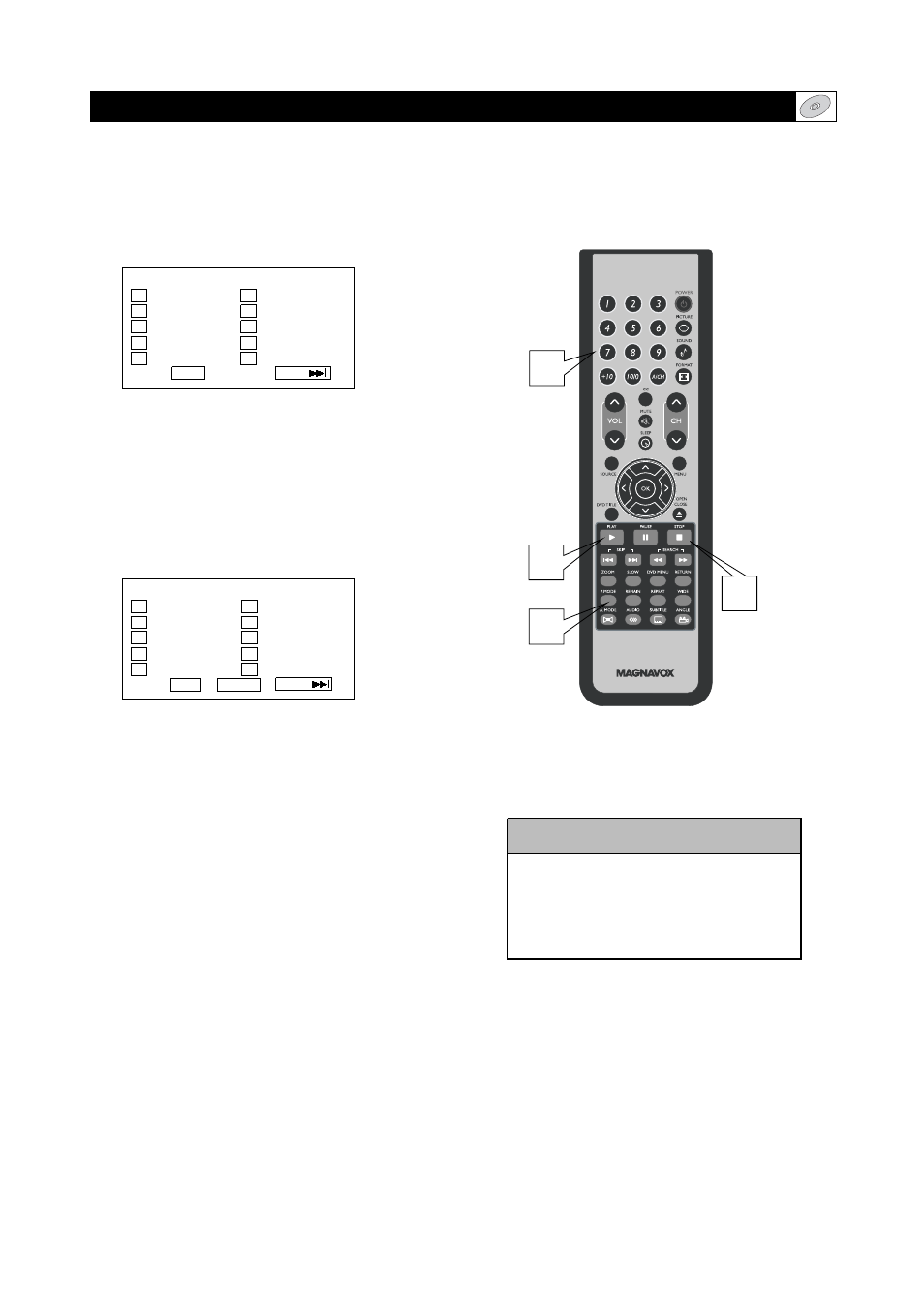
35
Press P.MODE button until the screen shows:
Use the number buttons on the remote
to enter the track number you want to
play first. The track number entered
appears in the box. The example: To
program track 8 of a CD to play first,
enter 8, and the scr een shows:
Continue adding tracks until your
program is complete . You can play
your program by highlighting START
and press PLAY button.
To remove program playback, press the
STOP button during the program play.
PROGRAM: TRACK (01-20)
01 _ _
06 _ _
02 _ _
07 _ _
03 _ _
08 _ _
04 _ _
09 _ _
05 _ _
10 _ _
EXIT
NEXT
PR OGRAM: TRACK (01-20)
01 08
06 _ _
02 _ _
07 _ _
03 _ _
08 _ _
04 _ _
09 _ _
05 _ _
10 _ _
EXIT
START
NEXT
CD
Program Play
If you want to program more than 10
tracks, highlight NEXT and press PLAY
to go to next page . Program 11-20 in the
same way 1-10 w e
r
e
programmed.
H
ELPFUL
H
INT
DVD M
ODE
C
ONTROL -
P
LA Y
D
ISCS
I
N
V
ARIOUS
W
AYS
1
2
3
4
1
2
4
3
