Philips Magnavox 251W Series User Manual
Page 11
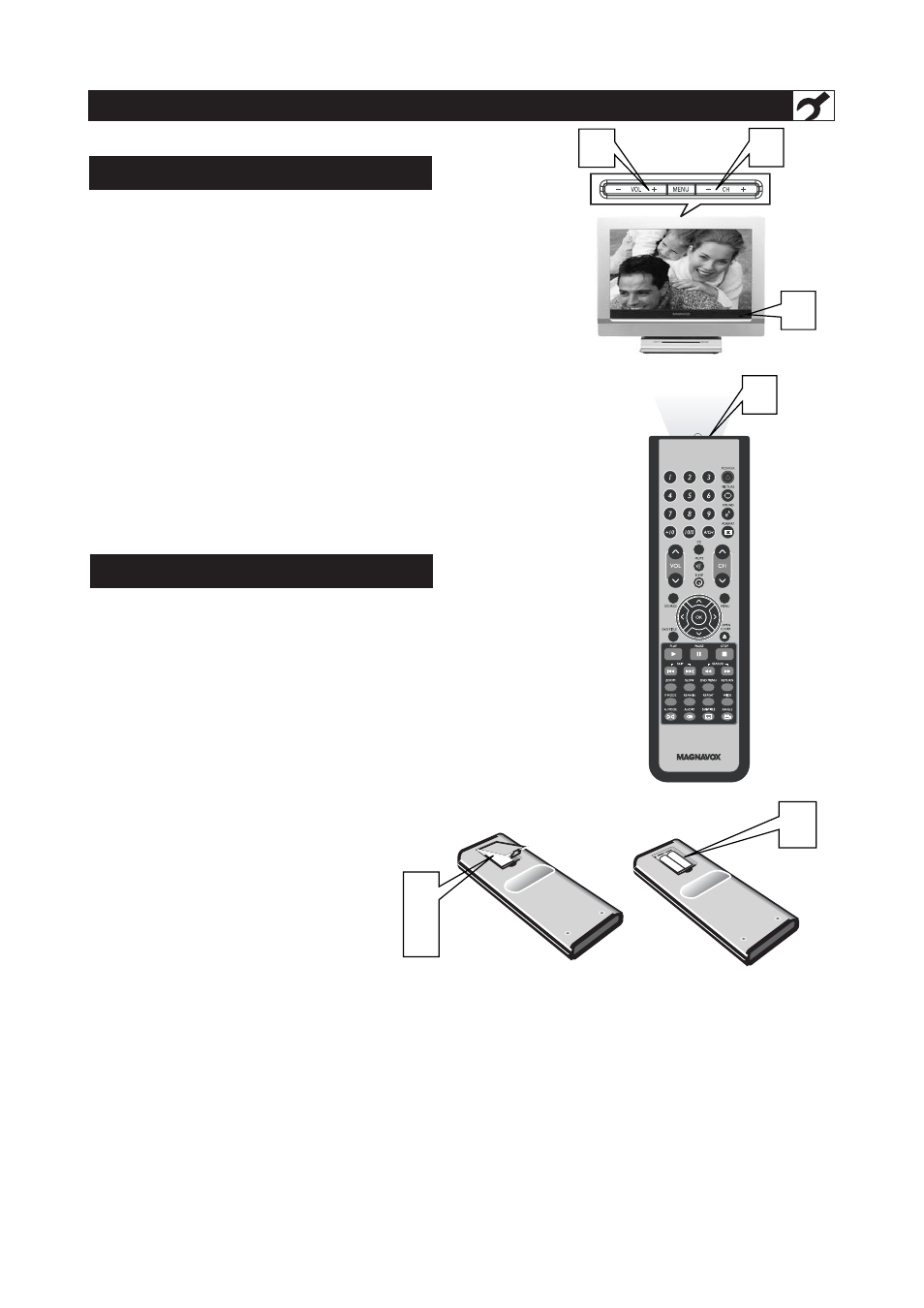
Connect the power plug to the power socket.
Press POWER to turn on the LCD TV.
PressVOL
to
+
+
increase the sound level, or
pressVOL
to decrease the sound level.
Press CH
or CH
to select channels.
Point the remote control toward on the front of
the LCD TV to operate.
Open the battery compartment on the
back of the remote control.
Place AAA the remote control. Be sure
the (+) and (-) ends of the batteries line up as
marked inside the battery compartment.
Close the battery compartment.
B
ASIC
TV
AND
R
EMOTE
C
ONTROL
O
PERATIONS
BATTERY INSTALLATION
TELEVISION AND REMOTE CONTROL
11
1
2
3
4
6
7
8
5
5
6
2
3
4
8
-
-
+
+
7
–
–
This manual is related to the following products:
See also other documents in the category Philips Magnavox Televisions:
- 19" Digital LCD HDTV with Built-in DVD Player 19MD358B (3 pages)
- 26MF605W/17 (41 pages)
- 47MF439B (107 pages)
- CCA252AT (60 pages)
- 37MF321D (38 pages)
- 26MF231D (2 pages)
- MT1931B (8 pages)
- Color TV (20 pages)
- 15MF400T/37 (92 pages)
- 22MF330B (121 pages)
- HD2717C (8 pages)
- 32MF231D (38 pages)
- 15MF500T/37 (2 pages)
- LCD TV 40MF430B (37 pages)
- 47MF437B (3 pages)
- 42MF237S (2 pages)
- 32MD357B/F7 (3 pages)
- 7P6030W (2 pages)
- 15MF400T/37 Series (32 pages)
- 37MF337B (3 pages)
- MT1905B3 (8 pages)
- 17MD250V (49 pages)
- 20MF500T (2 pages)
- 19MF339B (3 pages)
- LCD 22MF330B (37 pages)
- 50ML8205D/17 (49 pages)
- 32MF330B (37 pages)
- 17MD255V (42 pages)
- 50ML8105D/17 (80 pages)
- 15MF227B (2 pages)
- MTV-68 (16 pages)
- HD2530C1 (36 pages)
- 42MF521D (2 pages)
- 20MS2331/37R (36 pages)
- TR2502C (8 pages)
- 30MW5405/17 (36 pages)
- 22MF339B (118 pages)
- 51MP6200D (41 pages)
- 27MS5402/17 (40 pages)
- 47MF438B (40 pages)
- 42MD459B (182 pages)
- 42MF439B (120 pages)
- 60p8241 (54 pages)
- 27MT3305/17 (1 page)
