Philips Magnavox 251W Series User Manual
Page 30
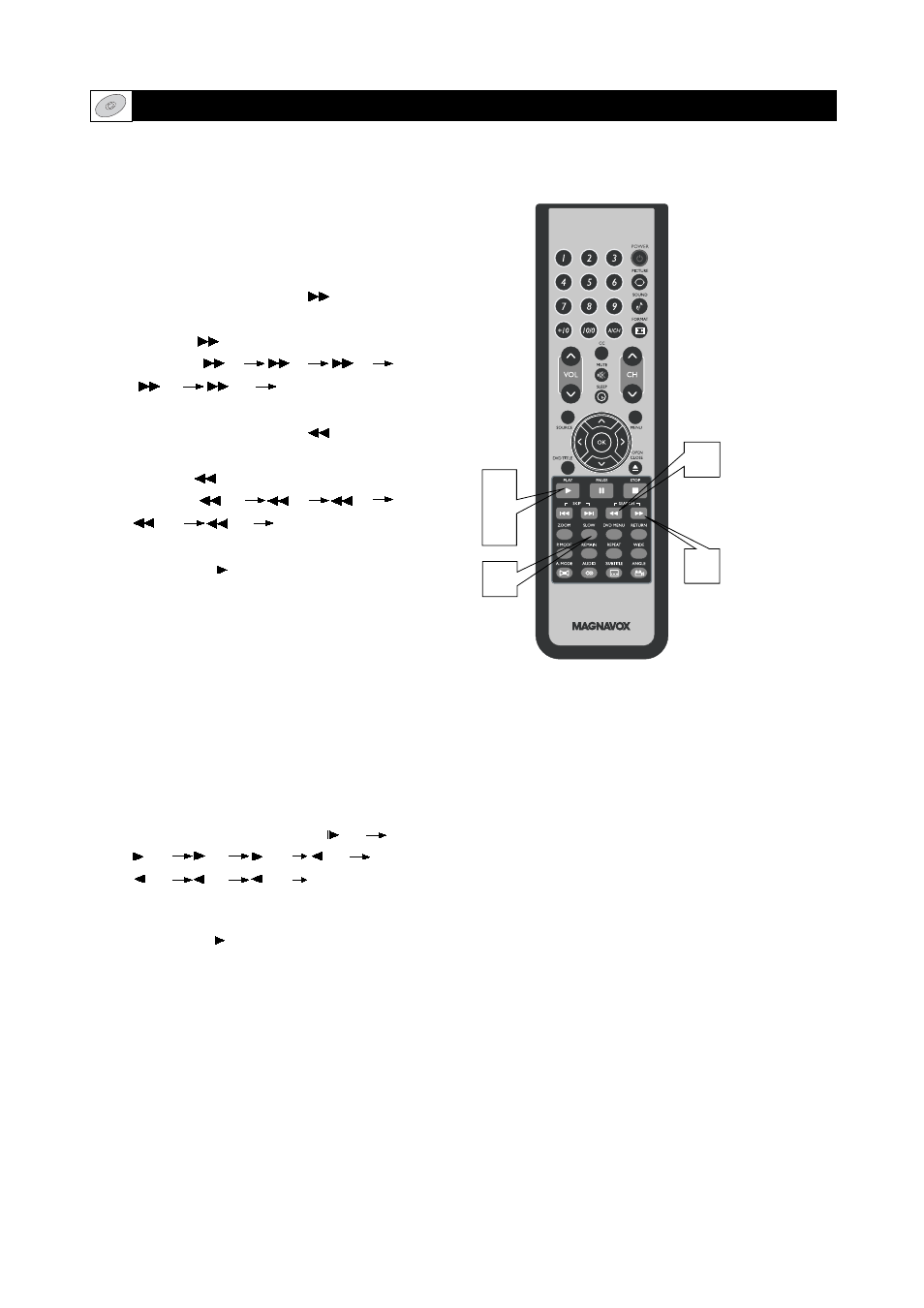
While disc is playing, press
to play in
fast-forward mode. Each time you
press the
button, the speed changes
as follows:
2X
4X
8X
16X
32X
Normal Playback.
While disc is playing, press
to play in
fast-reverse mode. Each time you
press the
button, the speed changes
as follows:
2X
4X
8X
16X
32X
Normal Playback.
Press PLAY ( ) to switch to normal play
while in fast-forward or fast- reverse
playing mode.
Fast Pla
y
W
hen playing a disc , you can play it in fast- forward
or fast-reverse mode to f ind what you want to view.
30
Slo
w Play
E
njoy slow motion b y the following the steps
below.
Press SLOW button to play in slow motion.
Each time SLOW button is pressed,
the speed changes as follows:
1/2
1/4
1/8
1/16
1/2
1/4
1/8
1/16
Normal
Playback
Press PLAY(
) to resume play at normal
speed.
DVD M
ODE
C
ONTROL -
P
LAY
D
ISCS
I
N
V
ARIOUS
W
AYS
1
2
3
4
5
1
5
2
4
3
