Philips Magnavox 251W Series User Manual
Page 13
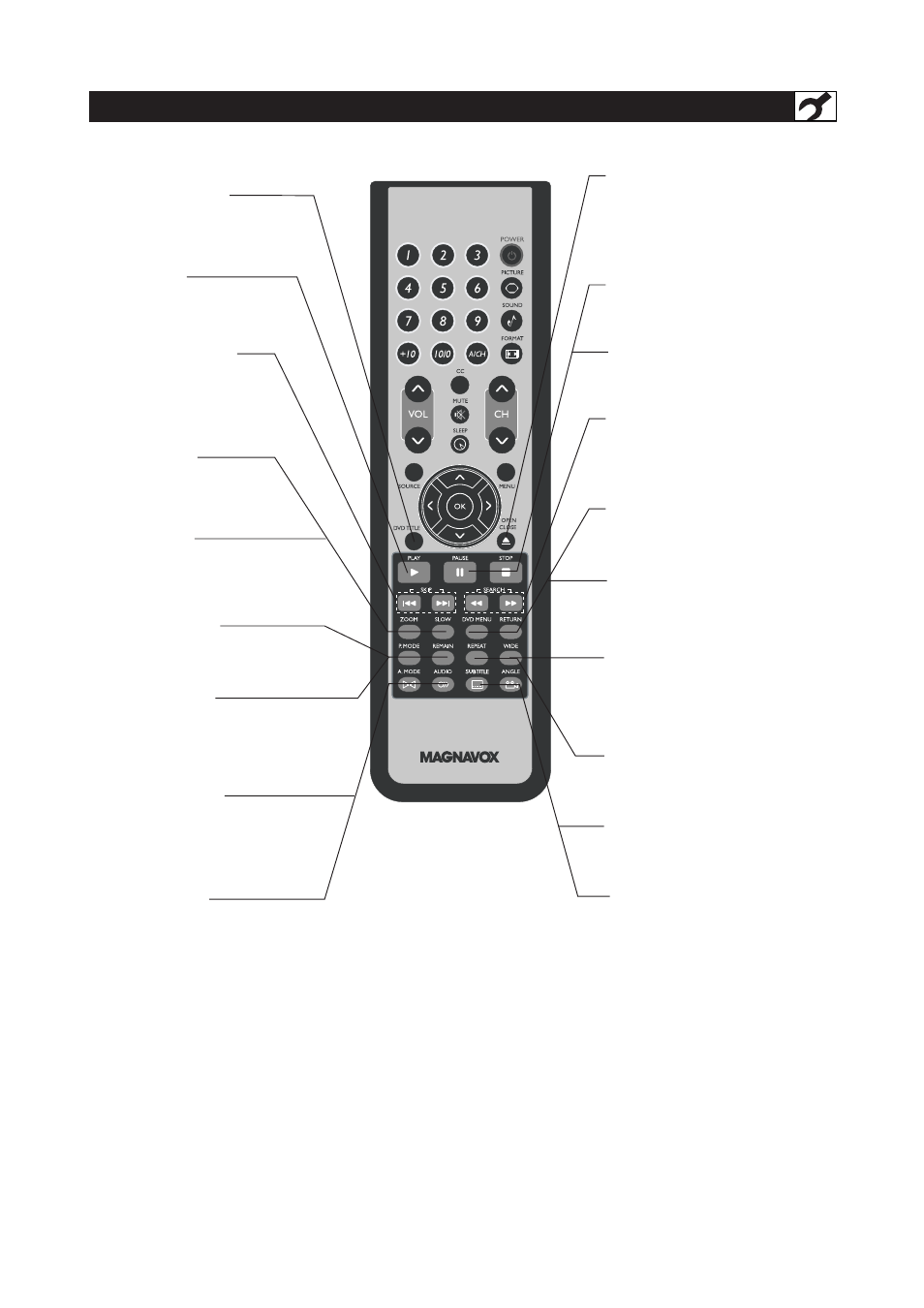
13
R
EMOTE
C
ONTROL -
F
OR
DVD O
PERATIONS
DVD TITLE
button
Use to bring up the DVD title menu.
PLAY button
Use to begin the DVD playback.
PAUSE button
Use to pause the DVD playback.
PREV/NEXT button
Use to skip to the previous or
next chapter .
ZOOM button
Use to zoom the DVD
playback picture.
SLOW button
Use to slow the DVD
playback speed.
P. MODE button
Use to shift DVD play mode.
REMAIN button
Use to display the time of the DVD
playback.
A. MODE button
Use to shift the DVD playback
audio mode.
AUDIO button
Use to shift DVD audio language.
OPEN/CLOSE button
Use to eject the disc being played
in the disc slot, the main unit must
be set to DVD status.
STOP button
Use to stop the DVD playback.
FF/FR button
Use to play DVD fast for ward/
backward.
RETURN button
Return to the previous menu screen.
DVD MENU button
Use to bring up the DVD root
menu.
REPEAT button
Use to repeat the DVD playback.
WIDE button
In DVD mode, use to set TV display
mode.
SUBTITLE button
Use to shift DVD subtitle language.
ANGLE button
Use to shift DVD viewing angle.
