Moxa Technologies CP-132U User Manual
Page 14
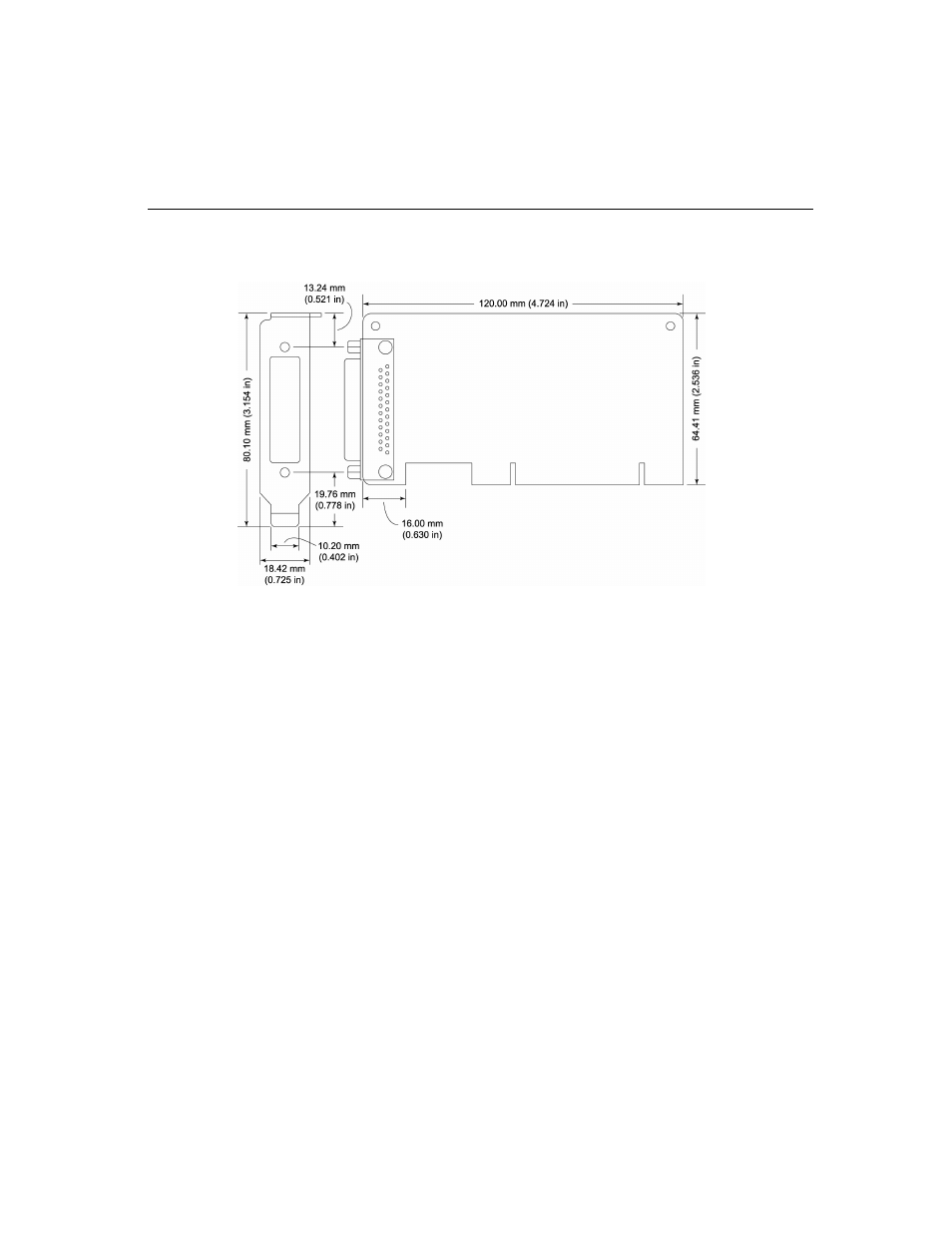
CP-132U Series User’s Manual
2-4
CP-132UL V1 (120 x 64.5 mm)
CP-132UL Series boards have four onboard DIP Switches, referred to below as S1-1, S1-2,
S2-1, and S2-2, that allow the user to choose one of three serial interfaces—RS-422,
RS-485 (2-wire), RS-485 (4-wire)—for each of the two ports. Note that S2-1 and S2-2
select between RS-422 and RS-485, and S1-1 and S1-2 select between 2-wire and 4-wire
RS-485 (S1 is only active when S2 is set to ON).
The figures on the following page show you how to use the switches to select one of the
three serial interfaces for each of the board’s two ports.
See also other documents in the category Moxa Technologies Hardware:
- UPORT 1150 (26 pages)
- UPORT 1200 (36 pages)
- NE-4100 (90 pages)
- CP-118U (84 pages)
- 5250 (108 pages)
- VPort 2140 (100 pages)
- DE-304 (128 pages)
- 1220 (34 pages)
- DE-211 (35 pages)
- W311 (28 pages)
- CP-114 Series (55 pages)
- 5400 (96 pages)
- NPort 5600 (119 pages)
- UPORT 1110 (29 pages)
- THINKCORE W311 (104 pages)
- CP-118EL (73 pages)
- NPort 5400 (102 pages)
- INTELLIO C218 (93 pages)
- TCC-80I (2 pages)
- Moxa Smartio C168H (74 pages)
- MOXA V91 (84 pages)
- 5600 (93 pages)
- 6110 (52 pages)
- SMART SERIAL BOARD CP-118U (2 pages)
- C168P (80 pages)
- NPort 5110 Series (101 pages)
- UC-7110 (64 pages)
- Industrial Serial Board CI-132 (2 pages)
- NPort 5400 Series (104 pages)
- EM-1240-LX (64 pages)
- CP-102U/UL (78 pages)
- 2140 (100 pages)
- CP-104UL (69 pages)
- UC-7420/7410 (106 pages)
- C104H/PCI Series (64 pages)
- CP-168U (86 pages)
- CA-132/132I (49 pages)
