Getting started – Siemens Xelibri 8 User Manual
Page 6
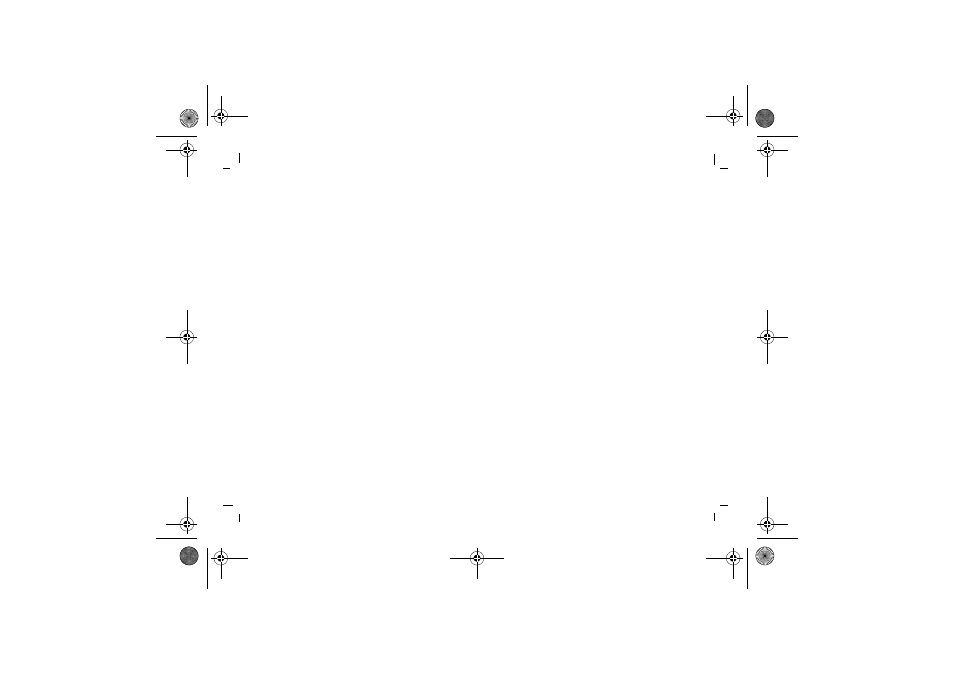
Getting Started
5
right page (5)
of SARAH e2, A31008-H9270-A45-2-7619 (20.10.2003, 13:55)
© Siemens AG 2003, P:\PN\ISDN\XELIB
RI Vers
. 2\UGS\SARAH\e2\sarah_getting_started.fm
VAR Language: ENG; VAR i
ssue date: 20-Oktober-2003
Standby
When a network has been found and its name displayed,
your Xelibri is in standby. If you can’t see a network
name, please see What if...? on p 28.
Language
To choose English, dial *#0044# and click
. See also
p 26.
Switching off
From standby, hold .
Precautions
If you use a non-standard lanyard (or necklace) for your
Xelibri, be sure that it will break easily under pressure.
Otherwise there is a strangulation risk.
All mobile phones are radio transmitters; switch off
where prohibited (e.g. aircraft).
To be certain you use your Xelibri safely and correctly,
see Precautions/Maintenance on p 30.
sarah.book Seite 5 Montag, 20. Oktober 2003 2:24 14
- A75 (16 pages)
- SXG75 (166 pages)
- CX65 (75 pages)
- A50 (77 pages)
- C30 (31 pages)
- A65 (58 pages)
- SL75 (139 pages)
- A35 (43 pages)
- M75 (153 pages)
- SX1 (103 pages)
- C55 (110 pages)
- M55 (140 pages)
- SL45 (86 pages)
- S65 (145 pages)
- S75 (72 pages)
- CF75 (150 pages)
- CFX65 (77 pages)
- AX75 (28 pages)
- C75 (144 pages)
- M65 (142 pages)
- CX75 (152 pages)
- ST60 (89 pages)
- U15 (188 pages)
- CF62 (122 pages)
- C45 (82 pages)
- Xelibri 7 (31 pages)
- SL45i (90 pages)
- SL42 (96 pages)
- Xelibri 3 (34 pages)
- ST55 (88 pages)
- SL55 (137 pages)
- C62 (67 pages)
- C62 (69 pages)
- Xelibri 6 (30 pages)
- M50 (96 pages)
- Xelibri 2 (31 pages)
- Xelibri 4 (31 pages)
- A57 (37 pages)
- A36 (43 pages)
- Xelibri 1 (31 pages)
- Xelibri 5 (30 pages)
- C70 (144 pages)
- Gigaset SL 740 (76 pages)
- Mobile Phone C35i (2 pages)
