Call features – Siemens Xelibri 8 User Manual
Page 12
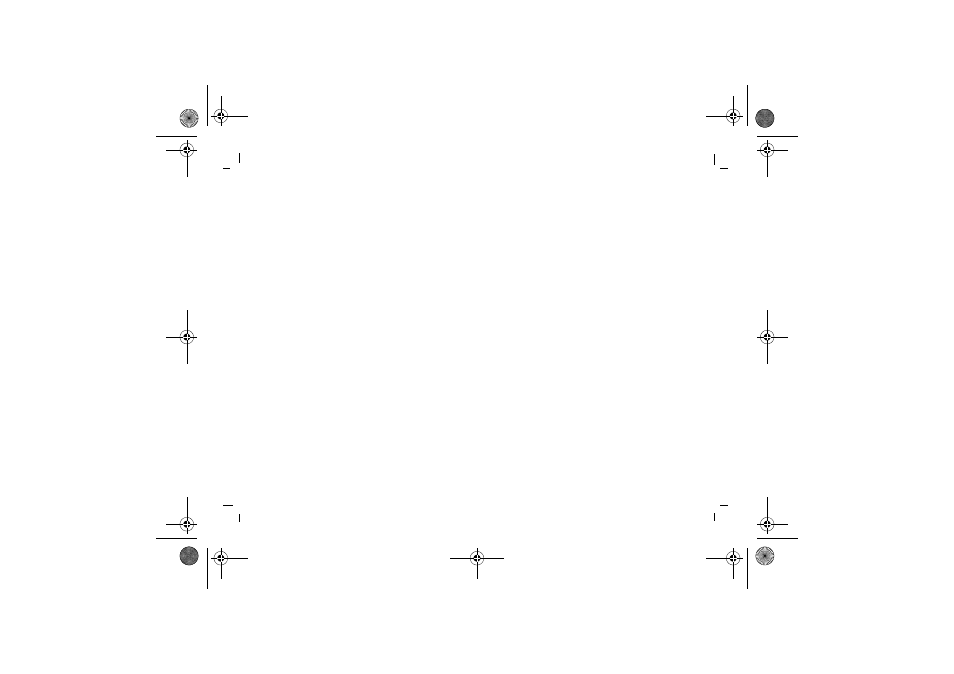
Call features
11
right page (11)
of SARAH e2, A31008-H9270-A45-2-7619 (20.10.2003, 13:55)
© Siemens AG 2003, P:\PN\ISDN\XELIB
RI
Vers. 2\UGS\SARAH\e2\sarah_mai
n.fm
VAR Language: ENG; VAR i
ssue date: 20-Oktober-2003
Call features
Voice mail
If you need to set up your answering service, see p 24.
To listen to voice mails
Service providers may alert you to a new voice mail by
text message (]), the \ symbol or a phone call.
To dial your voice mailbox, click
to choose \, if
shown. Otherwise,
• click
to dial a phone number highlighted in a text
message, or
• call “Voice mail” from your Phonebook.
Tip: record a voice sample for the “Voice mail” entry in
your Phonebook (p 14), so you can hold
and say
“Voice mail” to retrieve your messages quickly.
Sending key tones
If your voice mail or other service requires you to press
keys for menu options then choose Options, Enter
number and use
and
to send key tones.
Note: to end a call, clear any digits shown on the dis-
play. Hold
to clear and click
to choose End.
Using your Xelibri hands-free
During a call, choose Options, Handsfree. Click
to
adjust volume.
Caution: the loudspeaker may damage hearing if
you hold the phone to your ear.
Pausing a call
To interrupt a call for a private conversation, choose
Options and Mute. Click
(Return) to resume.
Second calls
Receiving a second call
If you subscribe to call waiting, you may be alerted to an
additional call while you are using your Xelibri.
• To accept the call, click
or choose Swap.
• To reject or divert it (according to your settings),
either ignore it or choose End and Reject.
• To hang up your current call and answer the new one,
choose End and End.
Making a second call
During a call, choose Options and Additional call. Dial
a number (or click
to use Phonebook) and call as
usual.
Swapping/ending calls
Choose Options, Swap to switch between calls.
To end the active call, click
.
sarah.book Seite 11 Montag, 20. Oktober 2003 2:24 14
