Games, Dphv – Siemens C45 User Manual
Page 53
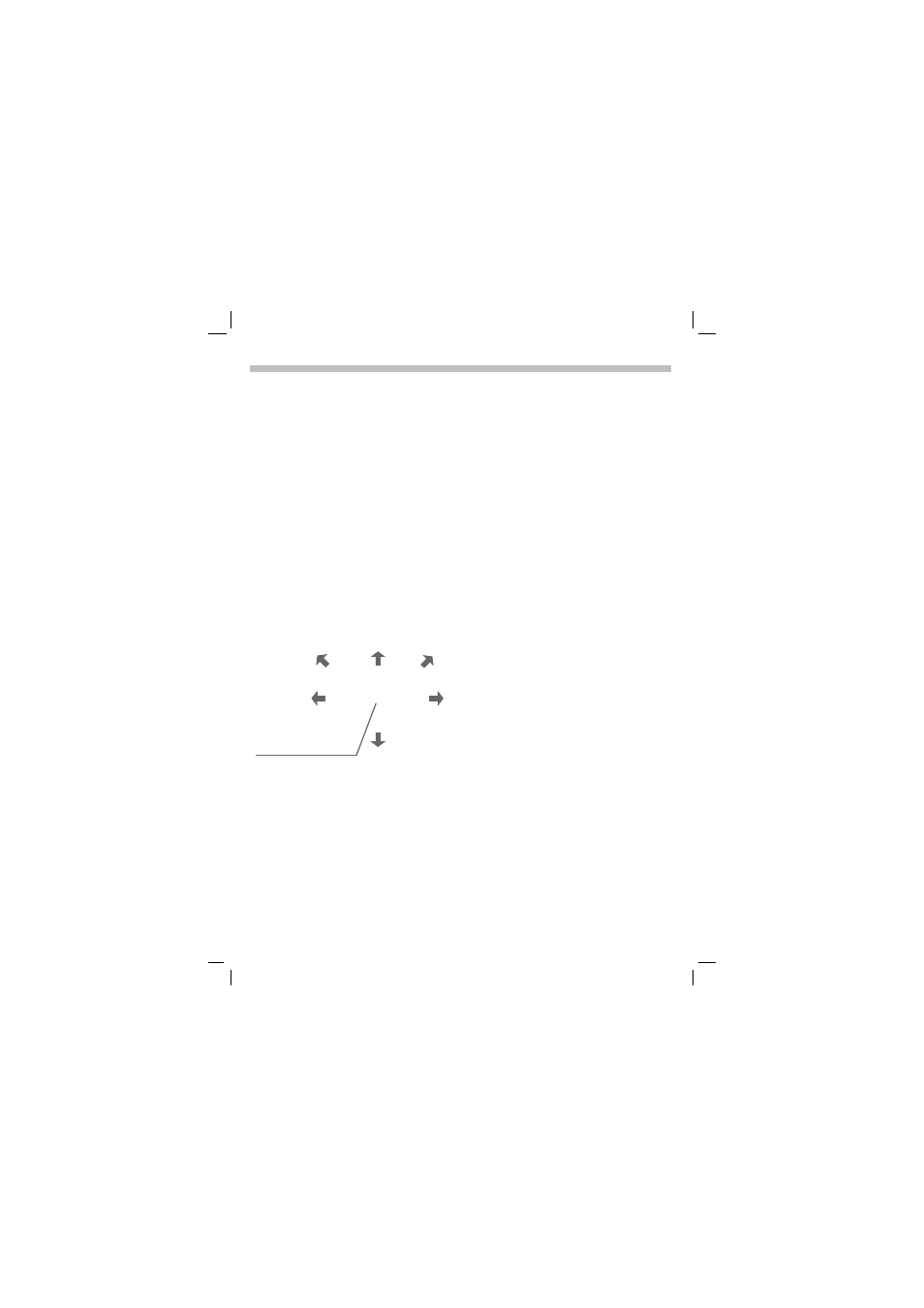
NGPJHUIP
. )OLSSHU HQ $+$
*DPHV
g0HQXg О
О
О
О 6XUI IXQ Î *DPHV
О
О
О
О
Select game
Select a game from the list and have
fun!
*DPH LQVWUXFWLRQV
You will find special instructions for
each game in the option menu.
g2SWLRQVg
Provides tips on how to
play the game, shows
the saved scores and al-
lows you to set the level
of difficulty.
g6WDUWg
Start game.
.H\ FRQWURO
RU
use the keys
'(
and
%&
IXQFWLRQ GHSHQGV
RQ WKH JDPH
g0HQXg О
О
О
О 6XUI IXQ Î *DPHV
О
О
О
О 6HWXS
6HWXS
You can activate and deactivate the
following functions for the games:
6RXQGV
You can switch the sounds for the
games on and off.
,OOXPLQDWLRQ
You can switch off the display illumi-
nation to increase standby time.
6LOHQW DOHUW
You can switch the silent alert for the
games on and off.
See also other documents in the category Siemens Mobile Phones:
- A75 (16 pages)
- SXG75 (166 pages)
- CX65 (75 pages)
- A50 (77 pages)
- C30 (31 pages)
- A65 (58 pages)
- SL75 (139 pages)
- A35 (43 pages)
- M75 (153 pages)
- SX1 (103 pages)
- C55 (110 pages)
- M55 (140 pages)
- SL45 (86 pages)
- S65 (145 pages)
- S75 (72 pages)
- CF75 (150 pages)
- CFX65 (77 pages)
- AX75 (28 pages)
- C75 (144 pages)
- M65 (142 pages)
- CX75 (152 pages)
- ST60 (89 pages)
- U15 (188 pages)
- CF62 (122 pages)
- Xelibri 8 (36 pages)
- Xelibri 7 (31 pages)
- SL45i (90 pages)
- SL42 (96 pages)
- Xelibri 3 (34 pages)
- ST55 (88 pages)
- SL55 (137 pages)
- C62 (69 pages)
- C62 (67 pages)
- Xelibri 6 (30 pages)
- M50 (96 pages)
- Xelibri 2 (31 pages)
- Xelibri 4 (31 pages)
- A57 (37 pages)
- A36 (43 pages)
- Xelibri 1 (31 pages)
- Xelibri 5 (30 pages)
- C70 (144 pages)
- Gigaset SL 740 (76 pages)
- Mobile Phone C35i (2 pages)
